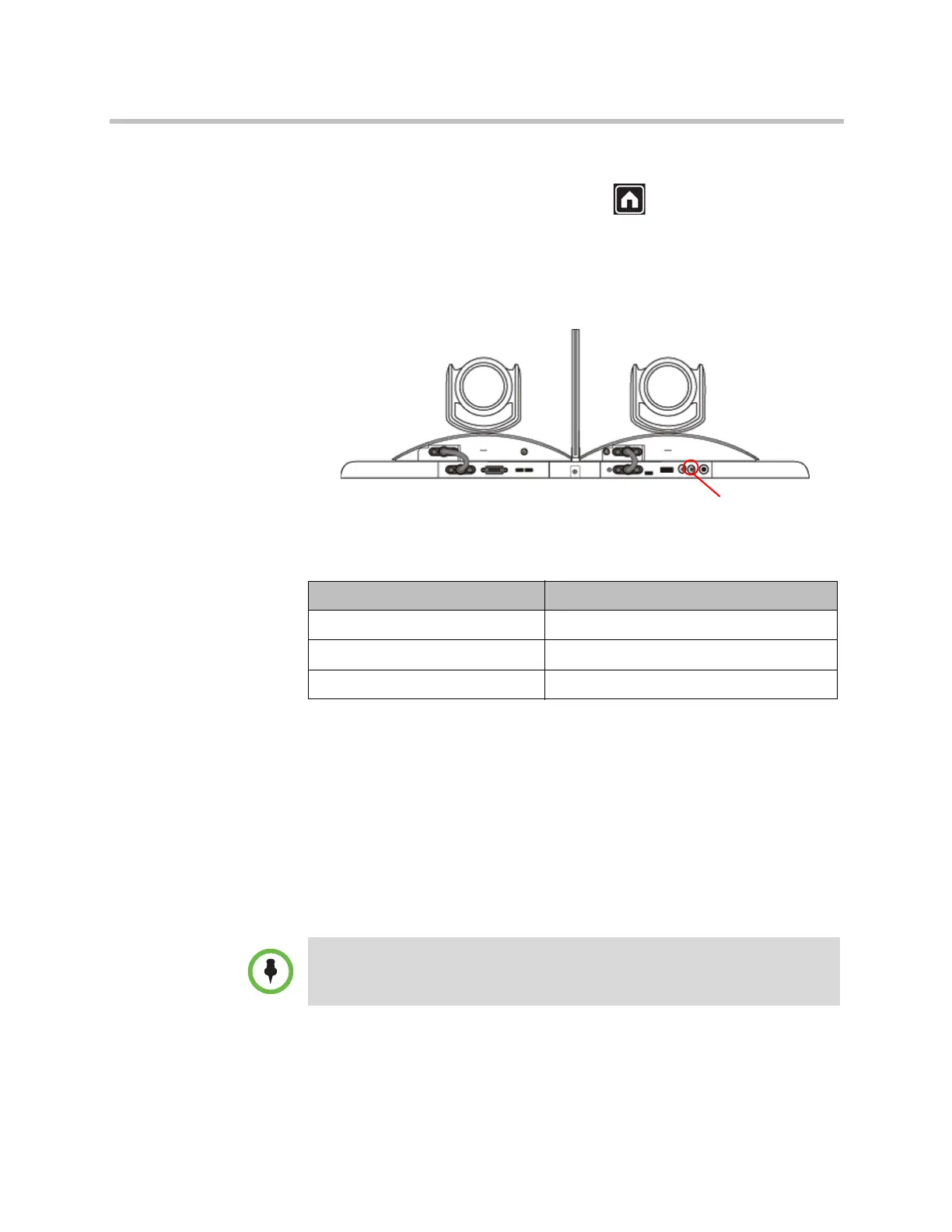Administrator’s Guide for Polycom HDX Systems
1–16 Polycom, Inc.
Polycom Touch Control Indicator Light
When the Polycom Touch Control is on, the Home button is lit.
Polycom EagleEye Director Indicator Light
The following figure shows the location of the power indicator light on the
back of the Polycom EagleEye Director.
This indicator light provides the following information:
Configuring the Polycom HDX System
Setup Wizard
When you power on your system for the first time, the setup wizard detects
the system’s IP and ISDN connections and leads you through the minimum
configuration steps required to place a call.
Indicator Light Status
Steady blue light Cameras are ready.
Steady red light Cameras are powering on.
Blinking red light Factory restore on the cameras is starting.
If you cannot see the user interface on the system’s monitor, refer to Changing the
Video Format on page 12-7.
Artisan Technology Group - Quality Instrumentation ... Guaranteed | (888) 88-SOURCE | www.artisantg.com
