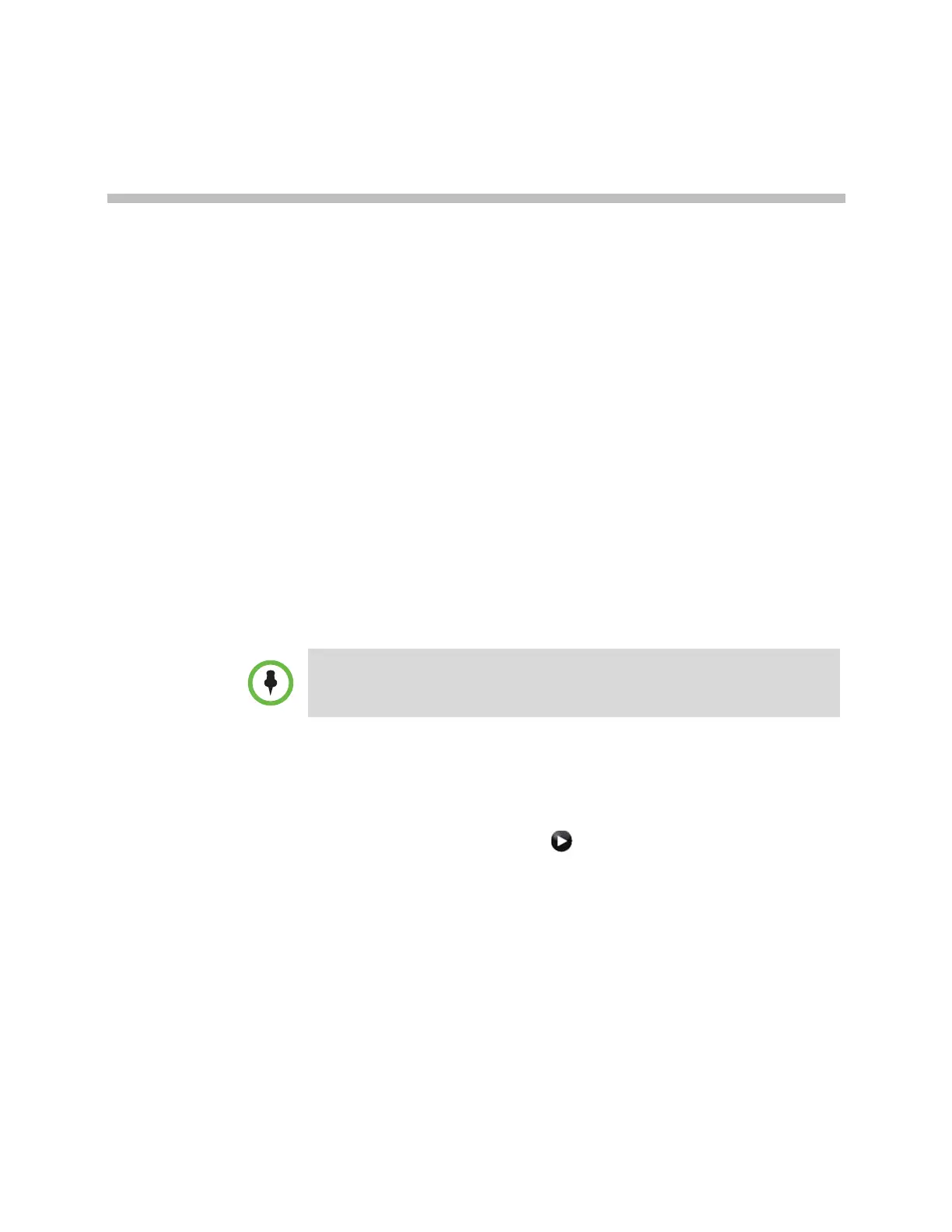Polycom, Inc. 7–1
7
System Location, Appearance, and
Tones
Configuring Regional Settings
You can configure regional settings for the Polycom HDX Systems and for
Polycom Touch Control Devices. Refer to the following sections, Configuring
Polycom HDX Regional Settings, and Configuring Polycom Touch Control
Regional Settings on page 7-2.
Configuring Polycom HDX Regional Settings
To configure the Polycom HDX regional settings:
1 To set the regional settings, do one of the following:
— In the local interface, go to System > Admin Settings > General
Settings > Location (select if necessary).
— In the web interface, go to Admin Settings > General Settings > Date
and Time.
In order to place ISDN and Analog Phone calls appropriately, leave Always Dial
Area Code disabled if the country you call does not have area codes. Keep Always
Dial Area Code enabled if you want to do 10 digit dialing.
Artisan Technology Group - Quality Instrumentation ... Guaranteed | (888) 88-SOURCE | www.artisantg.com
