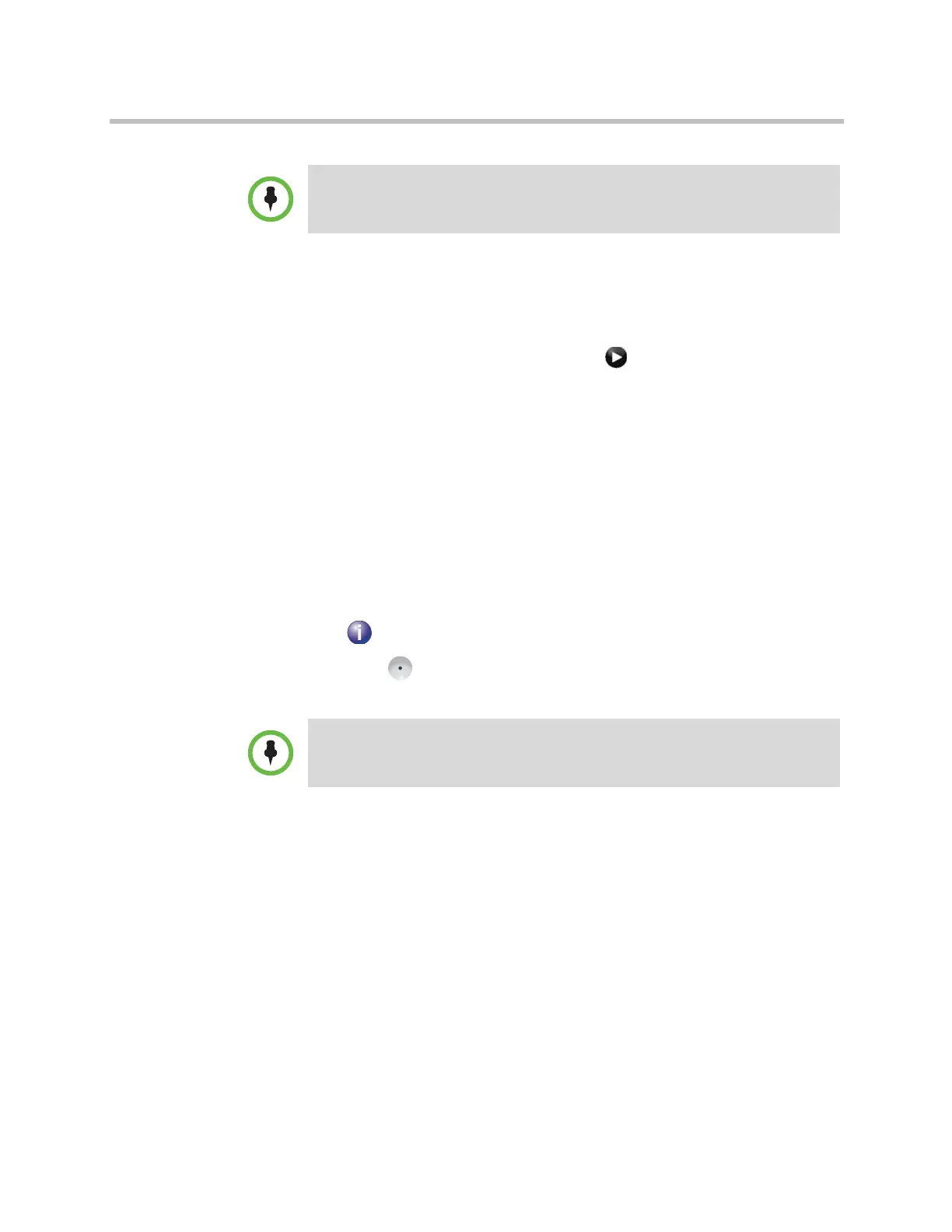Administrator’s Guide for Polycom HDX Systems
9–6 Polycom, Inc.
To configure Global Management contact information:
1 Do one of the following:
— In the local interface, go to System > Admin Settings > Global
Services > My Information (select if necessary).
— In the web interface, go to Admin Settings > Global Services > My
Information.
2 Enter the contact information for the Global Management System
administrator for technical support.
The following section illustrates the interaction between Global Management
System and the system you are configuring.
Requesting Technical Support from the Global Management
System Administrator
If you need to contact the Global Management System administrator,
press on the remote control or keypad from the Place a Call screen, select
Support and enter a phone number where the administrator can call you back.
Then press
. The administrator receives an alert to call you at the number
you specified.
Setting Up SNMP
The Polycom HDX system sends SNMP (Simple Network Management
Protocol) reports to indicate conditions, including the following:
• All alert conditions found on the Polycom HDX system alert page
• Details of jitter, latency, and packet loss
• Low battery power is detected in the remote control
• A system powers on
• Administrator logon is successful or unsuccessful
• A call fails for a reason other than a busy line
Configuring contact information for the Global Management System administrator is
not supported when the Polycom HDX system is paired with the Polycom Touch
Control.
Requesting technical support from the Global Management System administrator is
not supported with the Polycom HDX system is paired with the Polycom Touch
Control.
Artisan Technology Group - Quality Instrumentation ... Guaranteed | (888) 88-SOURCE | www.artisantg.com
