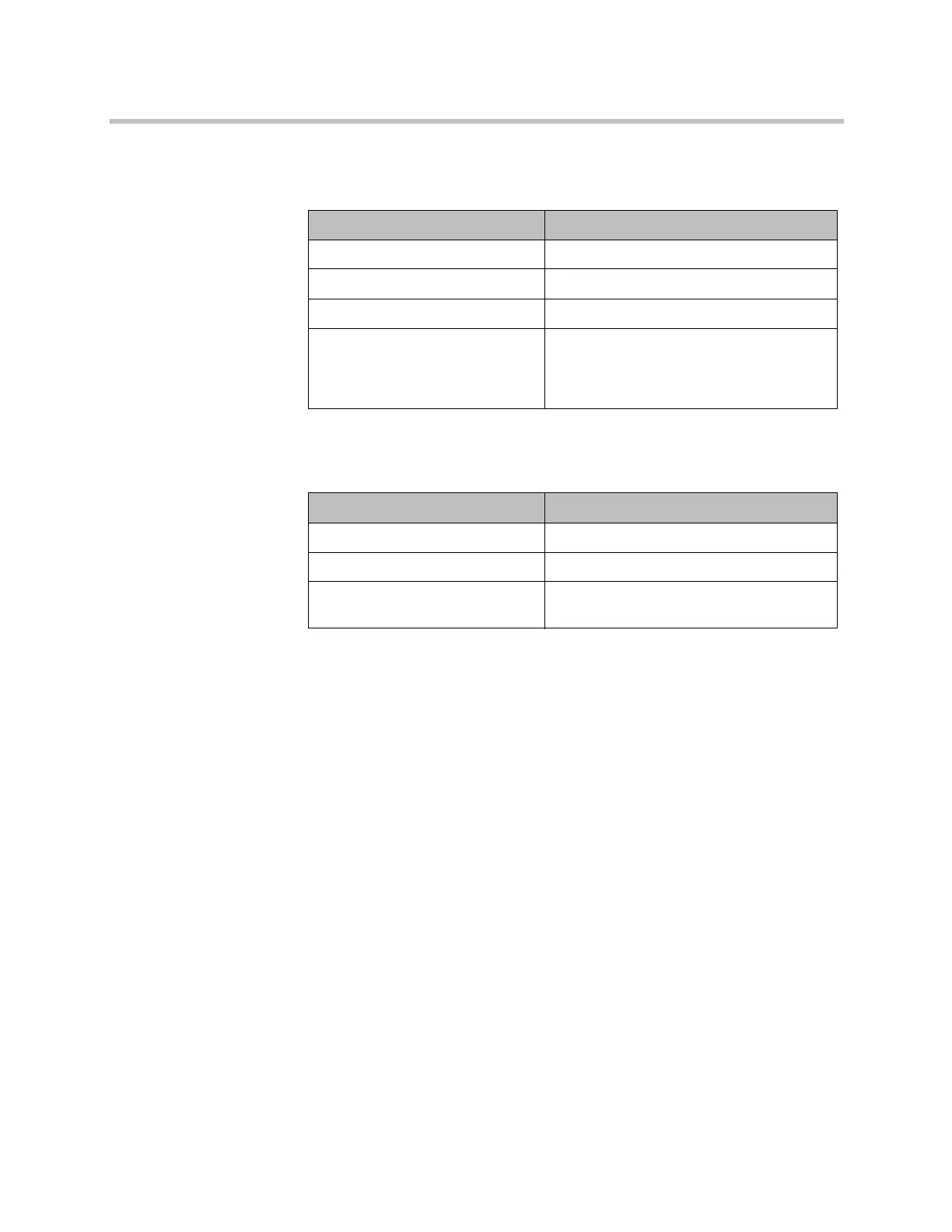Introducing the Polycom HDX Systems
Polycom, Inc. 1–13
The indicator light on the side of the Polycom HDX 4000 systems provides this
information:
The indicator light next to the built-in camera in the Polycom HDX 4000
systems provides this information:
Powering the Polycom HDX 4500 System On and Off
To power on the Polycom HDX 4500 system:
>> Press the power button on the side of the monitor.
The Polycom splash screen is displayed within about 10 seconds.
To power off the Polycom HDX 4500 system:
>> Press and hold the power button on the side of the monitor.
The monitor and the system power off.
To power off the Polycom HDX 4500 system monitor:
>> Press the power button on the side of the monitor.
The monitor enters standby mode. The system stays powered on.
Indicator Light (Monitor Power) Status
Off Monitor is powered off.
Steady blue light Monitor is powered on.
Steady amber light Monitor is in standby mode.
Rapidly blinking light Monitor is not connected correctly to the
system. Verify that the monitor is connected
correctly according to the setup sheet you
received with the system.
Indicator Light (Monitor Camera) Status
Off System is not in a call.
Steady green light System is in a call.
Blinking green light System is in a call with the privacy shutter
closed.
Artisan Technology Group - Quality Instrumentation ... Guaranteed | (888) 88-SOURCE | www.artisantg.com