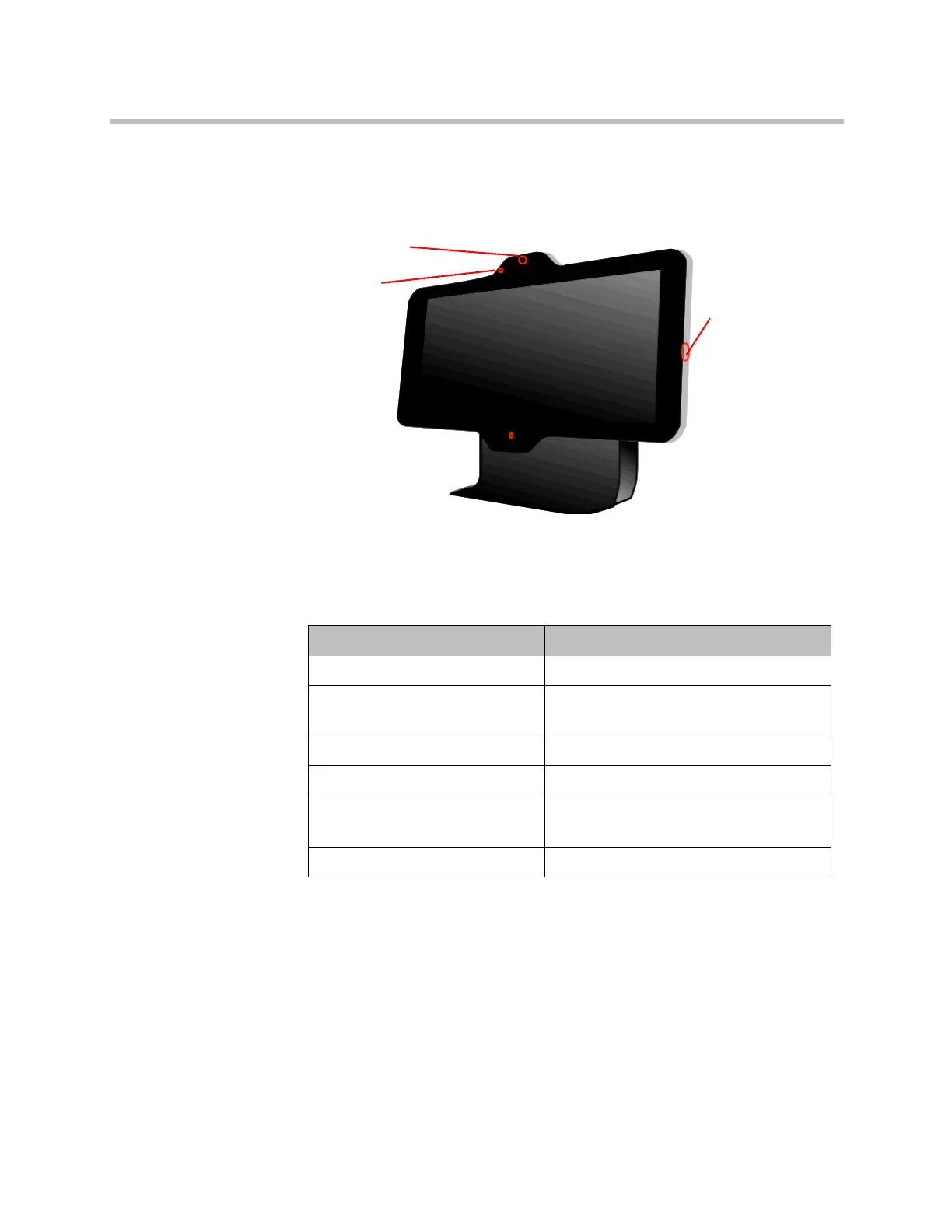Administrator’s Guide for Polycom HDX Systems
1–14 Polycom, Inc.
Polycom HDX 4500 System Indicator Lights
The following figure shows the location of the power switch and indicator
lights.
The Polycom HDX 4500 system does not have a separate light for the system.
The light on the right side of the monitor indicates power for the monitor and
the system.
This indicator light provides the following information:
Privacy Shutter
Camera
Power
Indicator Light (System) Status
Off System is without power.
Steady blue light System is initializing.
System is awake.
Blinking blue light System is receiving an IR signal.
Steady amber light System is asleep.
Alternating blue and amber lights System is in software update mode.
System is in factory restore mode.
Rapidly blinking amber light System is shutting down.
Artisan Technology Group - Quality Instrumentation ... Guaranteed | (888) 88-SOURCE | www.artisantg.com