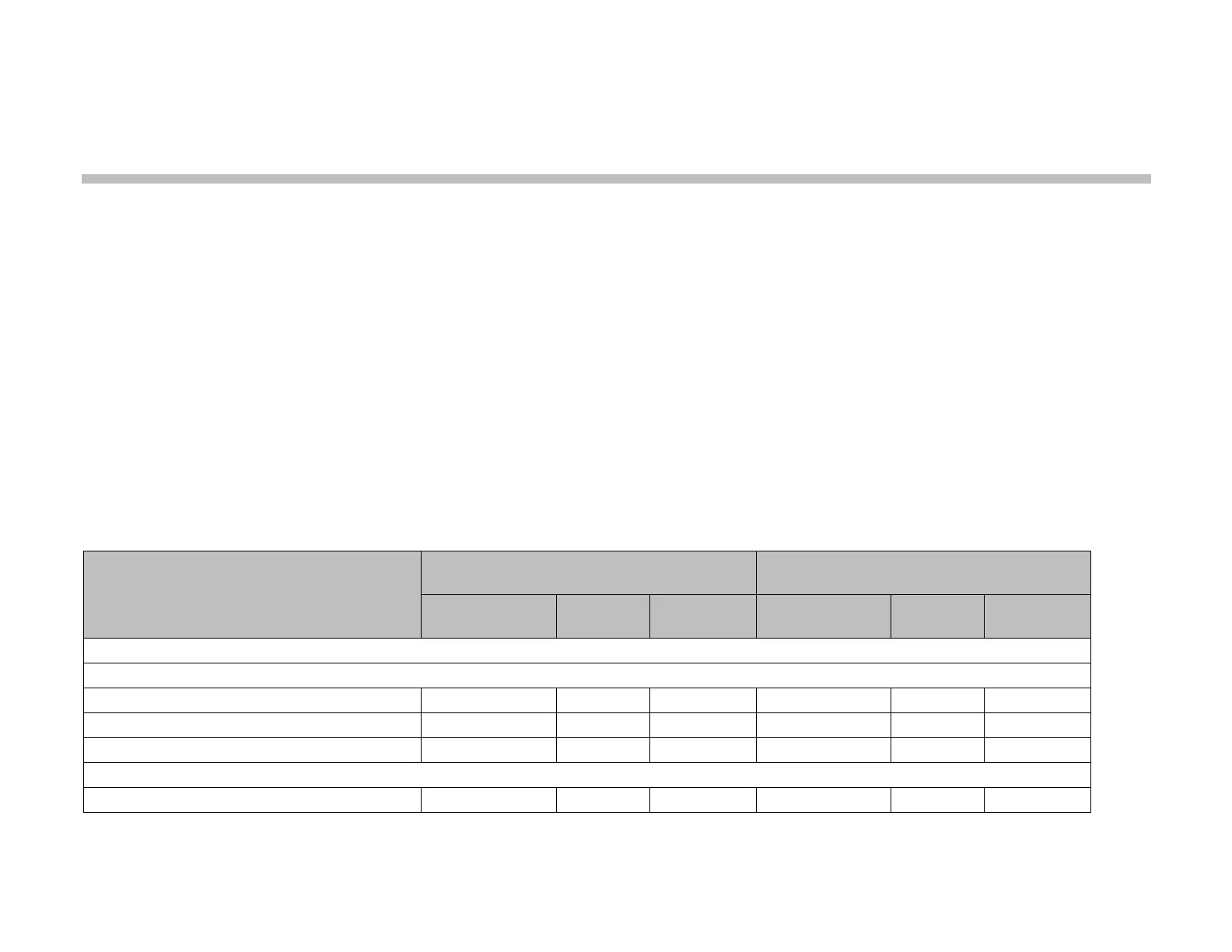Polycom, Inc. E–1
E
Security Profile Tables
The default values and ability to change some HDX settings are affected by which security profile your system uses. The
following tables illustrate how these settings are affected.
Using the Maximum or High Security Profile
The following table shows the default values for specific Admin settings when you use the Maximum or High security profile.
With the Maximum or High security profile, Security Mode is enabled and cannot be disabled.
Admin Settings Area/Setting
Maximum
(was DoD/DSN)
High
Range
Default
Value Configurable? Range
Default
Value Configurable?
General Settings>System Settings
Call Settings
Auto Answer Point to Point Video Checkbox Disabled Yes Checkbox Disabled Yes
Auto Answer Multipoint Video Checkbox Disabled Yes Checkbox Disabled Yes
Call Detail Report Checkbox Enabled Read Only Checkbox Enabled Yes
General Settings>Home Screen Settings
Availability Control Checkbox Enabled Read Only Checkbox Enabled Read Only
Artisan Technology Group - Quality Instrumentation ... Guaranteed | (888) 88-SOURCE | www.artisantg.com
