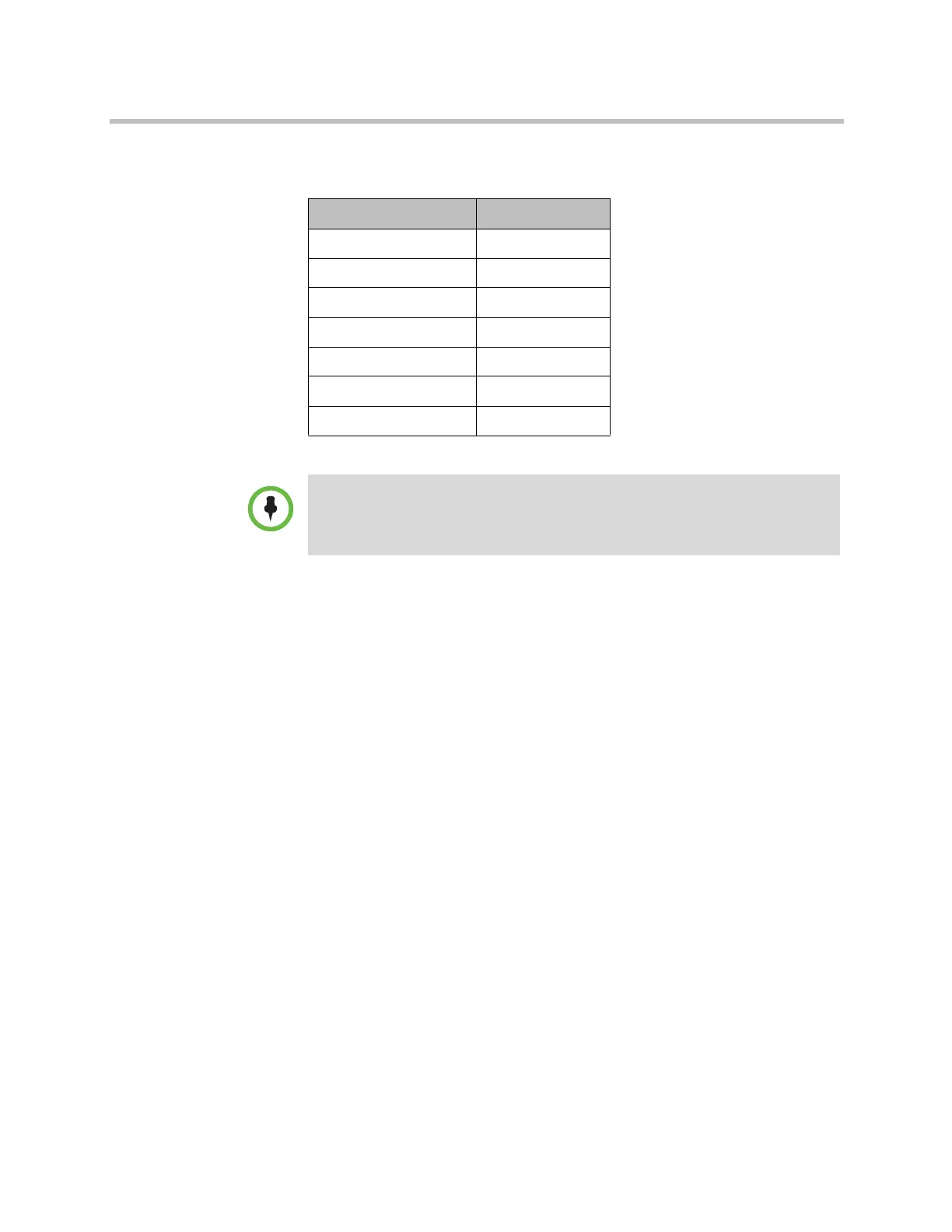Administrator’s Guide for Polycom HDX Systems
C–12 Polycom, Inc.
Polycom HDX 6000 System
Resolution Frame Rate (fps)
640 x 480 15
800 x 600 10
1024 x 768 7
1280 x 720 5
1280 x 960 7
1280 x 1024 3
1680 x 1050 5
If the optional 1080p Resolution key is installed on an HDX 6000 system, and the
Maximum Resolution setting is enabled in Admin Settings > Network > Call
Preference, the only way to share content is by using the People+Content IP
application. The camera 2 input supports only People video.
Artisan Technology Group - Quality Instrumentation ... Guaranteed | (888) 88-SOURCE | www.artisantg.com