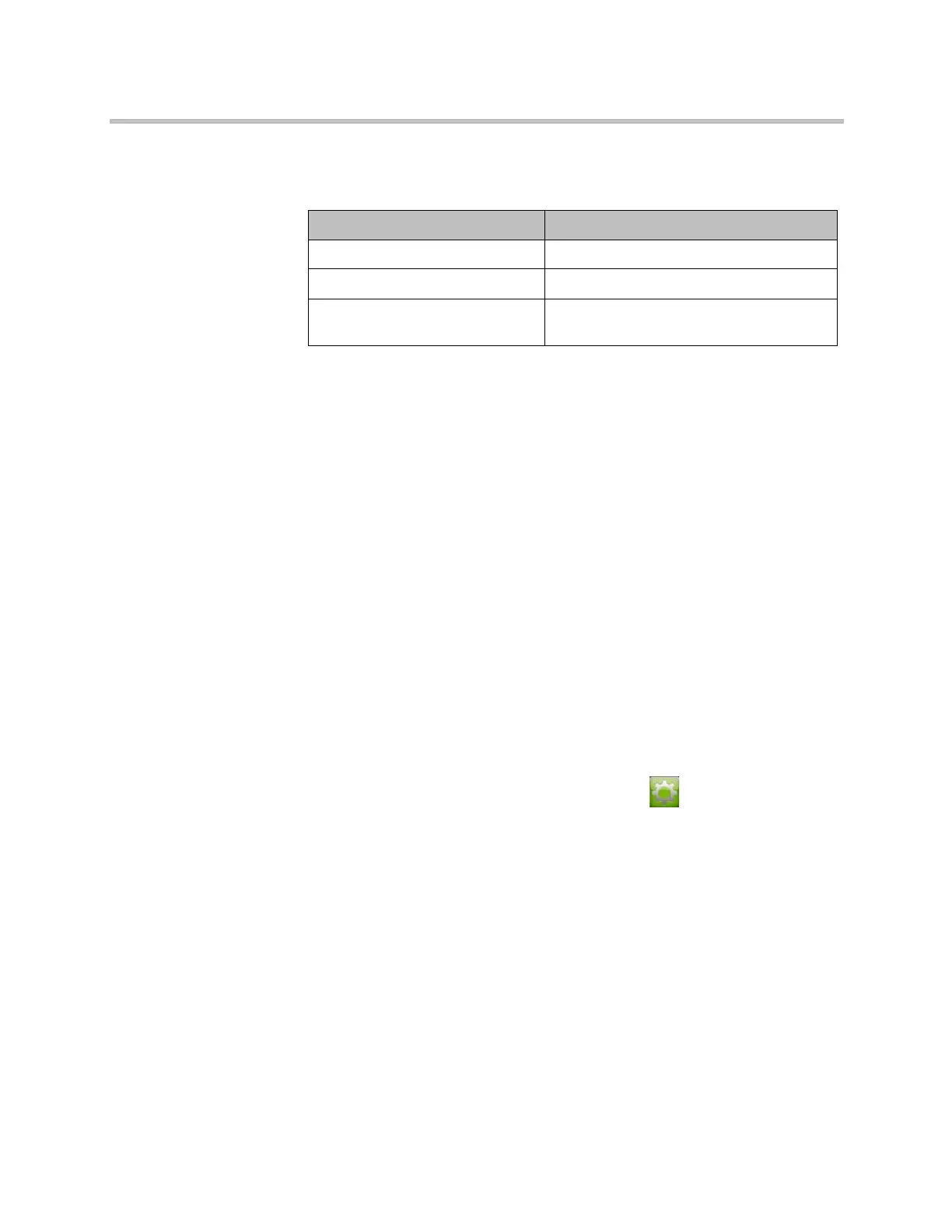Introducing the Polycom HDX Systems
Polycom, Inc. 1–15
The indicator light next to the built-in camera in the Polycom HDX 4500
system provides this information:
Powering On the Polycom Touch Control Device
To power on the Polycom Touch Control:
1 Connect the Ethernet cable to the underside of the Polycom Touch
Control.
2 Plug the Ethernet cable into the wall outlet.
— If your room provides Power Over Ethernet, you can connect the
Ethernet cable directly to a LAN outlet.
— If your room does not provide Power Over Ethernet, you must
connect the Ethernet cable to the optional power supply adapter. Then
connect the power supply adapter to a LAN outlet and power outlet.
The power supply adapter is sold separately.
The Polycom Touch Control powers on and displays the language
selection screen.
To power off the Polycom Touch Control:
1 From the Touch Control Home screen, touch User Settings.
2 Scroll to the Power section.
3 Select Touch Control Power.
4 In the menu that appears, select Power Off the Touch Control. If you
choose to power off the Polycom Touch Control, you must disconnect
and reconnect the LAN cable to power it on again.
To wake up the Polycom Touch Control:
The touch control goes to sleep after 2 minutes of inactivity. Touch the screen
to wake it up.
Indicator Light (Monitor Camera) Status
Off System is not in a call.
Steady green light System is in a call.
Blinking green light System is in a call with the privacy shutter
closed.
Artisan Technology Group - Quality Instrumentation ... Guaranteed | (888) 88-SOURCE | www.artisantg.com