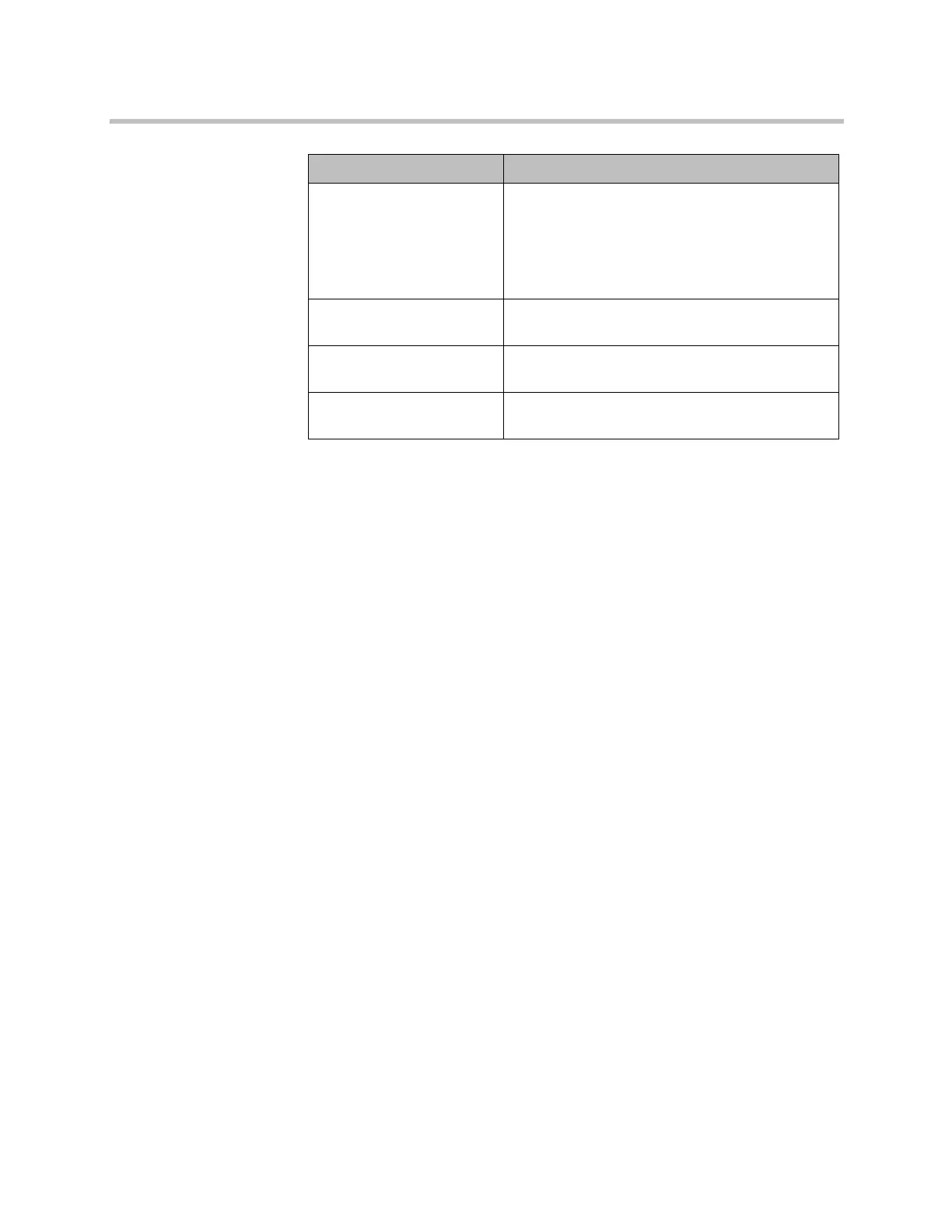Administrator’s Guide for Polycom HDX Systems
6–20 Polycom, Inc.
For information about displaying the Calendar button on the Home screen,
refer to Customizing the Home Screen on page 7-3. For more information
about using Polycom Conferencing for Microsoft Outlook, refer to the User’s
Guide for Polycom HDX Systems. For more information about setting up
Microsoft Exchange Server 2007 or 2010 accounts to use the calendaring
service, refer to the Polycom Unified Communications Deployment Guide for
Microsoft Environments available on the Polycom website.
Mailbox (Primary SMTP) Specifies the Outlook mailbox this system should
monitor for calendar information. This should match
the Primary SMTP Address for the account in
Microsoft Exchange Server 2007 or 2010, which is
displayed as the value of the mail attribute in the
account properties.
Reminder Time in Minutes Specifies the number of minutes before the
meeting to display a reminder.
Play Reminder Tone Specifies whether to play a sound along with the
text reminder when the system is not in a call.
Show Private Meeting
Information
Specifies whether to display details about meetings
marked private.
Setting Description
Artisan Technology Group - Quality Instrumentation ... Guaranteed | (888) 88-SOURCE | www.artisantg.com