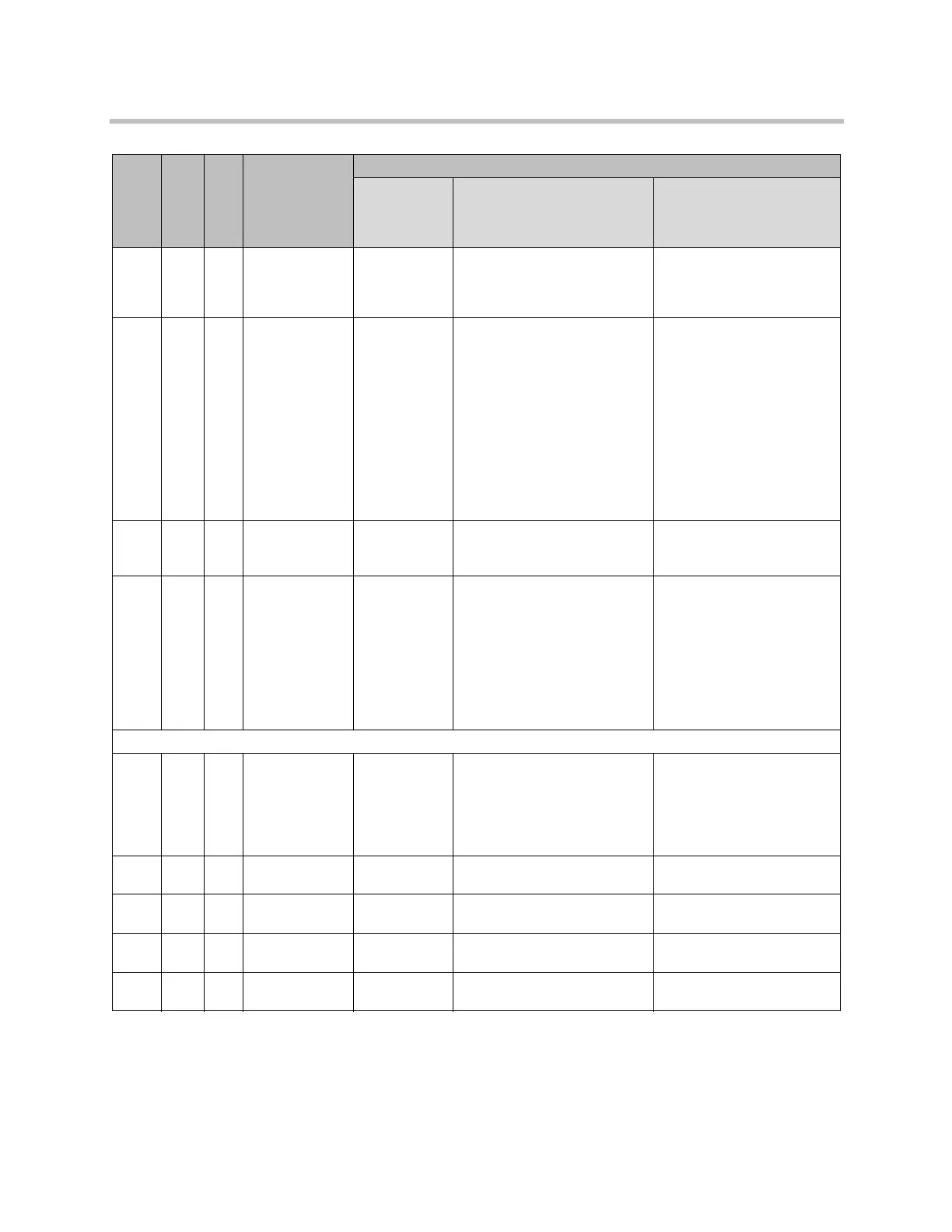Administrator’s Guide for Polycom HDX Systems
B–2 Polycom, Inc.
5060 Static TCP
UDP
SIP (Protocol
depends on
Transport
Protocol setting)
Yes Admin Settings/Network/IP
Network/SIP Settings/Enable SIP
No
5061 Static TLS SIP over TLS
(dynamically
opened only when
a Proxy/Registrar
Server is
configured)
Yes • Admin Settings/Network/IP
Network/SIP Settings/Enable
SIP
• Admin Settings/Network/IP
Network/SIP Settings/Transport
Protocol (Auto or TLS)
• Admin Settings/Network/IP
Network/SIP Settings/Registrar
Server
• Admin Settings/Network/IP
Network/SIP Settings/Proxy
Server
No
49152 -
65535
Dyna-
mic
TCP H.323 Control
(H.245)
Yes Admin Settings/Network/IP
Network/H.323 Settings/Enable IP
H.323
Admin Settings/Network/IP
Network/ Firewall/Fixed
Ports/TCP Ports (1024-65535)
49152 -
65535
Dyna-
mic
UDP RTP/RTCP
Audio/Video/
Far-end Camera
Control
Yes • Admin Settings/Network/IP
Network/H.323 Settings/Enable
IP H.323
• Admin Settings/Network/IP
Network/SIP Settings/Enable
SIP
• Admin Settings/Cameras/
Cameras:/Far Control of Near
Camera
Admin Settings/Network/IP
Network/ Firewall/Fixed
Ports/UDP Ports (1024-65535)
Outbound Ports (connections from the HDX system)
80 Static TCP GMS/SE200/CMA/
RealPresence
Resource
Manager Legacy
Management
No Admin Settings/Global Services/
Management Servers
Remove HDX from Management
list on GMS/SE200/CMA/
RealPresence Resource Manager
system
No
80 Static TCP Polycom Product
Registration
Yes Uncheck Register checkbox
during OOB setup
No
123 Static UDP NTP Yes Admin Settings/General Settings/
Date and Time/Time Server
No
162 Static UDP SNMP TRAP No Admin Settings/Global Services/
SNMP/Enable SNMP
No
389 Static TLS LDAP No Admin Settings/Global Services/
Directory Services/LDAP
No
Port Type
Pro-
tocol
Function
Configuration
On By Default?
(Minimum
Security
Profile)
Location of Setting in Web
Interface to Enable or Disable
Configurable Port Number?
If Yes, Location of Setting
Artisan Technology Group - Quality Instrumentation ... Guaranteed | (888) 88-SOURCE | www.artisantg.com