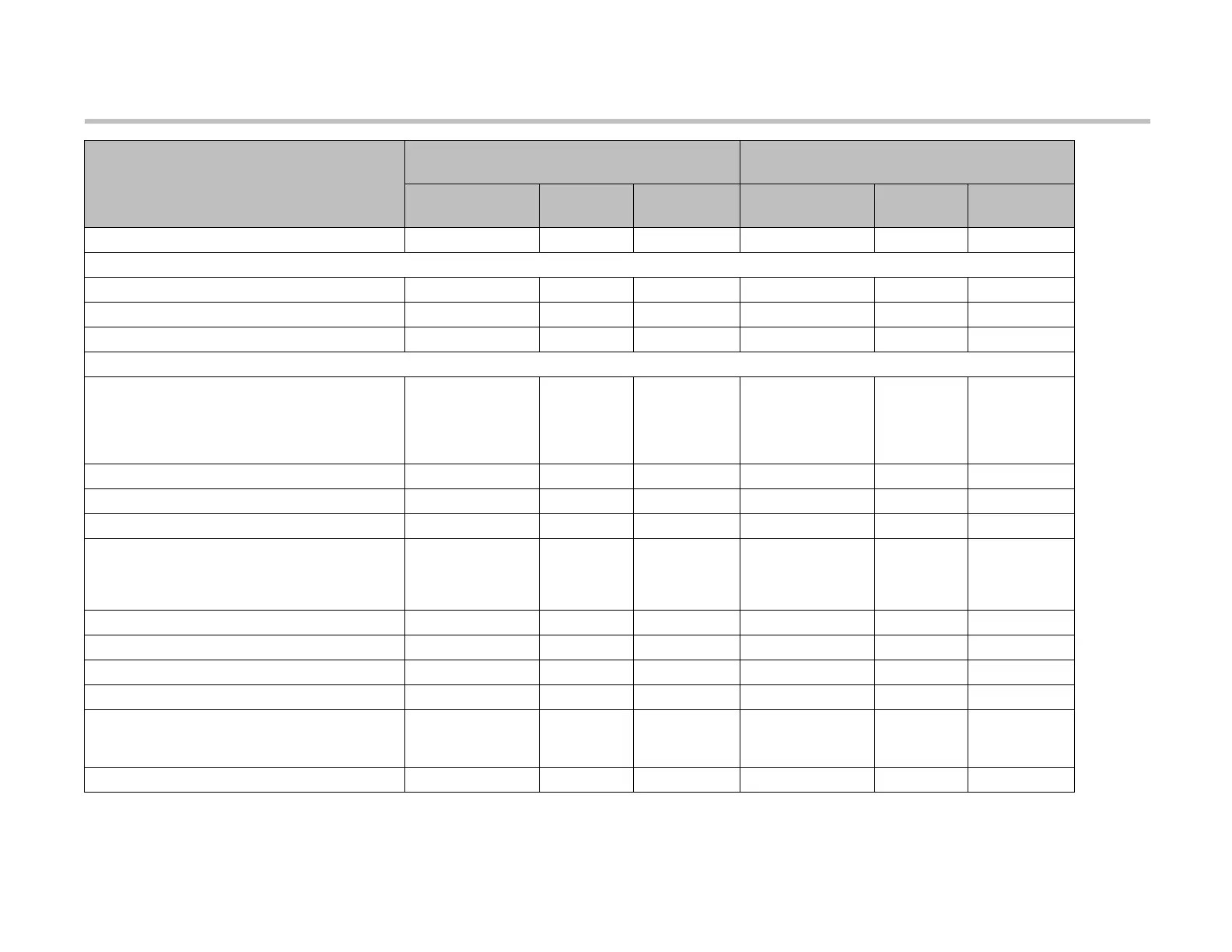Administrator’s Guide for Polycom HDX Systems
Polycom, Inc. E–18
Call Detail Report Checkbox Enabled Yes Checkbox Enabled Yes
General Settings>Home Screen Settings
Availability Control Checkbox Disabled Yes Checkbox Disabled Yes
Button (1-6): Recent Calls Checkbox Enabled Yes Checkbox Enabled Yes
Place a Call/Last Number Dialed Checkbox Enabled Yes Checkbox Enabled Yes
General Settings>Security>Security Settings
Security Profile Maximum
High
Medium
Low
Minimum
Minimum During Setup
Only
Maximum
High
Medium
Low
Minimum
Minimum During Setup
Only
Security Mode Checkbox Enabled Yes Checkbox Disabled Yes
Use Room Password for Remote Access Checkbox Enabled Yes Checkbox Enabled Yes
Require Login for System Access Checkbox Disabled Yes Checkbox Disabled Yes
AES Encryption Off
When Available
Required: Video Calls
Required: All Calls
Required-
Video Calls
Yes Off
When Available
Required: Video Calls
Required: All Calls
Off Yes
Enable Remote Access: Web Checkbox Enabled Yes Checkbox Enabled Yes
Enable Remote Access: Telnet Checkbox Disabled Read Only Checkbox Enabled Yes
Enable Remote Access: SNMP Checkbox Disabled Read Only Checkbox Disabled Yes
Enable Remote Access: Web access port 443 443 Read Only 1-65535 80 Yes
Enable Sessions List
Note: Forced to “enabled” when External ADS
Authentication is enabled.
Checkbox Disabled Yes Checkbox Disabled Yes
Allow Video Display on Web Checkbox Disabled Yes Checkbox Disabled Yes
Admin Settings Area/Setting
Minimum
(Security Mode Enabled)
Minimum
(Security Mode Disabled)
Range
Default
Value
Configurable? Range
Default
Value
Configurable?
Artisan Technology Group - Quality Instrumentation ... Guaranteed | (888) 88-SOURCE | www.artisantg.com