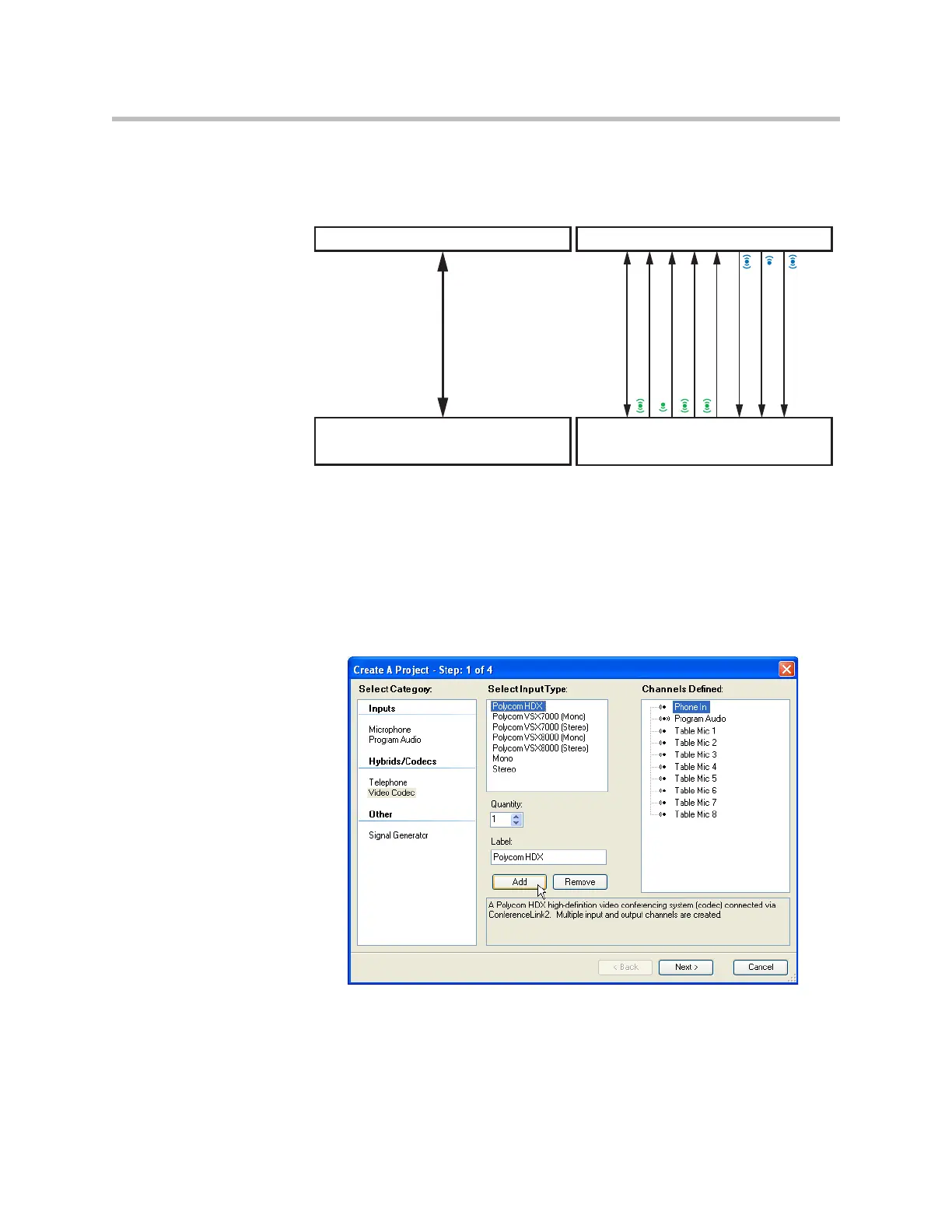Connecting Over Conference Link2
6 - 3
The Conference Link2 interconnect allows for the transmission and reception
of multiple digital audio signals between the two devices as shown in the fol-
lowing figures. These signals will be described in the following sections.
Designing With The Polycom HDX Video Codec
Within SoundStructure Studio, the Polycom HDX video system may be
selected from the video codec selection category and then clicking Add to add
the codec to the list of inputs as shown in the following figure.
HDX
SoundStructure
SoundStructure
CLink2
HDX
HDX Video Call In
HDX Stereo Mics Out
HDX PSTN Mix Out
HDX Line Mix Out
HDX Program Audio In
Volume/Mute Control
HDX PSTN In
HDX UI Audio In