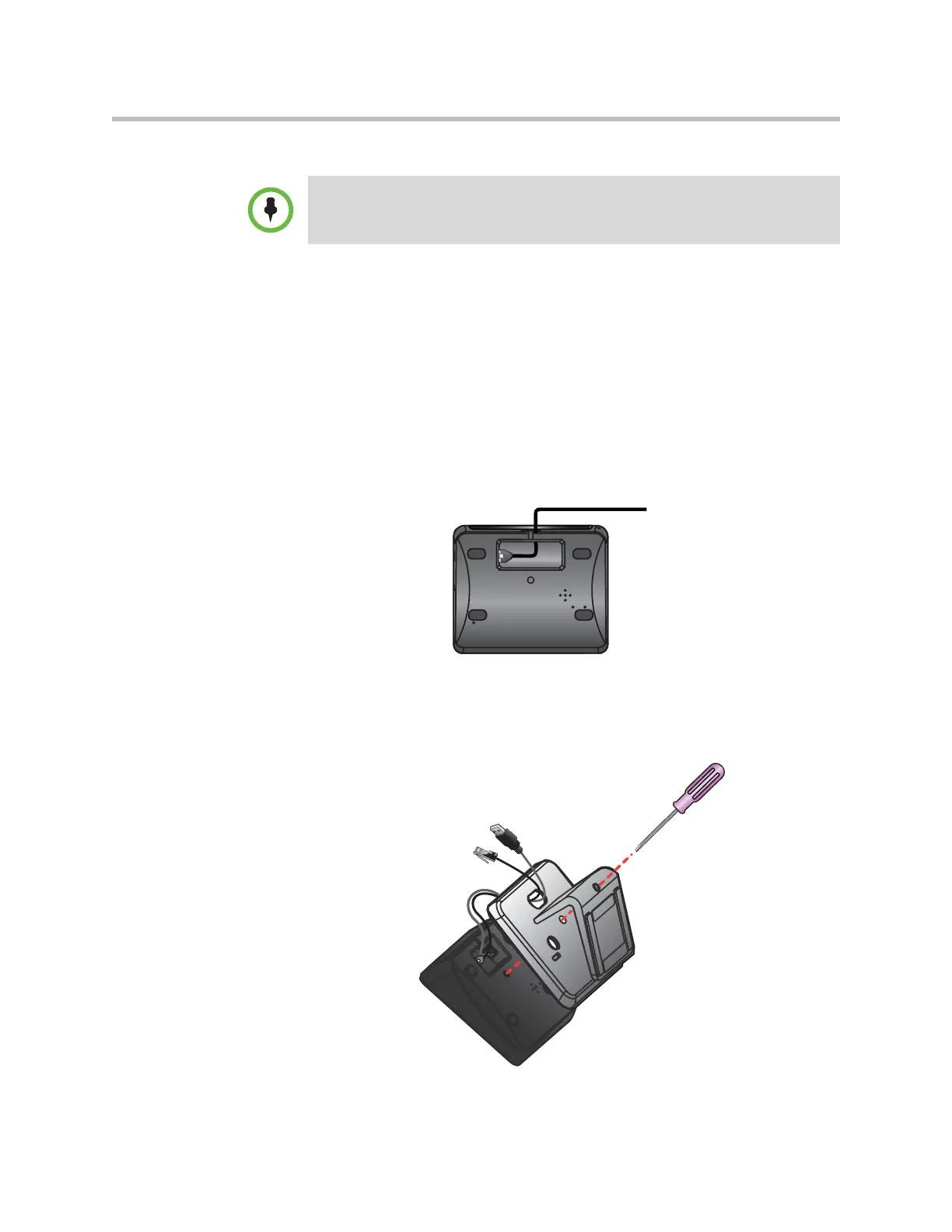Integrating The Polycom Touch Control with SoundStructure Systems
11 - 3
Pairing the Polycom Touch Control with SoundStructure
Preparing the Polycom Touch Control Device:
1. Connect the Ethernet cable to the underside of the Polycom Touch
Control device. The Polycom Touch Control, by default, expects to
receive an IP address from a DHCP server on the network. To set a static
IP address on the Polycom Touch Controller, see Configuring the
Polycom Touch Control LAN Properties.
2. To use the stand, route the Ethernet cables through the opening in the
stand. Then attach the stand to the Polycom Touch Control device by
tightening the mounting screw with a screwdriver.
To dial SoundStructure telephony interfaces, the Polycom Touch Control must be
paired with the SoundStructure system.
