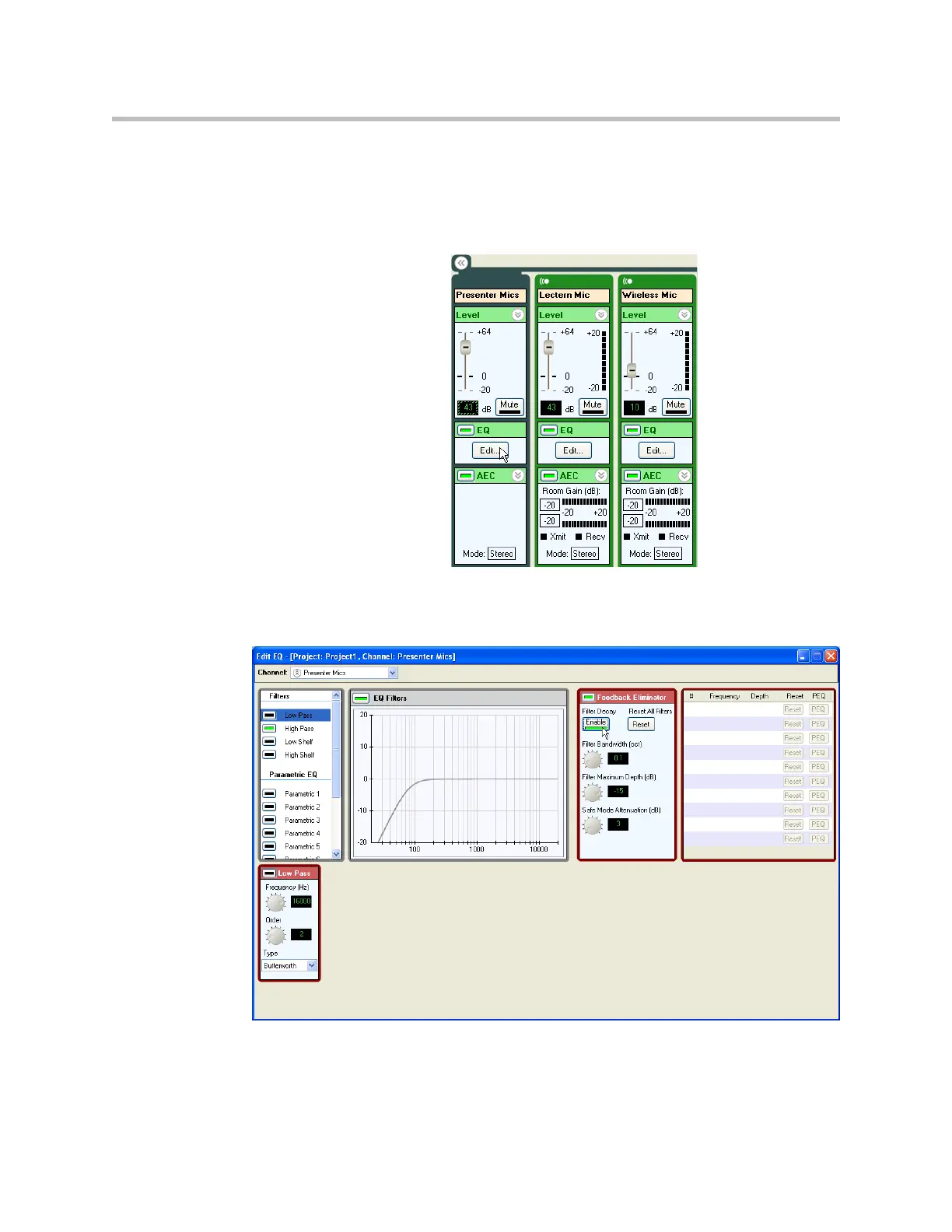Advanced Applications
13 - 57
Channels Settings
The next step is to enable the feedback processing on the wireless and lectern
microphone. This can be done from the channels page by clicking on the EQ
button for the “Presenter Mics” group as shown in the following figure.
The feedback processing is enabled for the “Presenter Mics” by clicking the
enable button next to the Feedback Eliminator name. In addition the Filter
Decay feature can be enabled as shown in the next figure.