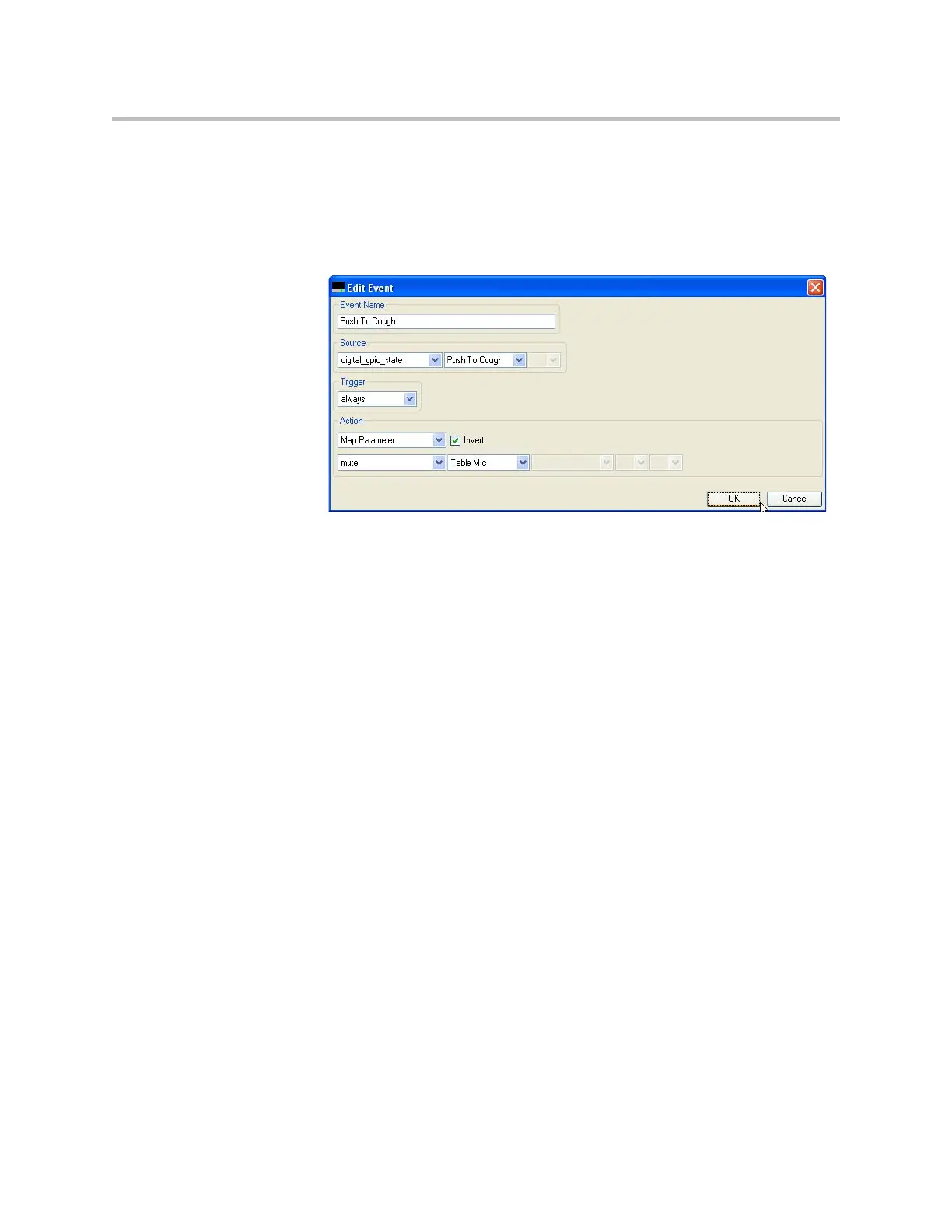Design Guide for the Polycom SoundStructure C16, C12, C8, and SR12
9 - 30
Step 2: Create the event to map the button press to the mute state of the
microphone
Since the microphone should be muted (mute = 1) when the button is pressed
(logic input = 0), the event should use an action map with the invert option as
shown in the following figure. Anytime the button is pressed, the microphone
will be muted. When the button is released, the microphone will be unmuted.
Phone Off Hook Drives A Relay
In this example, the status of the phone_connect parameter will be used to
drive a logic output that is connected to a relay that can control an external cir-
cuit for illuminating a sign to indicate the phone is offhook.