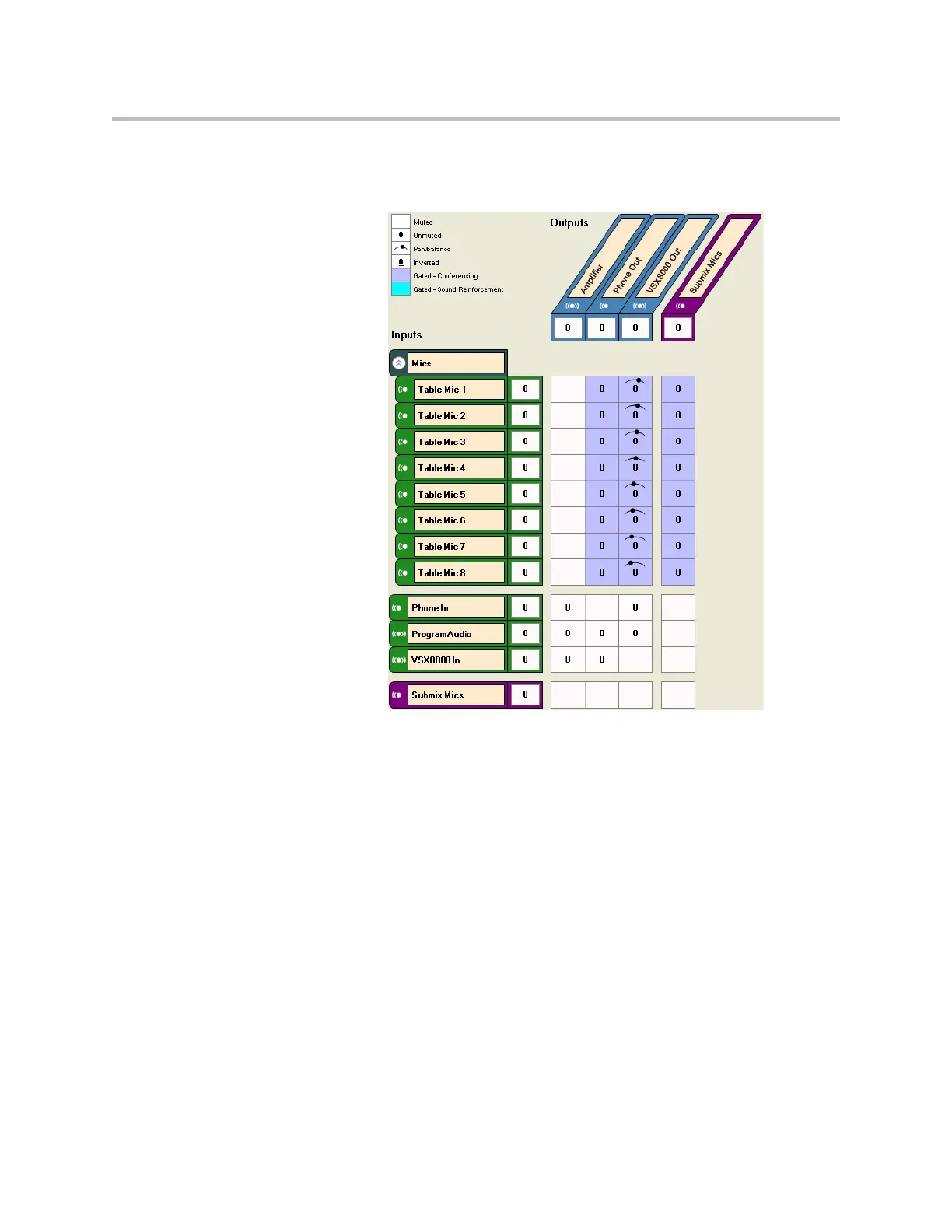Advanced Applications
13 - 43
By estimating their pan position, the resulting matrix will look like the next fig-
ure. As microphones move from right to left relative to the camera, their
panning is adjusted from positive to negative.
Only the output to the video codec uses the panned output signals because
there are two audio channels transmitted to the remote participants. Since the
telephony interface is monaural, no panning of the microphones is possible.
Channels Settings
Collapsing the “Mics” group and changing to the channels page will show the
screen of the following figure. The AEC block has been expanded to show the
AEC reference.