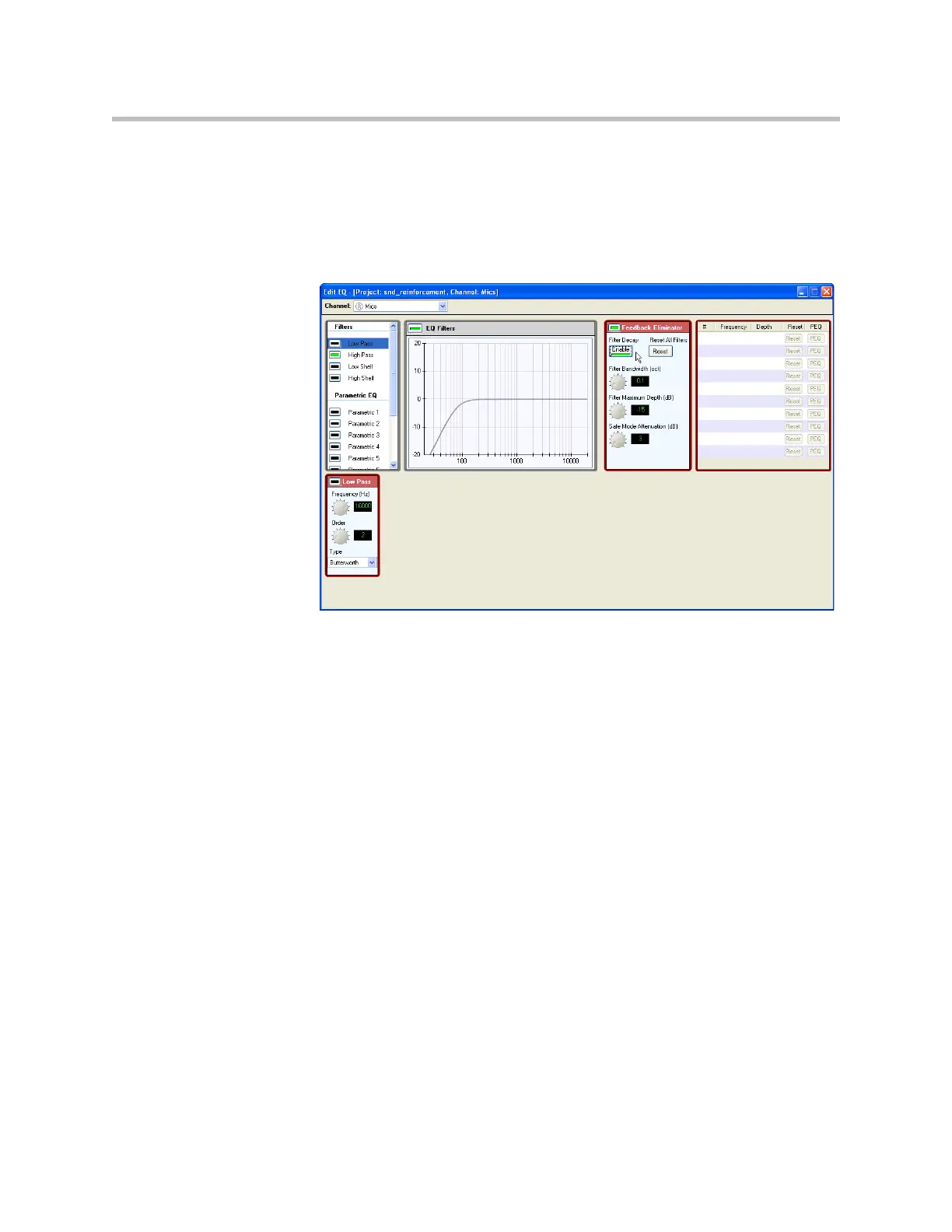Advanced Applications
13 - 73
Channels Settings
Once the matrix has been configured, the next step is to enable the feedback
processing for each microphone. This can be done easily with the channels
page editing the EQ settings for the “Mics” group as shown in the following
figure. Notice that the channel selection is set to “Mics” - this will ensure the
feedback processing is enabled for all microphones in the system.
The next step in the system is to configure the AEC references properly for
each microphone.
The table top microphones will have AEC references that are their adjacent
left/right zones. For instance Zone 1 and Zone 6 microphones will have Zone
1 and Zone 6 amplifiers selected as their two references, Zone 2 and Zone 5
microphones will have Zone 2 and Zone 5 amplifiers selected as their refer-