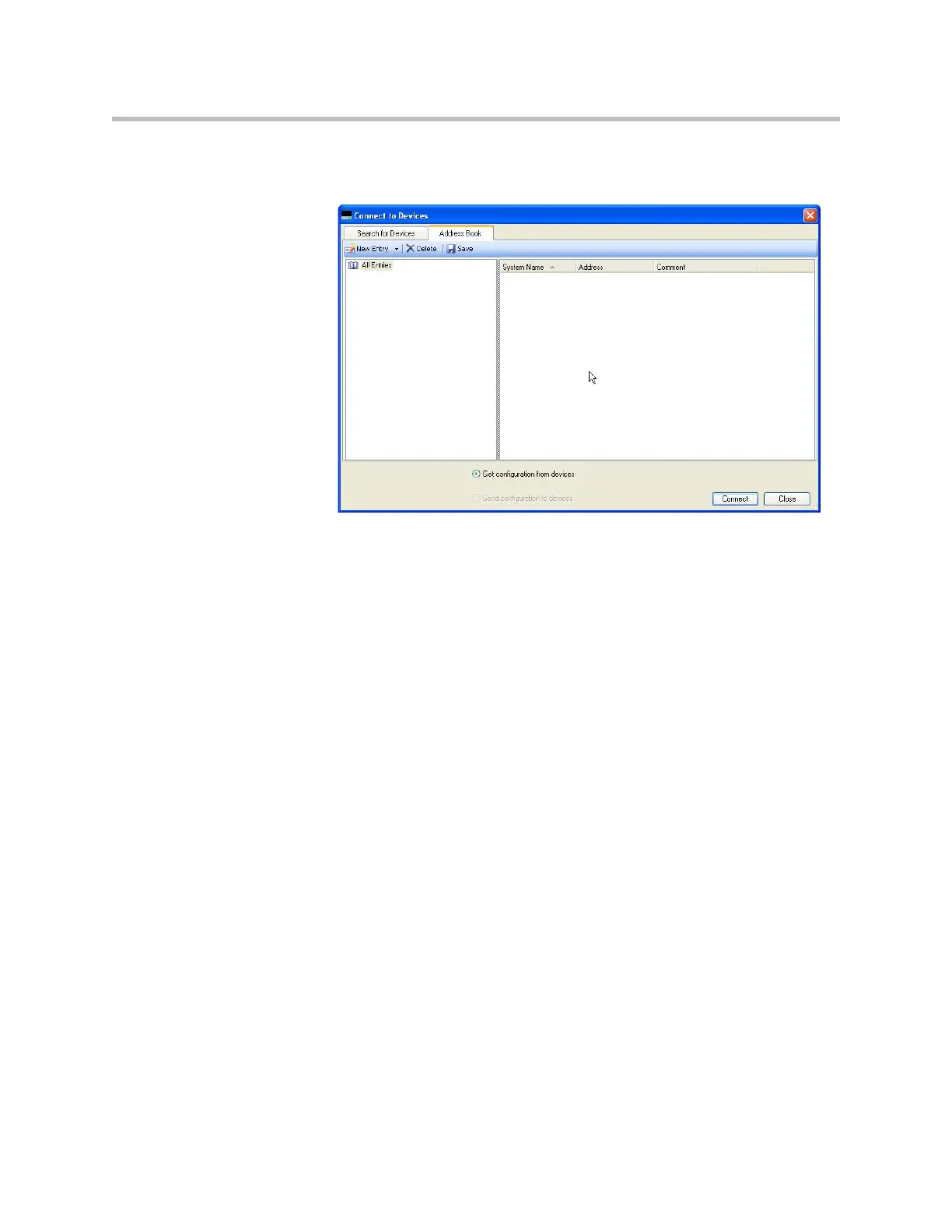Design Guide for the Polycom SoundStructure C16, C12, C8, and SR12
B - 2
The default address book is empty and will appear as shown in the following
figure.
There is an item in the left pane called “All Entries” that shows all entries in
the address book. By clicking on the desired column header, these entries can
be sorted by System name, IP address, or Comment.
Address Book SoundStructure System Entries
The address book consists of one or more SoundStructure system entries.
These entries may organized into folders as described in the following
sections. The address book entries may either be added manually or added
systems that SoundStructure Studio connects to may be easily added to the
address book.