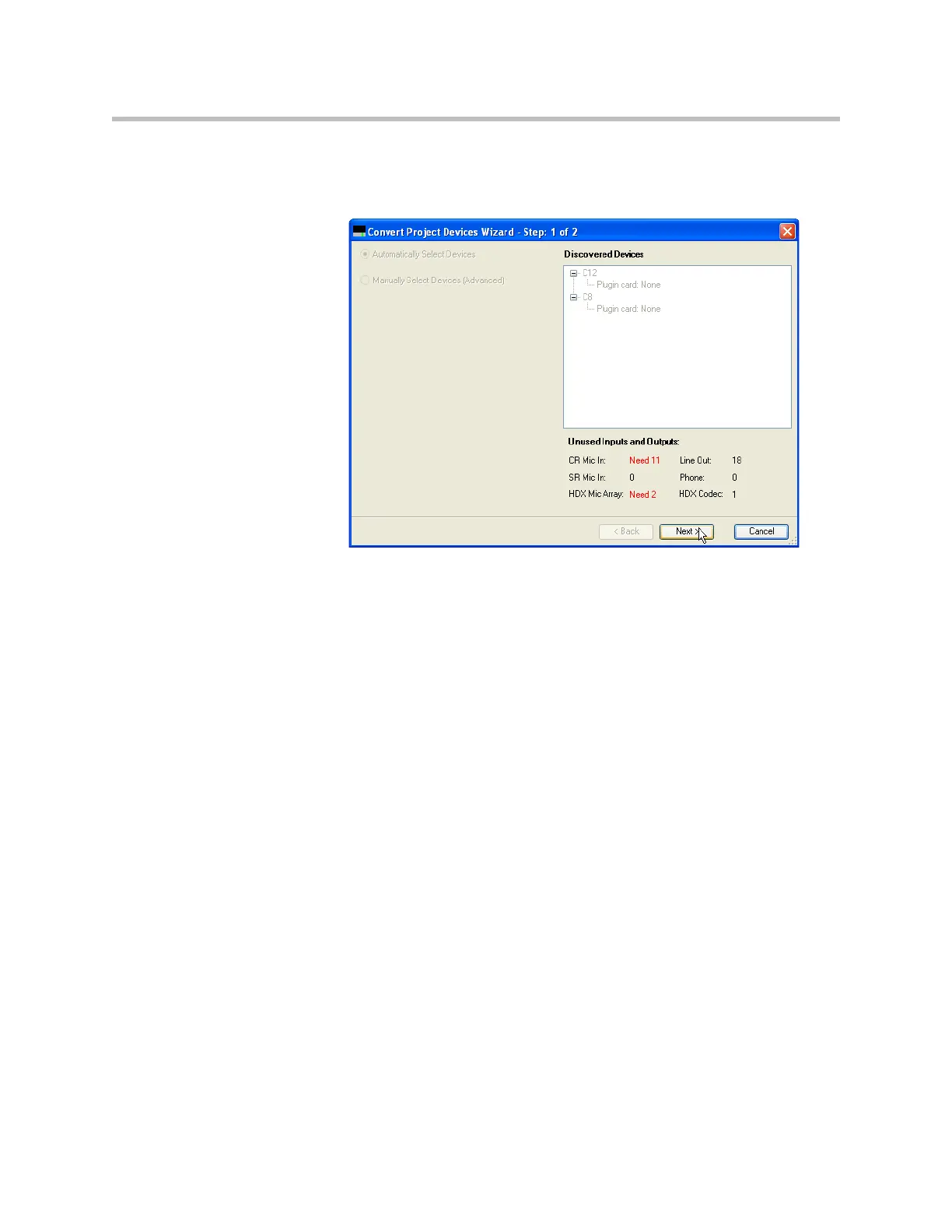Linking Multiple SoundStructure Devices with OBAM
7 - 13
If the target equipment does not support all the inputs and outputs that the
project requires as shown in the following figure, then the project must either
be scaled back or the number or type of target devices increased.
To add more devices, follow the steps outlined earlier in this chapter in the
Expanding an Existing project section. If the size of the system is reduced,
channels may need to be removed as described previously.
Controlling the SoundStructure System
Only one control port (RS-232 or ethernet) is required to control a collection of
SoundStructure systems. If multiple SoundStructure devices within a Sound-
Structure system are connected to the local network, as shown in the following
figure the IP address of the system will be the address of the master or, if the
master doesn’t have an IP connection, the system closest to the master that