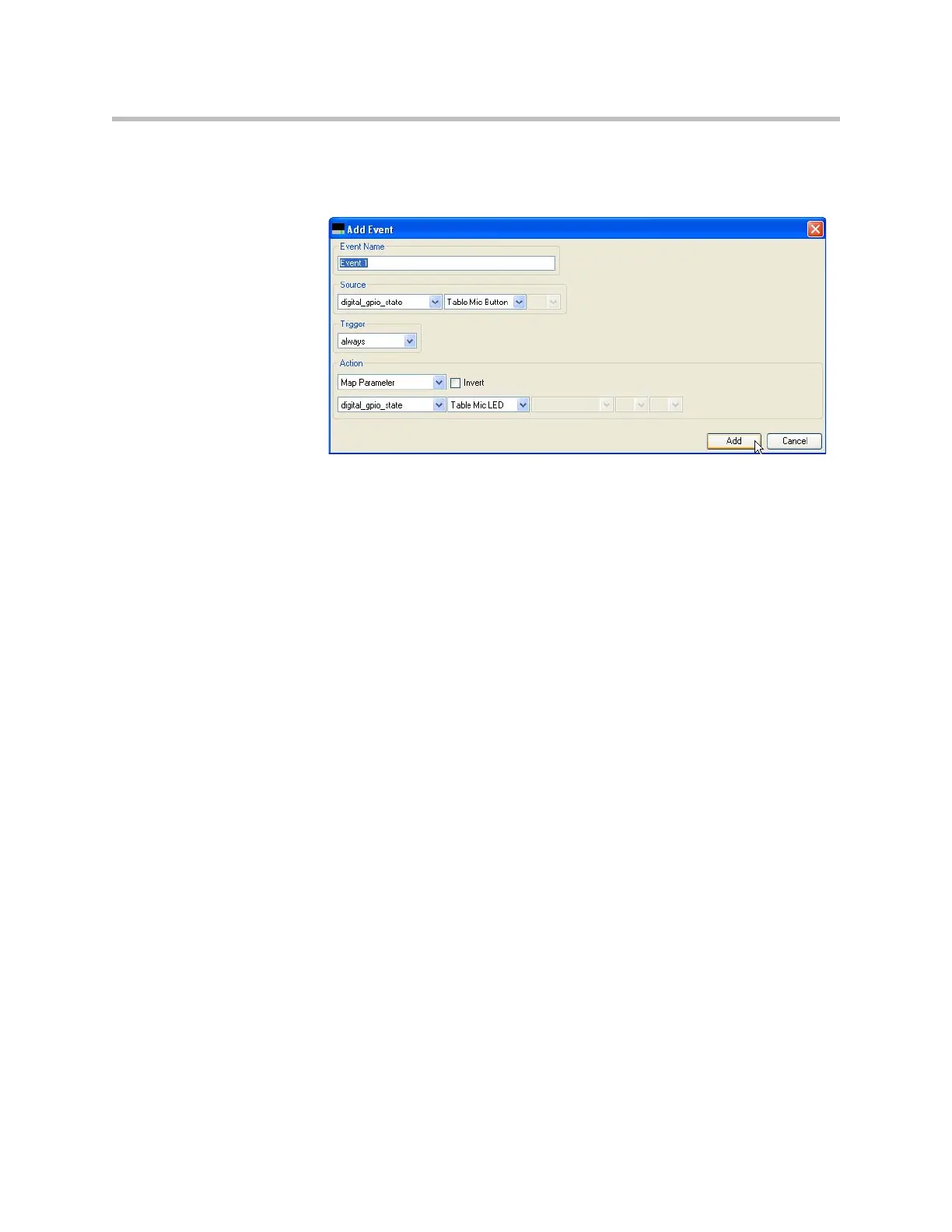Using Events, Logic, And IR
9 - 5
To create an event, select the source, the trigger, and the type of action and
select Add.
Once the events are created, the events page will show the entire list of events
as shown in the following figure. The events page may be sorted by any of the
column headings including the Event Name, Source, Parameter, Trigger, and
Action.
Events may be edited by double clicking on an event on the Events page. Once
completed, click Save to save the event or cancel to not save the event.
Enable And Disable Events
Events may be enabled or disabled by checking or unchecking, respectively,
the box to the left of the Event name. Disabling events is intended to simplify
troubleshooting a system that may have many events. Once events are
enabled, the trigger will be re-evaluated for all map actions and the resulting
action executed.
The Enable All and Disable All buttons will enable or disable all events that
have been defined.