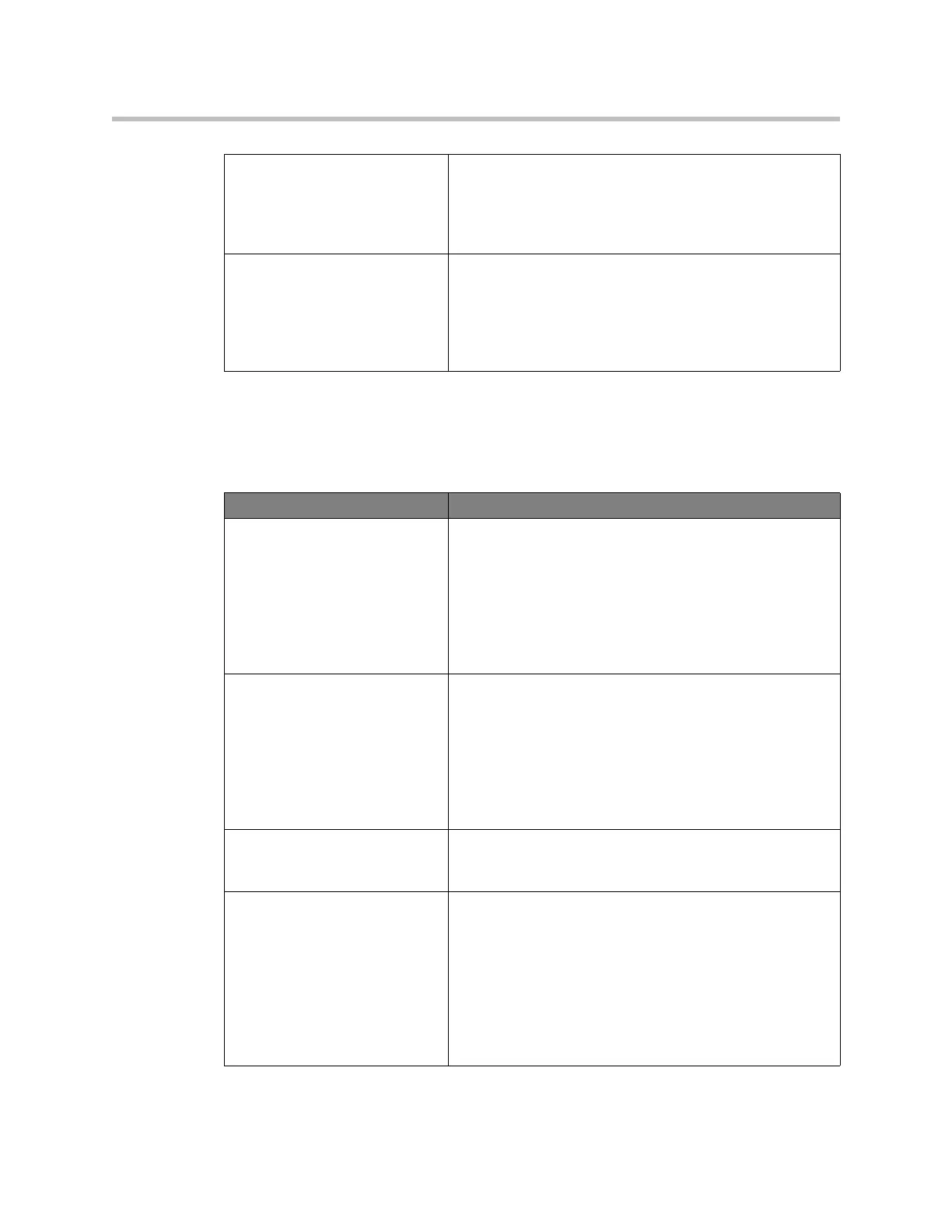Using Events, Logic, And IR
9 - 9
SoundStructure PSTN Interface Events
When SoundStructure telephony interfaces are designed as part of a Sound-
Structure project and HDX table or ceiling microphones are designed, the
events in the following table are automatically generated.
Polycom HDX Call Active Increments the local clink_local_call_active parameter
on all SoundStructure devices in the design. When
clink_local_call_active >= 1, the status LEDs on the HDX
table microphones will illuminate green to indicate an
active call is in progress
Polycom HDX Call Inactive Decrements the local clink_local_call_active parameter
on all SoundStructure devices in the design. When
clink_local_call_active >= 1, the status LEDs on the HDX
table microphones will illuminate green to indicate an
active call is in progress. When clink_local_call_active=0,
the status LEDs will be turned off.
Event Name Description
Phone Out Call Connect Increments the local clink_local_call_active parameter
on all SoundStructure devices in the design. When
clink_local_call_active >= 1 on a particular SoundStruc-
ture device, the status LEDs on the HDX table
microphones connected to that device will illuminate
green to indicate an active call is in progress. This event
uses the automatically generated Increment Active Call
Count preset to increment the number of active calls.
Phone Out Call Disconnect Decrements the local clink_local_call_active parameter
on all SoundStructure devices in the design. When
clink_local_call_active >= 1 on a particular SoundStruc-
ture device, the status LEDs on the HDX table
microphones connected to that device will illuminate
green to indicate an active call is in progress. This event
uses the automatically generated Decrement Active Call
Count preset to increment the number of active calls.
Clink to Mics Mute Maps the mute of the HDX codec to mute microphones
in the virtual channel (or group) “Mics” on a Sound-
Structure device
Table Mic A Mute Event
Table Mic B Mute Event
Table Mic C Mute Event
…
(an event is created for each
HDX table microphone
element)
Maps the mute of a particular HDX microphone to
clink_mute which is used to control mute of the HDX
codec. Muting any of the microphones will set the state
of clink_mute.
Combining this event with the Clink to Mics Mute event
will cause the virtual channel (or group) “Mics” to mute
when any microphone is muted.