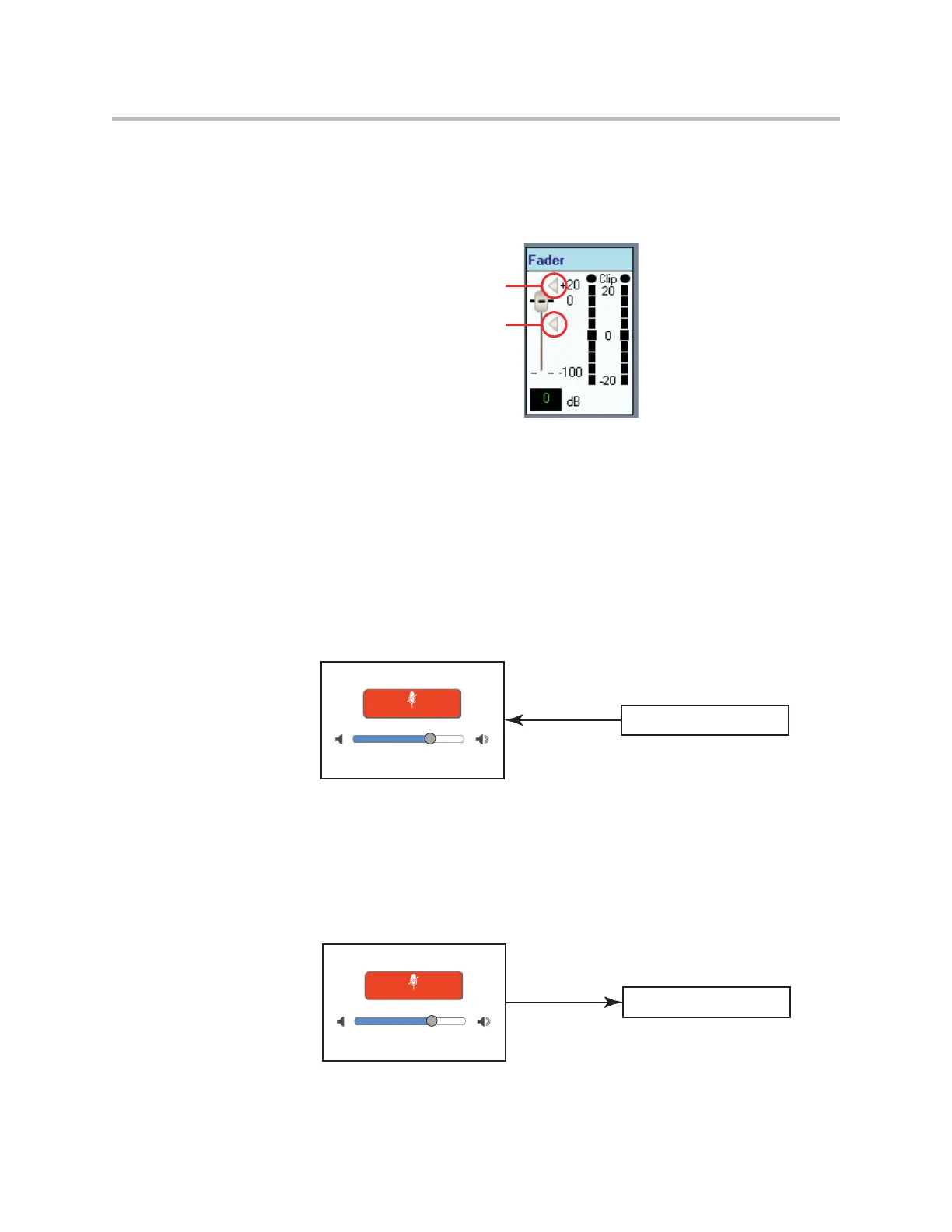Design Guide for the Polycom SoundStructure C16, C12, C8, and SR12
11 - 16
If a different fader min and max range is desired, new fader min and max
values may be set by clicking and dragging the fader min and max controls on
the Channels page within SoundStructure Studio and then saving the settings
into the project.
_SST to Polycom HDX Volume
The ‘_SST To Polycom HDX Volume’ event is the companion to the ‘_Polycom
HDX to SST Volume’ event and maps the fader parameter of the "Amplifier"
channel to the volume level on the Polycom Touch Control. Adjusting the
volume of the fader of the "Amplifier" channel through some other control
mechanism, such as through SoundStructure Studio or a Control System,
adjusts the volume setting on the Polycom Touch Control. This event may be
customized to support different channels. "Amplifier" is the name used by
default.
_Clink to Mics Mute
The ‘_Clink to Mics Mute’ event maps the mute status from the Polycom
Touch Control to the mute of the virtual channel group "Mics". Muting or
unmuting the system via the Polycom Touch Control maps that same mute
state to the channel or group called "Mics". "Mics" is the name used by default.
Maps “Amplier” fader to Volume
_SST to Polycom HDX volume
SoundStructure
Volume
Unmute
Maps Mute to “Mics” mute
_Clink to Mics Mute
SoundStructure
Volume
Unmute