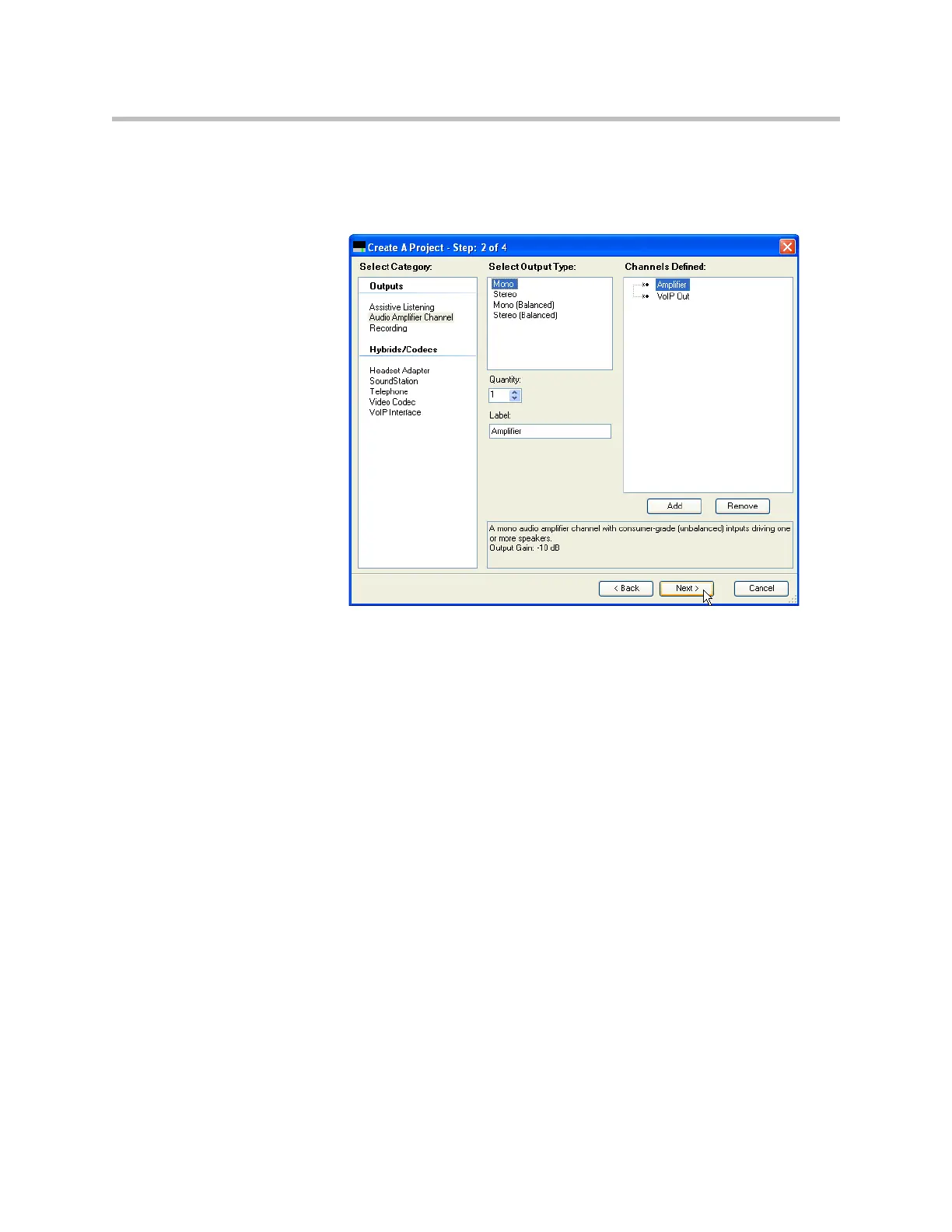Design Guide for the Polycom SoundStructure C16, C12, C8, and SR12
12 - 12
3. In Create A Project - Step 2, select a mono audio amplifier and click Add.
The resulting system will look like the following figure. Notice the VoIP
Out channel was automatically added when the SoundStructure VoIP
Interface was selected.
Click Next to proceed to the next step.