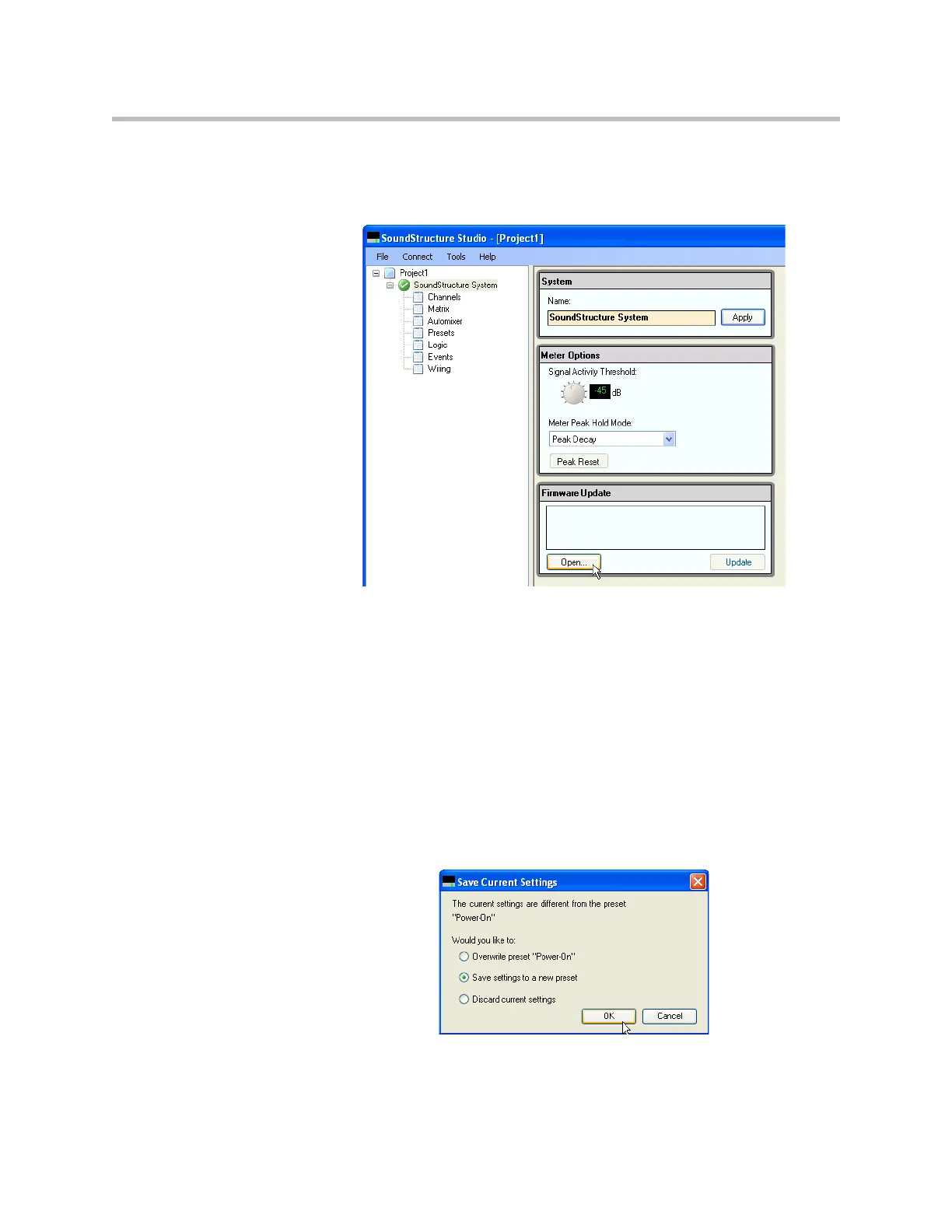Design Guide for the Polycom SoundStructure C16, C12, C8, and SR12
12 - 18
3. Once connected to the SoundStructure system, left click on the project
name to get to the main system options page and select the Open button
on the Firmware update control.
4. Next, navigate to the desired SoundStructure device firmware file, and
click Update. SoundStructure device firmware files have a .bin file
extension. Click Yes to confirm the firmware update when you are
prompted.
5. If you are prompted to save your configuration file and you want to save
the current settings, select Yes. If the settings have changed since the last
preset was executed, you are prompted with the options of Overwrite
preset Power-On, Save settings to a new preset, or Discard current
settings. If you want to preserve any changes you’ve made to the preset
that runs when the system is powered on, select Overwrite preset
“Power-On”. If you want to save your settings to a new preset, select
Save settings to a new preset. If you don’t need to save your changes,
select Discard current settings.