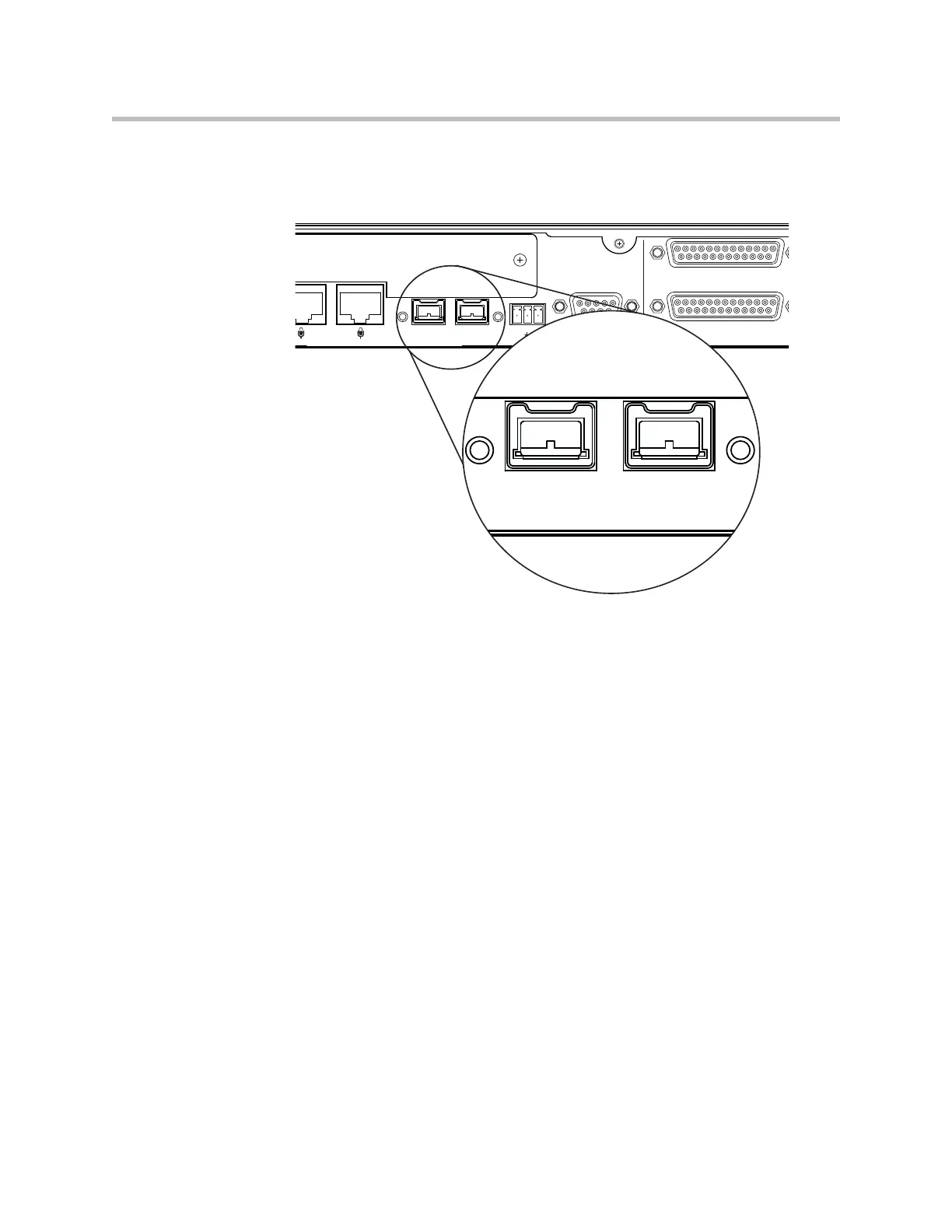Design Guide for the Polycom SoundStructure C16, C12, C8, and SR12
3 - 4
The OBAM link is bidirectional - data flows in both an upstream and down-
stream direction meaning that the bus does not need to be looped back to the
first device.
When multiple devices are linked together via OBAM, the SoundStructure
devices communicate to each other, determine which devices are linked and
automatically generate internal device identifications. These device identifica-
tions are sequential from the first device at device ID 1 through the latest
device linked over OBAM. Externally, there are no SoundStructure device
identifications that must to be set or remembered. The internal device identifi-
cations are not required by the user/designer and are not user settable.
As described previously, rather than referring to physical channels on differ-
ent devices by using a device identification number and a local physical input
and output number, SoundStructure devices are designed so that the physical
channel numbering is sequential across multiple devices. This allows one to
refer to different channels on multiple devices solely by using a physical chan-
nel number that ranges from 1 to the maximum number of channels in the
linked system. As shown next, how the devices are OBAM linked determines
the resulting numbering of the physical channels for the overall system.
To properly link multiple SoundStructure devices, connect the OBAM OUT
port on the first device (typically the top SoundStructure device in the equip-
ment rack) to the OBAM IN port on the next SoundStructure device and
PIN 2: TXD
PIN 3: RXD
PIN 5: GROUND
PIN 7: CTS
PIN 8: RTS
C-LINK2
OBAM IR
RS-232
REMOTE CONTROL 2
IN OUT
12V
REMOTE CONTROL 1