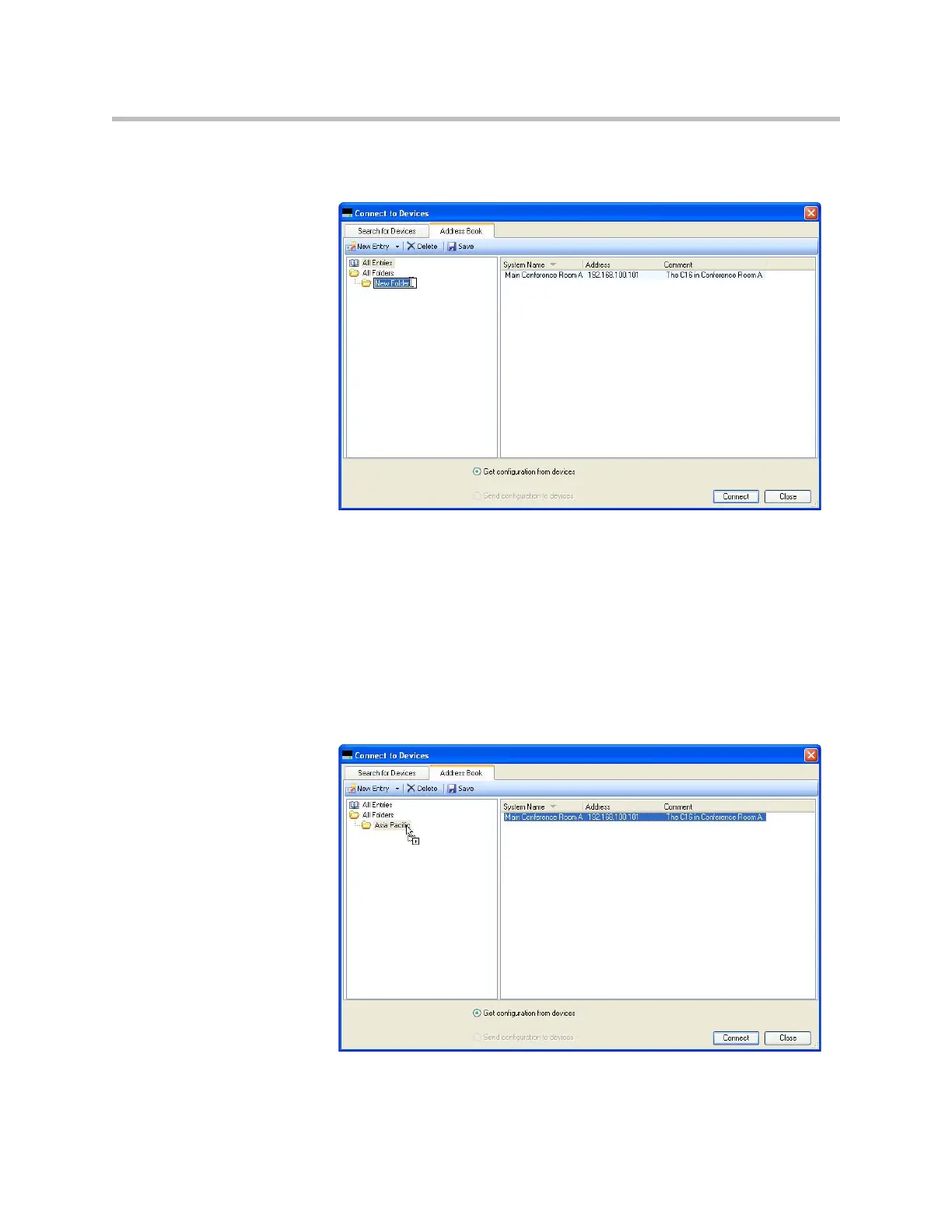Design Guide for the Polycom SoundStructure C16, C12, C8, and SR12
B - 6
Type in the name for the folder to overwrite the default name of New Folder
as shown in the following figure.
A new folder may also be created by right clicking on the top level folder and
selecting a new folder. Select the ‘All Entries’ item to see all the
SoundStructure systems in the address book.
Adding systems to a folder
A SoundStructure system entry may be copied to a folder by clicking and
dragging the system from the All Entries area to the desired folder as shown
in the following figure. The “+” symbol near the cursor indicates the system is
being copied to the folder.