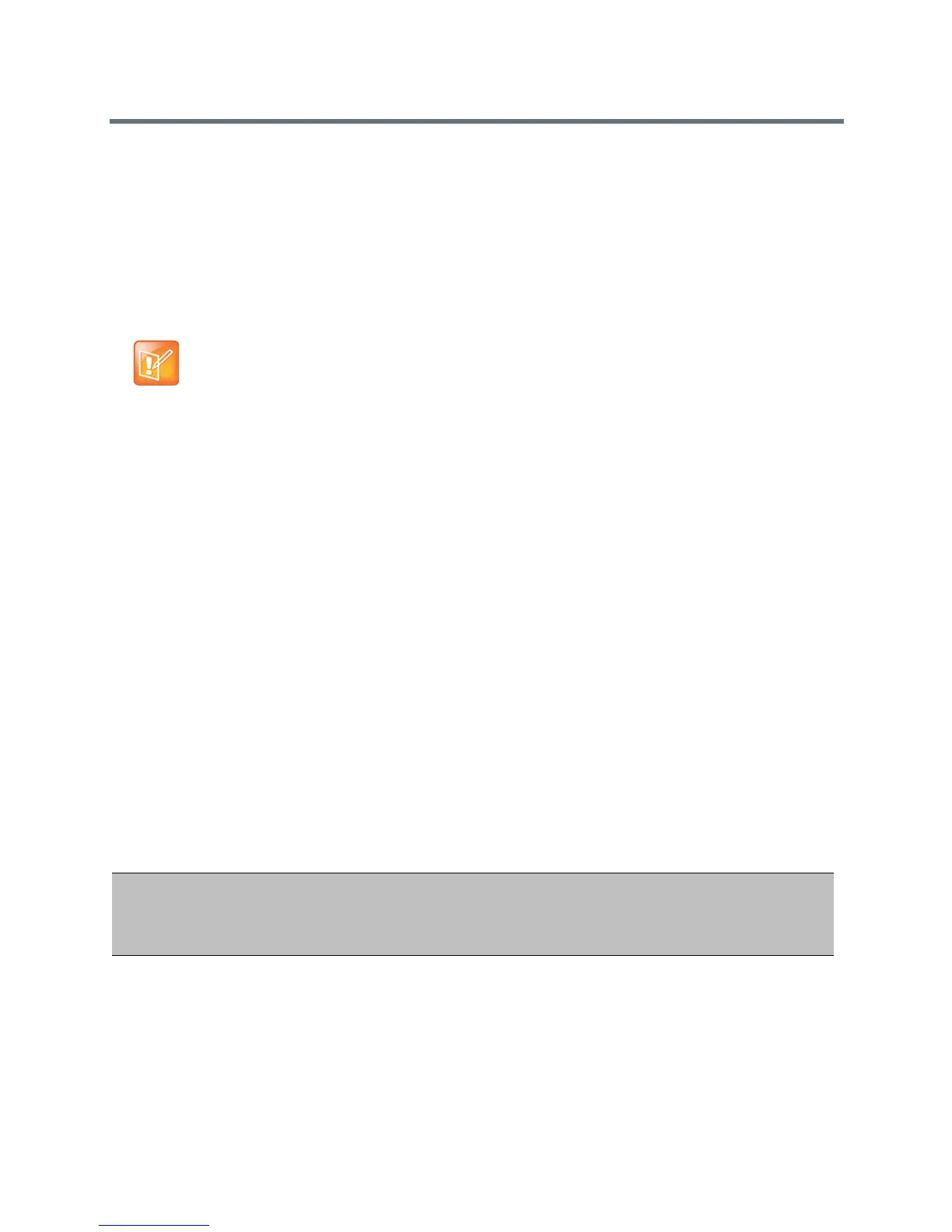Content
Polycom, Inc. 59
Screen Mirroring with Miracast-Certified Devices
The Wireless Display feature lets you display content locally from your Miracast-certified Android or
Windows device to the Polycom Trio 8800 system monitor. Windows or Android devices can discover and
connect directly with the Polycom Trio 8800 system and do not have to be on the same network.
The Polycom Trio 8800 system supports content sharing from the following Android and Windows devices:
Miracast-certified devices running Windows 10
Samsung Galaxy smartphones and tablets running Android version 4.4 or earlier
To send content from your device, you must first connect your device wirelessly to the Polycom Trio 8800
system.
The Polycom Trio 8800 system can display content to a maximum resolution and frame rate of 720p@60fps
or 1080p@30fps. If the Polycom Trio 8800 system is configured to auto-negotiate the frame rate of
transmitted content, some tablets might send 1080p@60fps video, which can result in latency in mirroring,
visual artifacts, or both.
Requirements
You must meet the following requirements to use the Wireless Display feature on a Miracast-certified device
with the Polycom Trio 8800 system:
● Polycom Trio 8800 collaboration kit running UC Software version 5.4.4AA or later
If you do not allow auto-negotiation, some devices might fail to pick the best possible video stream
parameters.
Configuring the Polycom Trio 8800 for Miracast-Certified
Devices
Use the following parameters to configure Wireless Display on the Polycom Trio 8800 system.
Polycom cannot guarantee connectivity with all Miracast-certified devices, but connectivity has been
validated to work well with Samsung smartphones and tablets using Android version 4.4 or later and
the Microsoft Surface
®
3 Pro and Surface
®
4 Pro running Windows 10.
Wireless Display Parameters
Template Parameter Permitted Values Change
Causes
Restart or
Reboot
features.cfg
content.wirelessDisplay.sink.au
thorizationType
Auto (Default) - Content is
automatically accepted and
displays on the Polycom Trio
8800 system.
Button - Users must confirm
content acceptance on a
popup message.
No