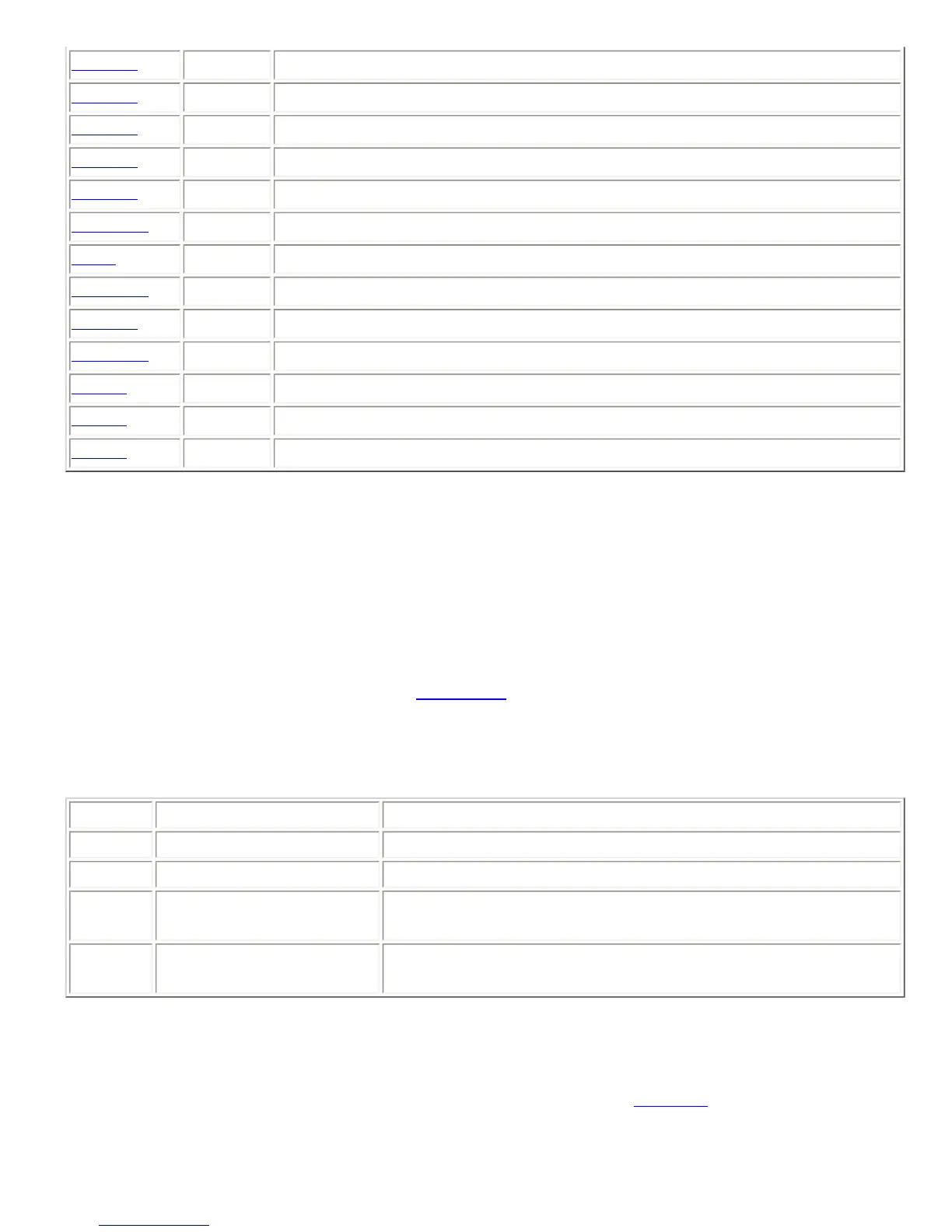SGGAIN
Preset Set Gain of Signal Generator
SGMUTE
Preset Mute Signal Generator
SGTYPE
Preset Set Type of Signal Produced by Signal Generator
SOUNDL
- Play Sound Locally
SOUNDP
- Play Sound to Phone
SSDELAY
Preset Set Delay Between Screen Saver Screens
SSEN
Preset Enable or Disable Screen Saver
SSSTART
Preset Set Idle Time Required for Screen Saver to Start
SSTEXT
Preset Set Text to be Displayed by Screen Saver
SWRESET
- Perform Soft Reset of System
SWVER
- Query Software Version
TONEE
Preset Enable or Disable Entry and Exit Tones
TONER
Preset Enable or Disable Ring Tones
8. Command Reference
8.1. AA -- Enable or Disable Auto Answer Mode
This command sets or queries the status of the auto answer feature.
This command is a boolean command. See
Section 6.1 for more information on this type of command.
This command is saved to non-volatile memory only as part of a preset. The state of this command will
be restored after power-up only if a preset is saved and that preset is set to be the power-on preset.
Example Description Status Message
T01AA1
Enable auto answer mode.
T01AA1
T01AA0
Disable auto answer mode.
T01AA0
T01AA2
Toggle auto answer mode.
T01AAx, where x is 0 or 1 depending on the current state of
auto answer mode.
T01AA?
Query auto answer mode.
T01AAx, where x is 0 or 1 depending on the current state of
auto answer mode.
8.2. ACKMOD -- Enable or Disable Acknowledgment Mode
This command controls whether or not status messages are sent. See Section 5 for more information
on status messages. This parameter is enabled by default, and it is rarely turned off by the host
controller.
