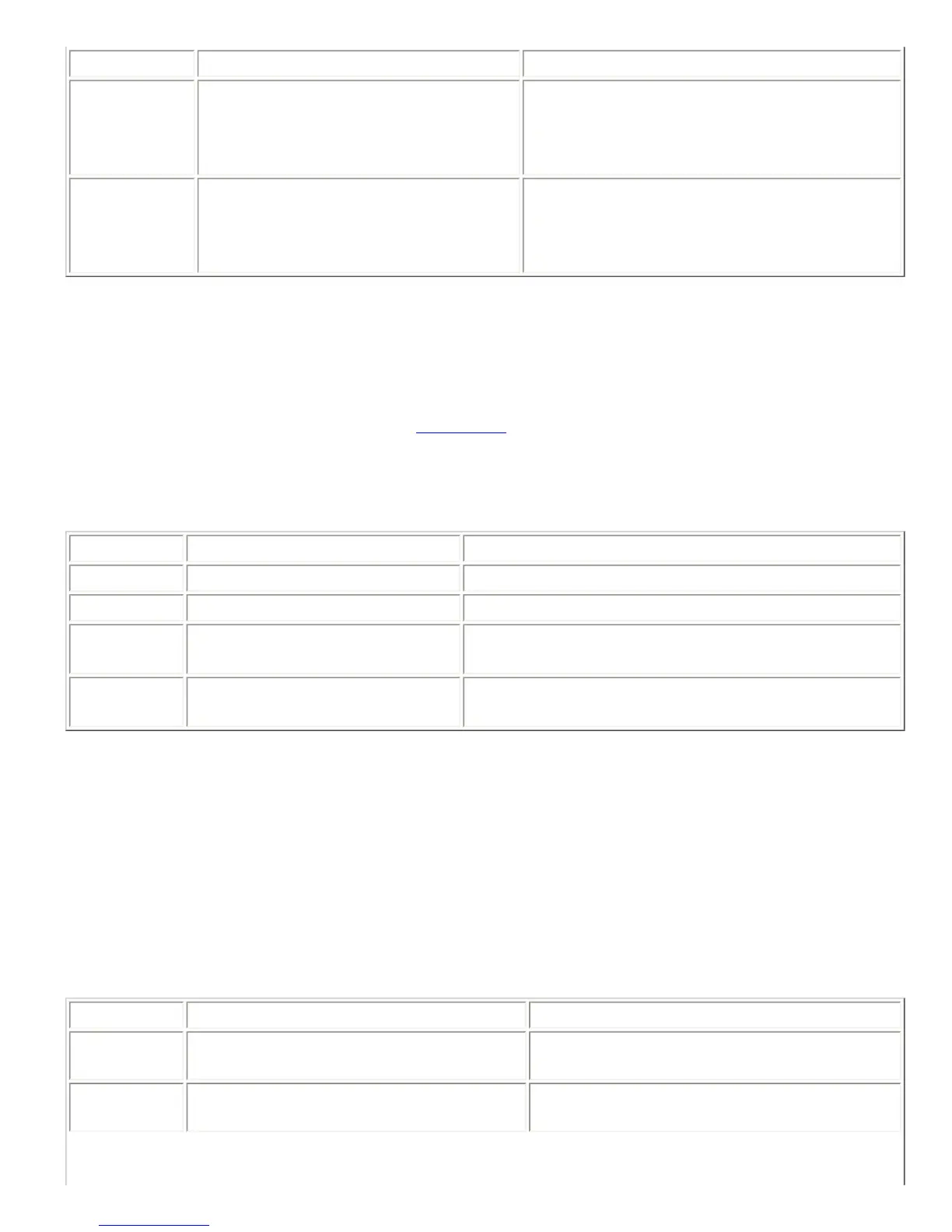T01SGGAIN6
Set signal generator gain to 6 dB.
T01SGGAIN6
T01SGGAIN>3
Increase signal generator gain by 3 dB.
T01SGGAINx, where x is the new value of
the signal generator gain. If this command
was issued after the example above, then the
status message would be T01SGGAIN9.
T01SGGAIN?
Query signal generator gain.
T01SGGAINx, where x is the new value of
the signal generator gain. If this command
was issued after the example above, then the
status message would be T01SGGAIN9.
8.103. SGMUTE -- Mute Signal Generator
This command controls the muting of the signal generator.
This command is a boolean command. See
Section 6.1 for more information on this type of command.
This command is saved to non-volatile memory only as part of a preset. The state of this command will
be restored after power-up only if a preset is saved and that preset is set to be the power-on preset.
Example Description Status Message
T01SGMUTE1
Mute signal generator.
T01SGMUTE1
T01SGMUTE0
Unmute signal generator.
T01SGMUTE0
T01SGMUTE2
Toggle mute on signal generator.
T01SGMUTEx, where x is 0 or 1 depending on the
current state of the signal generator mute.
T01SGMUTE?
Query signal generator mute.
T01SGMUTEx, where x is 0 or 1 depending on the
current state of the signal generator mute.
8.104. SGTYPE -- Set Type of Signal Produced by Signal
Generator
This command sets the type of signal produced by the internal signal generator. Setting the type to 0
produces white noise, while setting the type to 1 produces pink noise.
This command is saved to non-volatile memory only as part of a preset. The state of this command will
be restored after power-up only if a preset is saved and that preset is set to be the power-on preset.
Example Description Status Message
T01SGTYPE0
Configure signal generator to produce
white noise.
T01SGTYPE0
T01SGTYPE1
Configure signal generator to produce
pink noise.
T01SGTYPE1
