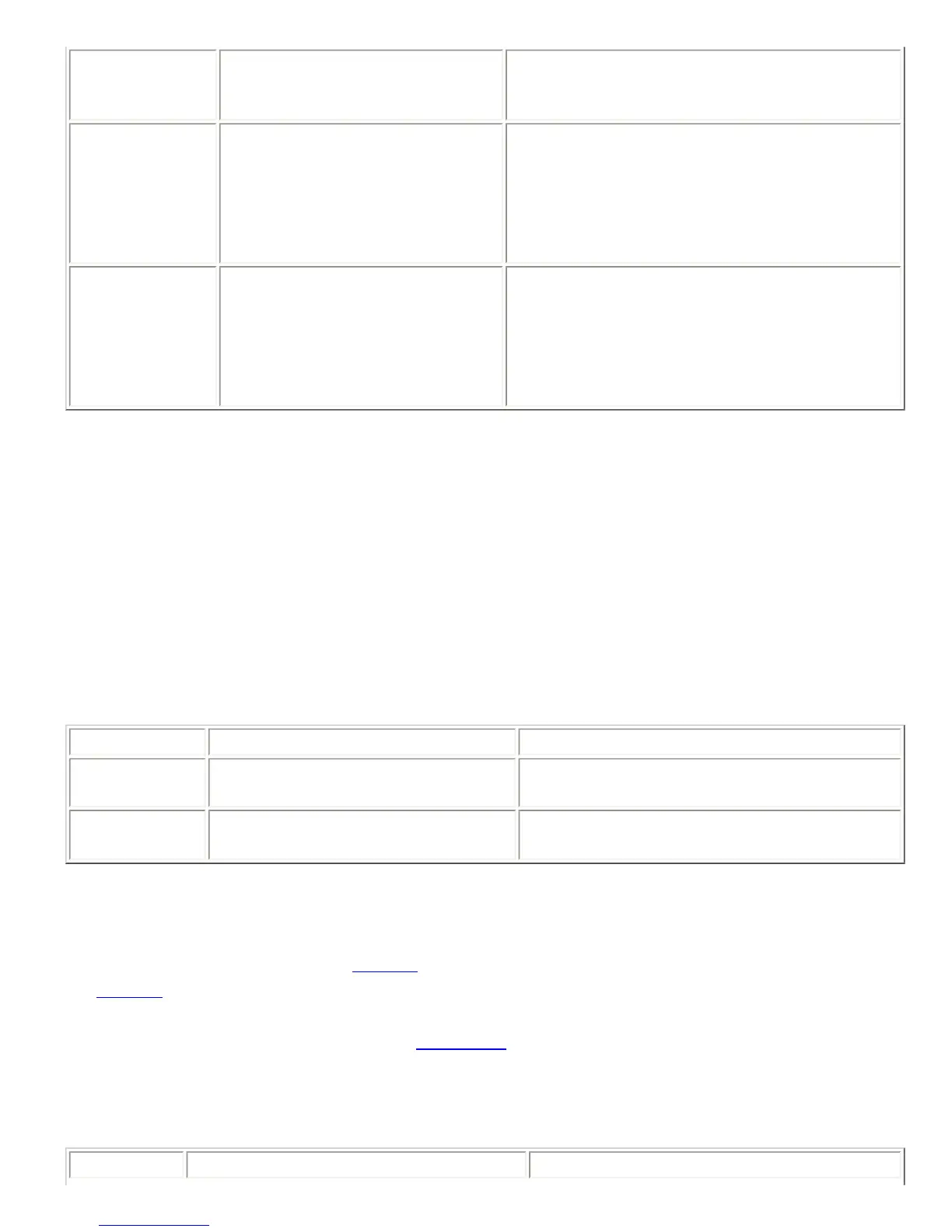T01AMNOMAT*10
Enable NOM attenuation on
output A and disable NOM
attenuation on output B.
T01AMNOMAT*10
T01AMNOMAT*2
Toggle status of NOM attenuation
on all outputs.
T01AMNOMAT*ab, where each of the letters (a,
b, etc.) is either 0 or 1 depending of the current
status of NOM attenuation on the corresponding
output. If this command was sent after the
example above, then the status message would
be T01AMNOMAT*01.
T01AMNOMAT*?
Query NOM attenuation status of
all outputs.
T01AMNOMAT*ab, where each of the letters (a,
b, etc.) is either 0 or 1 depending of the current
status of the NOM attenuation on the
corresponding output. If this command was
sent after the example above, then the status
message would be T01AMNOMAT*01.
8.10. BAUD -- Set Baud Rate for RS-232 Port
This command sets the baud rate for the rear panel RS-232 port. The baud rate is specified in bits per
second (bps). Valid baud rates are 9600, 19200, and 38400. Although, this command returns an
acknowledgement, it is likely that you will not receive it, since it is sent at the new baud rate. If you
setup your control system to quickly change its RS-232 baud rate after you send this command, then
you can probably receive the acknowledgement at the new baud rate.
This command is saved to global non-volatile memory and is not part of a preset. Its value is saved
each time it is changed. It will retain its value after power-down. Since this command writes to non-
volatile memory, there will be a delay before an acknowledgment is returned.
Example Description Status Message
T01BAUD38400
Set baud rate of rear panel RS-232
port to 38400 bps.
T01BAUD38400
T01BAUD?
Query current baud rate of rear
panel RS-232 port.
T01BAUDx, where x is 9600, 19200, or 38400
depending on the current baud rate setting.
8.11. BLAUTO -- Enable Automatic BLDATA Messages
This command sets whether or not BLDATA messages are automatically generated by the Vortex. See
the
BLDATA command for more information.
This command is a boolean command. See
Section 6.1 for more information on this type of command.
This command is saved to non-volatile memory only as part of a preset. The state of this command will
be restored after power-up only if a preset is saved and that preset is set to be the power-on preset.
Example Description Status Message
