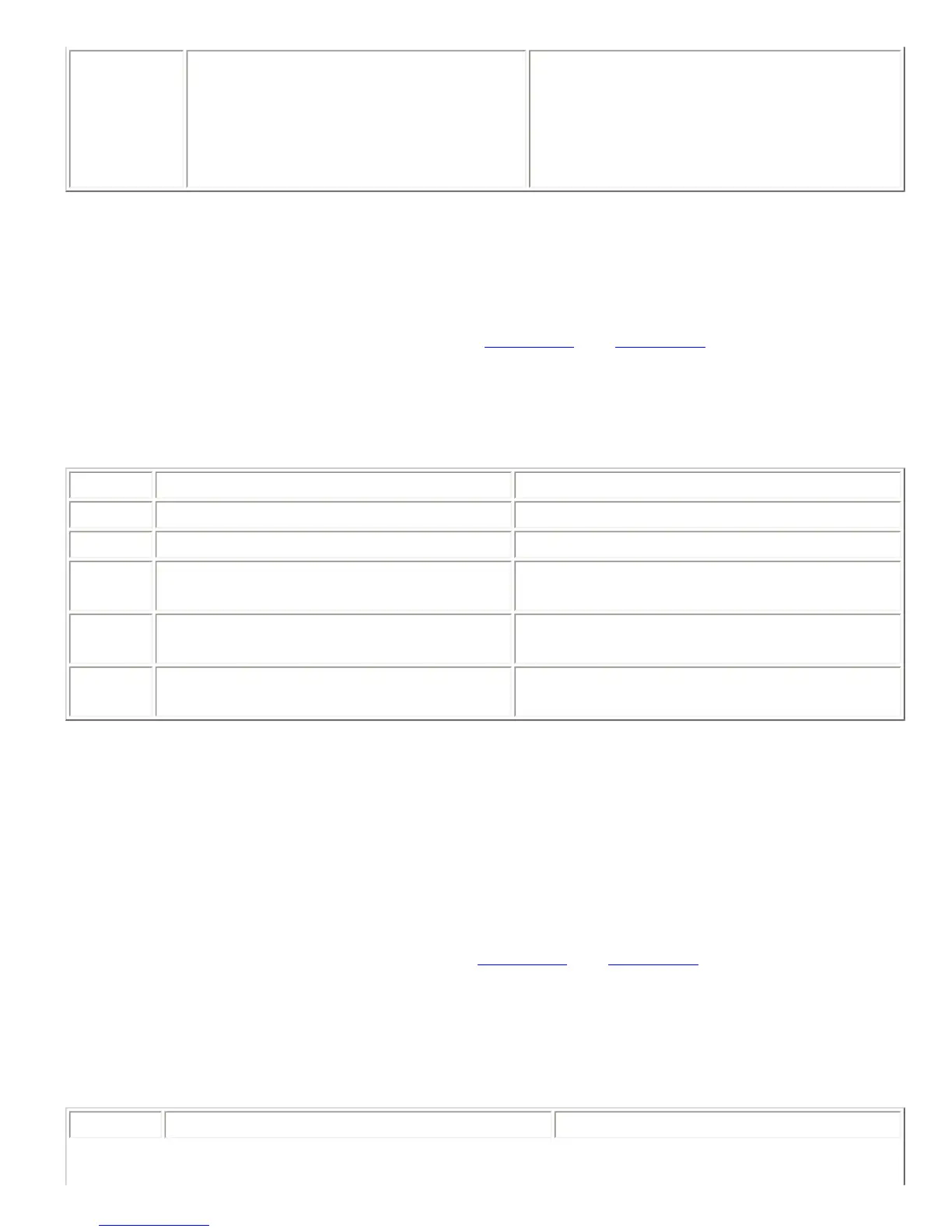T01MUTEO*?
Query mute status of all outputs.
T01MUTEO*x, where x is either 0 or 1
depending of the current status of the mute
on the corresponding output. If this
command was sent after the example above,
then the status message would be
T01MUTEO*0
8.73. NC -- Enable Noise Cancellation
This command sets or queries the status of the Noise Cancellation (NC) algorithm on input channel T.
This command is a channel boolean command. See
Section 6.3 and Section 6.1 for more information on
this type of command.
This command is saved to non-volatile memory only as part of a preset. The state of this command will
be restored after power-up only if a preset is saved and that preset is set to be the power-on preset.
Example Description Status Message
T01NCT1
Enable NC on input channel T.
T01NCT1
T01NCT0
Disable NC on input channel T.
T01NCT0
T01NCT2
Toggle NC state on input channel T.
T01NCTx, where x is 0 or 1 depending on the
current state of NC on input channel T.
T01NCT?
Query NC state on input channel T.
T01NCTx, where x is 0 or 1 depending on the
current state of NC on the input channel.
Toggle NC state on all microphone input
channels .
, where 0 or 1 depending on the current state
of NC for each of the corresponding input.
8.74. NCL -- Set Noise Cancellation Attenuation
This command sets or queries the attenuation level of the Noise Cancellation algorithm on input
channel T. For example, if NCL is set to 10, then the Noise Cancellation for that channel will cancel 10
dB of noise. Higher numbers mean more cancellation will be applied, but may result in slight artifacts
depending on the characteristics of the noise. Typical settings are 10 dB for normal cancellation and 6
dB for light cancellation.
This command is a channel integer command. See
Section 6.3 and Section 6.2 for more information on
this type of command. The minimum and maximum values for this command are 0 and 20,
respectively.
This command is saved to non-volatile memory only as part of a preset. The state of this command will
be restored after power-up only if a preset is saved and that preset is set to be the power-on preset.
Example Description Status Message
