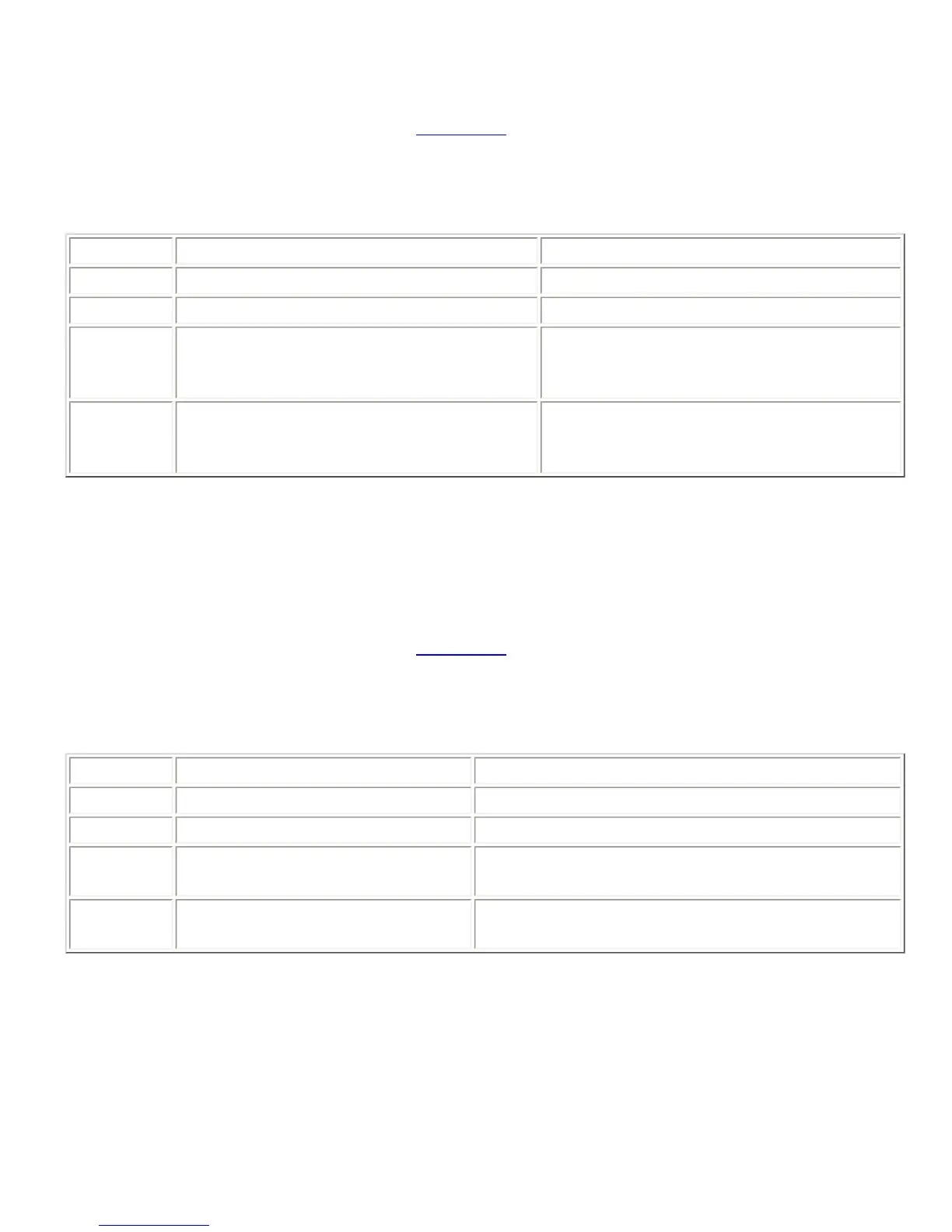hook. A different tone is played whenever the auto-hangup feature puts the phone on-hook. This
feature is typically enabled to prevent a caller from entering or exiting a conference unannounced.
This command is a boolean command. See
Section 6.1 for more information on this type of command.
This command is saved to non-volatile memory only as part of a preset. The state of this command will
be restored after power-up only if a preset is saved and that preset is set to be the power-on preset.
Example Description Status Message
T01TONEE1
Enable auto entry and exit tones.
T01TONEE1
T01TONEE0
Disable entry and exit tones.
T01TONEE0
T01TONEE2
Toggle enabled status of entry and exit
tones.
T01TONEEx, where x is 0 or 1 depending
on the current enabled state of entry and
exit tones.
T01TONEE?
Query enabled state of entry and exit tones.
T01TONEEx, where x is 0 or 1 depending
on the current enabled state of entry and
exit tones.
8.114. TONER -- Enable or Disable Ring Tones
This command sets or queries the enabled status of the ring tone feature. If ring tones are enabled, a
ring tone is played whenever there is an incoming ring signal on the connected phone line.
This command is a boolean command. See
Section 6.1 for more information on this type of command.
This command is saved to non-volatile memory only as part of a preset. The state of this command will
be restored after power-up only if a preset is saved and that preset is set to be the power-on preset.
Example Description Status Message
T01TONER1
Enable auto ring tones.
T01TONER1
T01TONER0
Disable ring tones.
T01TONER0
T01TONER2
Toggle enabled status of ring tones.
T01TONERx, where x is 0 or 1 depending on the
current enabled state of ring tones.
T01TONER?
Query enabled state of ring tones.
T01TONERx, where x is 0 or 1 depending on the
current enabled state of ring tones.