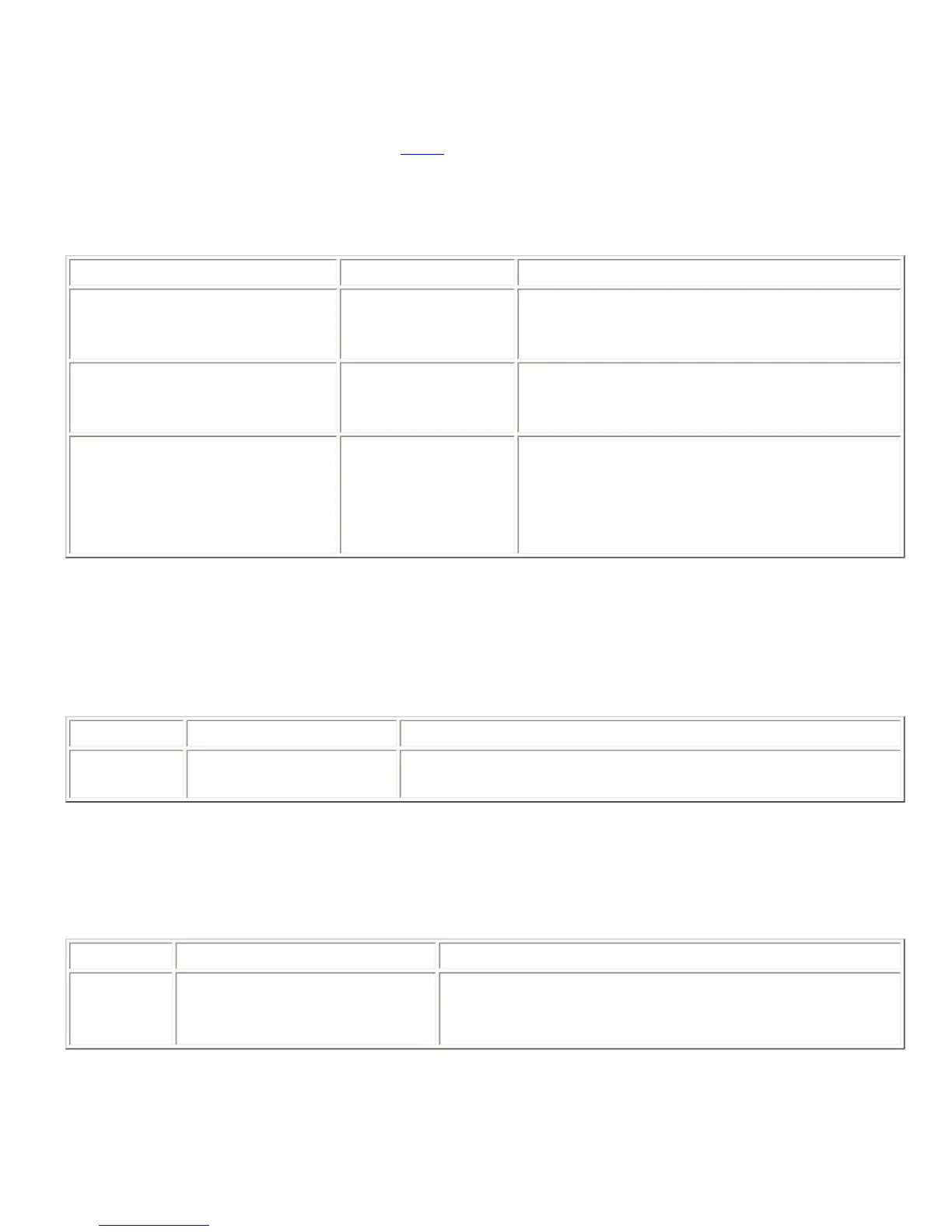corresponding to the first and second line, respectively. Finally, the text argument is the actual text that
will be displayed on the LCD. If the text is '?', then a query will be performed. If the text empty, then
the message will be cleared. If both message lines are cleared for a given screen, then that screen will
not be displayed by the screen saver. If all screens have been cleared, then the screen saver will never
start (although it is easier just to use the
SSEN command for this).
This command is saved to non-volatile memory only as part of a preset. The state of this command will
be restored after power-up only if a preset is saved and that preset is set to be the power-on preset.
Example Description Status Message
T01SSTEXT0,0,Play that
Set the first line of
the first screen to
read "Play that".
T01SSTEXT0,0,Play that
T01SSTEXT0,1,funky music
Set the second line
of the first screen to
read "funky music".
T01SSTEXT0,1,funky music
T01SSTEXT0,1,?
Query the text of the
second line of the
first screen.
T01SSTEXT0,1,<string>, where
<string> is the text of the second line of the
first screen. If this command was issued after
the example above, then the status message
would be T01SSTEXT0,1,funky music.
8.111. SWRESET -- Perform Soft Reset of System
Executing this command causes the Vortex to perform a software reset. The effect of the software
reset is similar to cycling the power.
Example Description Status Message
T01SWRESET
Perform a software reset.
No status message will be received. The Vortex will reset
within a few seconds.
8.112. SWVER -- Query Software Version
This command is used to query the firmware version of the Vortex.
Example Description Status Message
T01SWVER?
Query current software version.
T01SWVER<string>, where <string> is the current
sofware version. If the software version was 2.5.0, then
the status message would be T01SWVER2.5.0.
8.113. TONEE -- Enable or Disable Entry and Exit Tones
This command sets or queries the enabled status of the entry and exit tone feature. If entry and exit
tones are enabled, a specific tone is played whenever the auto-answer feature takes the phone off-
