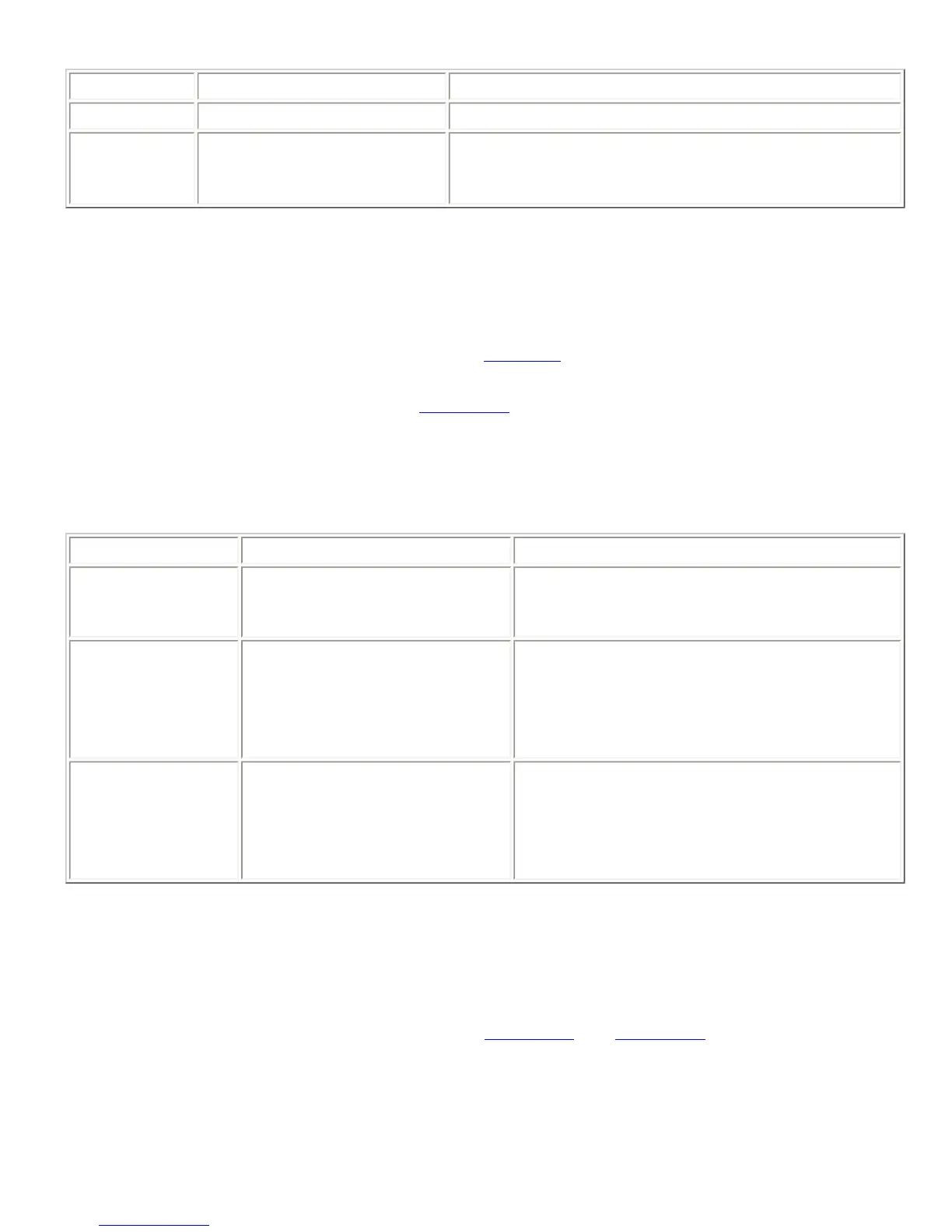Example Description Status Message
T01COUNTRY1
Set country definition to USA.
T01COUNTRY1
T01COUNTRY?
Query current country setting.
T01COUNTRYx, where x is one of the numbers in the
above table that corresponds to the current country
setting.
8.17. DELAYO -- Set Output Delay
This command sets the amount of output delay (in tenths of milliseconds) on the output channel T. Use
of the wildcard character (*) for specifying the channel is not supported for this command. The output
delay can be separately enabled or disabled via the
DELAYOE command.
This command is an integer command. See
Section 6.2 for more information on this type of command.
The minimum and maximum values for this command are 0 and 3400, respectively.
This command is saved to non-volatile memory only as part of a preset. The state of this command will
be restored after power-up only if a preset is saved and that preset is set to be the power-on preset.
Example Description Status Message
T01DELAYOT1500
Set output delay on output
channel T to 150 ms (1500
tenths of milliseconds).
T01DELAYOT1500
T01DELAYOT>1700
Increase output delay on output
channel T by 170 ms (1700
tenths of milliseconds.)
T01DELAYOTx, where x is between 0 and
3400 depending on the current output delay
setting for output channel T. If this command
is issued after the above example, then the
status message will be T01DELAYOT3200.
T01DELAYOT?
Query current output delay on
output channel T.
T01DELAYOTx, where x is between 0 and
3400 depending on the current output delay
setting for output channel 2. If this command
is issued after the above example, then the
status message will be T01DELAYOT3200.
8.18. DELAYOE -- Enable Output Delay
This command sets or queries the enabled state of the output delay for the output channel T.
This command is a channel boolean command. See
Section 6.3 and Section 6.1 for more information on
this type of command.
This command is saved to non-volatile memory only as part of a preset. The state of this command will
be restored after power-up only if a preset is saved and that preset is set to be the power-on preset.
