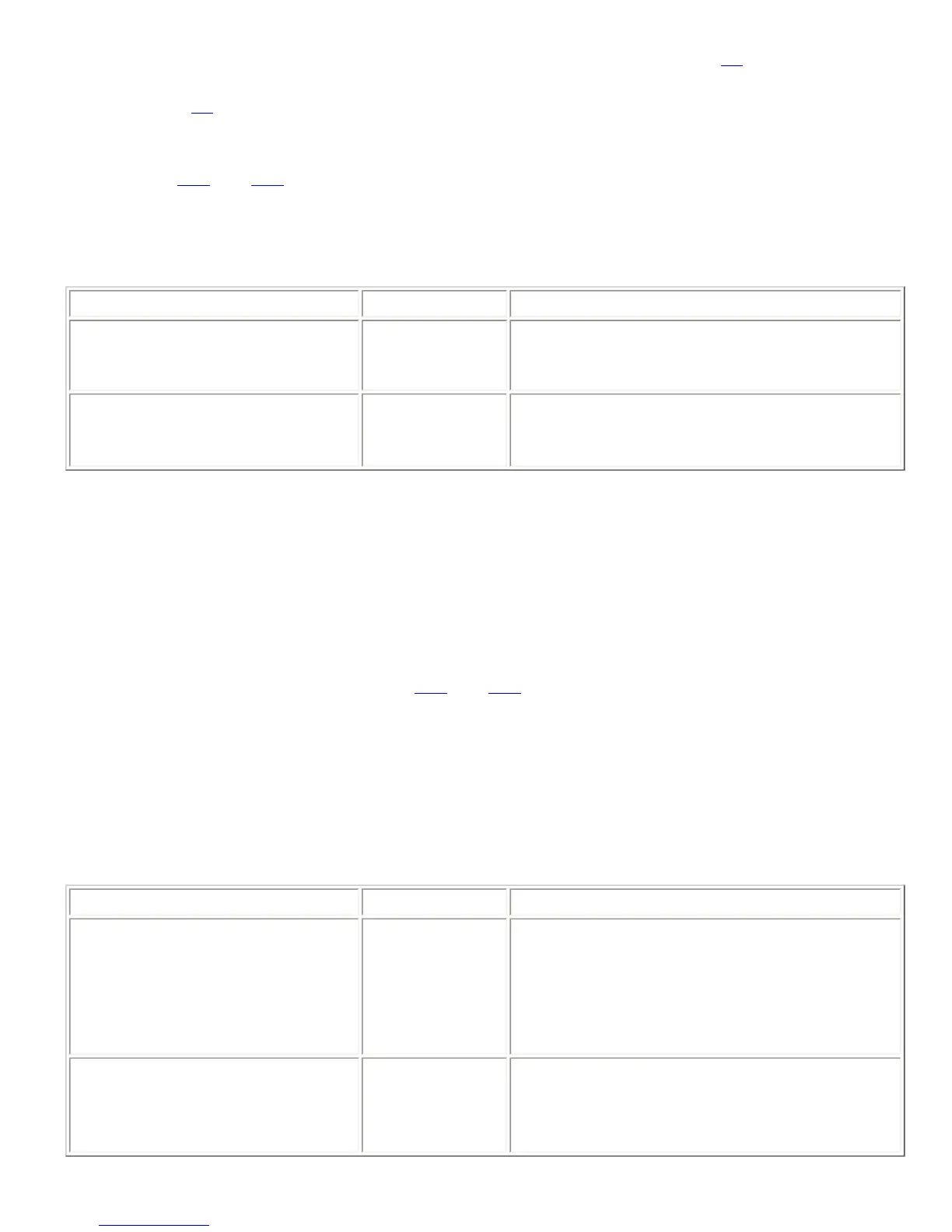changes. However, any changes to that pin caused by setting the values with an LO command will
affect the output pin value. For instance, you could disable (mask) a pin and then explicitly set its value
to low with the
LO command.
When a logic output pin is re-enabled, it will be updated to the current status of whatever condition
drives it (via (
LOA and LOD).
This command is saved to non-volatile memory only as part of a preset. The state of this command will
be restored after power-up only if a preset is saved and that preset is set to be the power-on preset.
Example Description Status Message
T01LOM10010110111101111111
Mask (disable)
logic outputs 2,
3, 5, 8, and 13.
T01LOM10010110111101111111
T01LOM?
Query current
logic output
mask.
T01LOMabcdefghijklmnopqrst, where a-t
are each 0 or 1 depending on the current state
of the logic output mask.
8.58. LOP -- Set Polarity for Logic Outputs
This command sets the polarity for the 20 logic input pins. Setting the polarity for a given pin to 1
indicates that the polarity should be normal (active high). Setting the polarity for a given pin to 0
indicates that the polarity should be inverted (active low). Active high is considered normal because it
would light an LED connected to an output pin if the output pin was in the active state.
This command affects the operation of the
LOA and LOD commands. If a logic input pin's polarity is
reversed, the operation of these commands is reversed.
By default, the polarity for all pins is set to normal (active high).
This command is saved to global non-volatile memory and is not part of a preset. Its value is saved
each time it is changed. It will retain its value after power-down. Since this command writes to non-
volatile memory, there will be a delay before an acknowledgment is returned.
Example Description Status Message
T01LOP11111111111111110000
Set logic outputs
1-16 to normal
(active high) and
logic outputs 17-
20 to inverted
(active low).
T01LOP11111111111111110000
T01LOP?
Query current
polarity settings
for logic outputs.
T01LOPabcdefghijklmnopqrst, where a-t
are each 0 or 1 depending on the current state
of the logic output polarity for the
corresponding logic output pin.