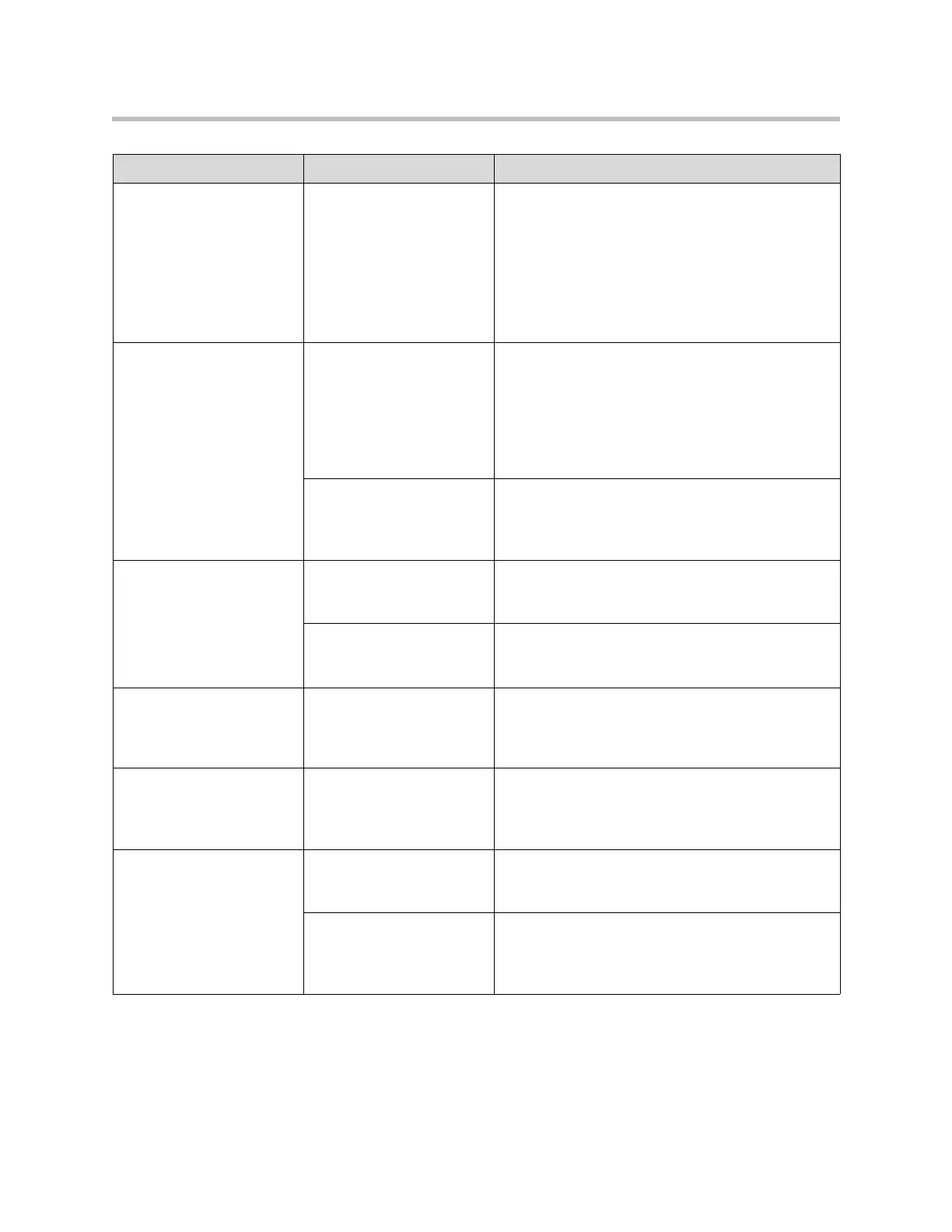Administrator’s Guide for the VSX Series
12 - 14
The system does not
receive closed captions
correctly.
The modem is not
connected correctly, or is
not configured correctly.
Verify that the modem is connected correctly
according to the manufacturer’s instructions and the
setup sheet you received with the system.
Go to Admin Settings > General Settings > Serial
Port and verify that RS-232 Mode is set to Closed
Caption.
Verify that the modem is configured for 8 bits, no
parity.
Graphics are displayed on
Monitor 1 at all sites even if
Monitor 2 has been
specified for content.
At least one site does not
have dual-stream,
People+Content, or H.239
capability.
This can occur in calls to
older systems that do not
support this feature.
ViewStation® owners can upgrade to the latest
version of software.
MCUs, which support this
feature, must have the
conference configured for
this feature.
Configure the MCU for this feature.
No content can be sent in
an H.331 call.
The systems are configured
with H.264 video and with
People+Content turned off.
The site sending content should enable
People+Content.
The V.35 system has
People+Content turned off
and/or H.239 disabled.
Check that H.239 and People+Content are enabled.
People+Content IP will not
run.
The Windows firewall is
enabled and is preventing
People+Content IP from
running.
Disable the Microsoft firewall when using
People+Content IP.
Video clips running in
Windows Media Player
cannot be sent over
People+Content IP.
Windows Media Player is
configured to use overlays.
Configure Windows Media Player so that it does not
use overlays. In Windows Media Player, select
Tools > Options > Performance > Advanced.
Uncheck “Use overlays”.
Edges of picture are cut off
when viewing graphics.
Graphics from the far site
are displayed on an NTSC
monitor.
Use a VGA monitor to display graphics.
The laptop’s display
resolution or refresh rate
does not match the settings
for the Visual Concert VSX.
Be sure the laptop’s refresh rate is set to 60 Hz, and
that the laptop and the Visual Concert VSX use the
same display resolution.
Symptom Problem Corrective action