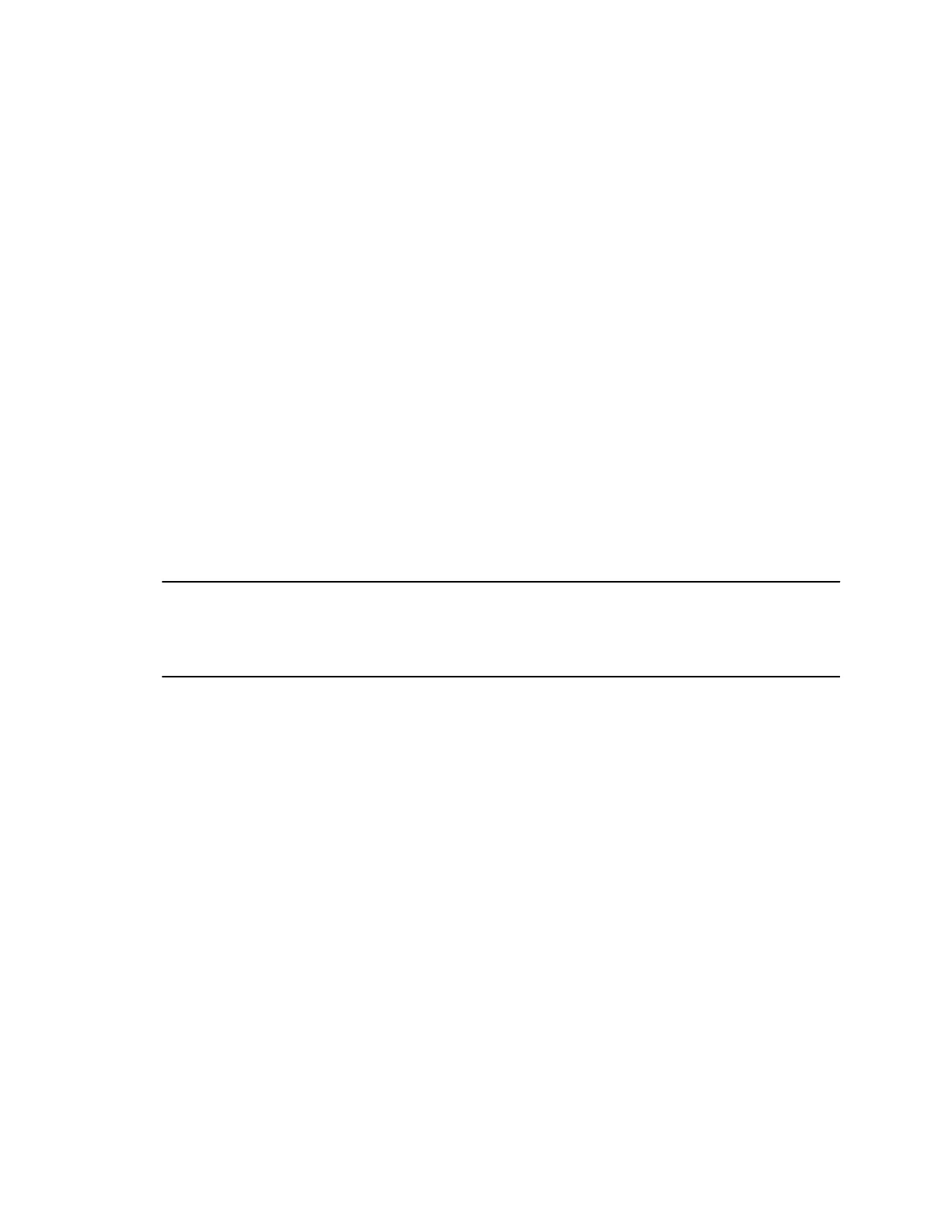• Display Diagnostics
• Touch Screen Diagnostics
• Brightness Diagnostics
• LED Diagnostics
• Keypad Diagnostics
Clean the Touchscreen
The phone screens require minor maintenance, but you may need to clean the screen periodically.
Use a clean, dry, microfiber cloth—the kind you would use to clean glass surfaces—to wipe the screen.
Do not use chemicals to clean the screen.
Before you clean the screen, you need to disable it so you don't activate phone functions while you wipe
the touchscreen.
Procedure
1. Navigate to Settings > Basic.
2. Select Screen Clean.
3. Wipe the screen with a clean, dry, microfiber cloth.
4. Press any key on the phone dial pad to enable the touchscreen again.
Note: If the screen is still dirty after cleaning, dampen a soft, lint-free cloth with an isopropyl
alcohol and water solution of 50:50 then wipe the screen with the cloth. Always use the
dampened cloth to apply the solution; never apply the solution directly because it could
seep inside the screen or stain the system. Do not use chemicals to clean the screen.
View Software Details
You can view the details for the software version on your phone, the latest software update available for
your phone, and the status of the latest update.
Procedure
1. Navigate to Settings > Status > Software > Update.
Updating Your Skype for Business Phone Software
When you are signed into Skype for Business on your phone, you can update your phone with the latest
UC Software from the Skype for Business server and view information for the software update.
View Software Update Information
You can view information about the software update before you update your phone.
Maintaining VVX Business Media Phones
Polycom, Inc. 170
