
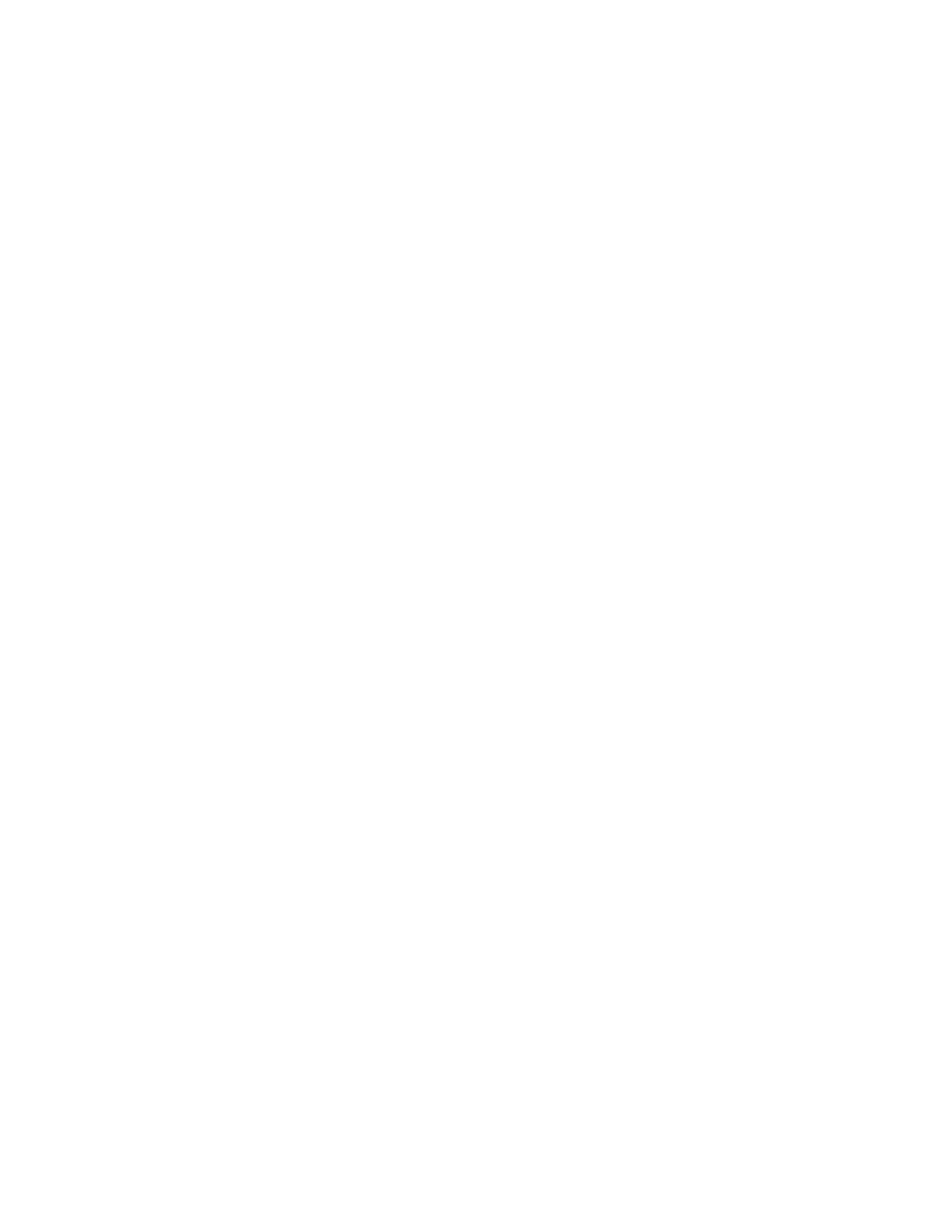 Loading...
Loading...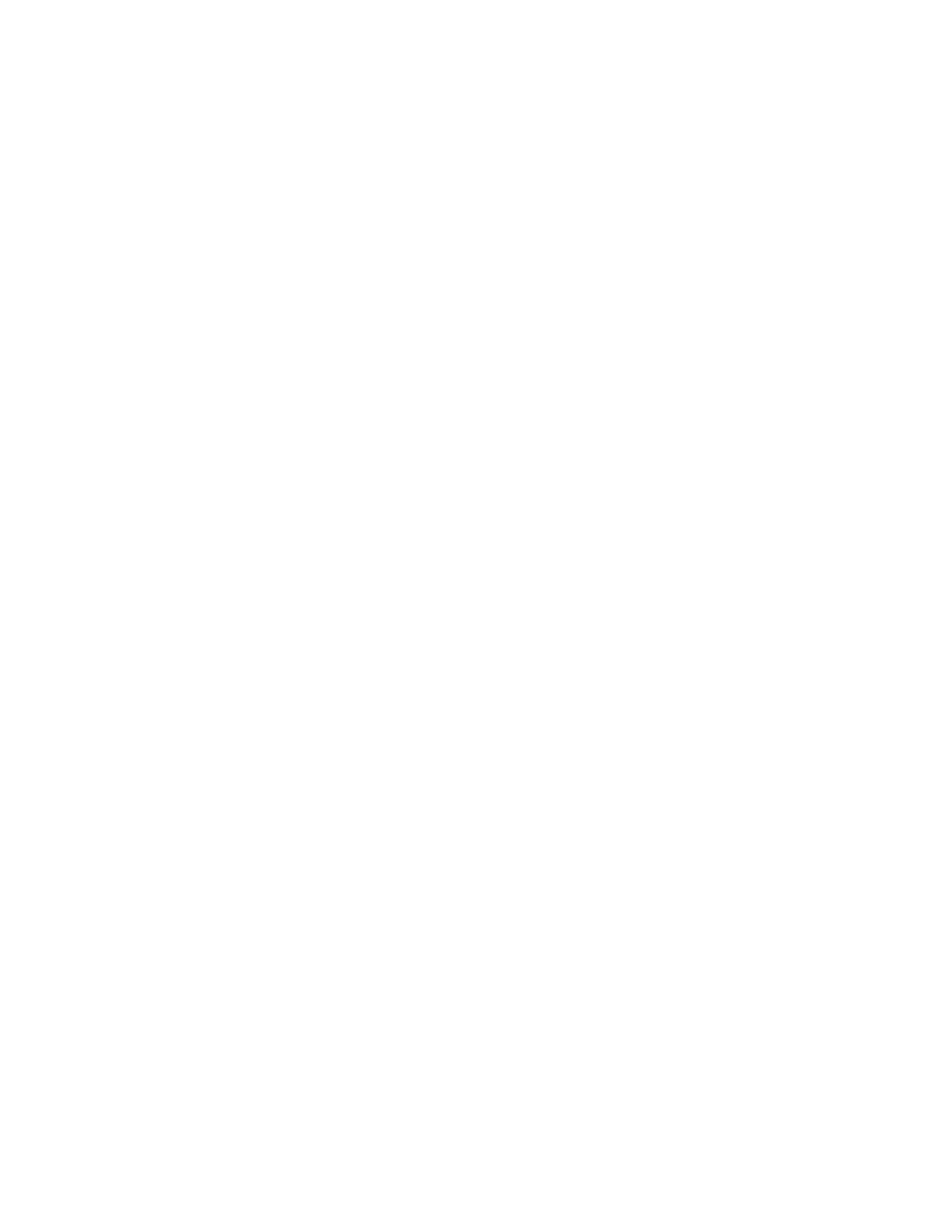








Do you have a question about the Polycom VVX 201 Series and is the answer not in the manual?
| SIP Accounts | 2 |
|---|---|
| Headset Support | Yes |
| Lines | 2 |
| SIP Protocol Support | Yes |
| Headset Port | RJ-9 |
| Wireless | No |
| Bluetooth | No |
| USB Port | No |
| Power over Ethernet (PoE) | Yes |
| Audio Features | Acoustic Clarity Technology |
| Network Protocols | SIP, SDP, RTP, RTCP |
| Power | PoE or optional external AC adapter |
| Codecs | G.711, G.722, G.729 |
| Supported Codecs | G.711, G.729AB, G.722 |
| Conference Capabilities | Yes |
| Supported Protocols | SIP, SDP, RTP, RTCP |
| Ethernet Ports | 2 x 10/100 Ethernet Ports |