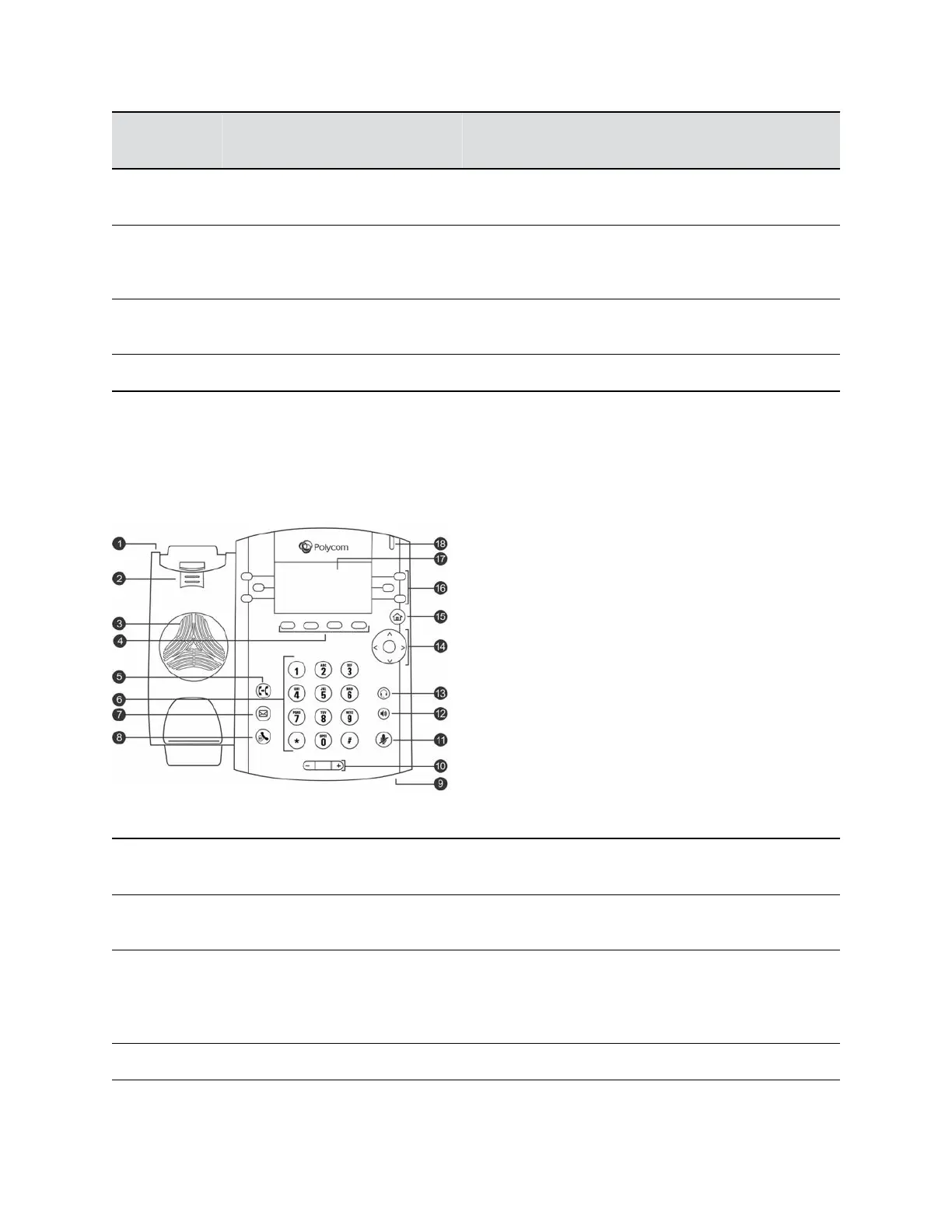Reference
Number
Feature Feature Description
12 Soft keys Enable you to select context sensitive keys that display
along the bottom of the screen.
13 Home key Displays the Home screen from other screens, and
displays the Lines and Calls screen from the Home
screen.
14 Screen Shows a 2.5-inch (6.35 cm) diagonal screen with a
backlight that enables you to view menus and data.
15 Message Waiting Indicator Flashes red to indicate when you have new messages.
VVX 300 Series Hardware
The following figure displays the hardware features on the VVX 300, 301, 310, and 311 business media
phones. The table lists each feature numbered in the figure.
VVX 300 series hardware features
VVX 300 Series Hardware Feature Descriptions
Reference
Number
Feature Feature Description
1 Security slot (on
top)
Enables you to attach a universal security cable lock to your phone so you
can secure it to a desktop.
2 Reversible tab Secures the handset in the cradle when your phone stand is positioned at
a high angle. To secure the handset, remove the tab, reverse it so the
protrusion points up, and re-insert it. Position the handset so the protrusion
on the tab fits into the slot on the handset.
3 Speaker Provides ringer and speakerphone audio output.
Getting Started with a VVX Business Media Phone
Polycom, Inc. 13