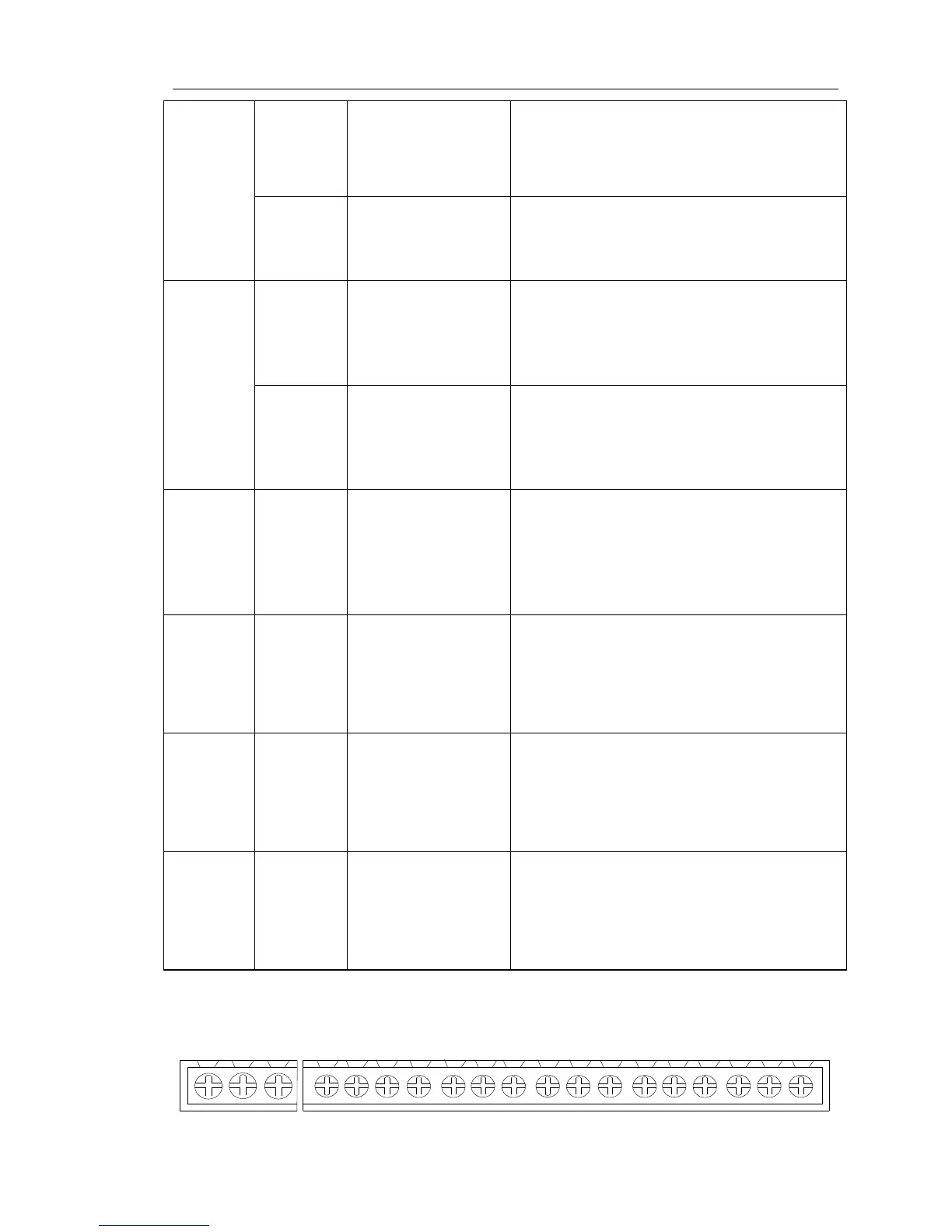Chapter 8 Installation and Spare Circuit
101
External+24V
power supply
Output +24V power supply, generally it is
used as power supply of digital input and
output terminals and external sensor.
Maximum output current: 200mA
External power
input terminal
When external signal is used to drive,
please unplug JP1 jumpers,PLC must be
connected to external power supply, and
to +24V (default) .
1.Input range: (DC 0V to 10V/0 to
20mA), depends on the selected JP2
jumper on control panel.
2.Input impedance: 22kΩ with voltage
input, 500Ω with current input.
1.Input range: (DC 0V to 10V/0 to
20mA), depends on the selected JP3
jumper on control panel.
2.Input impedance: 22kΩ with voltage
input, 500Ω with current input.
Multifunction
digital terminals
(1 to 5)
1. Opto-coupler isolation, compatible
with bipolar input
2. Input impedance: 2.4kΩ
3. Voltage range of level input : 9V to
30V, depends on the selection of JP1
jumper on the control panel.
Analog output
terminals 1
The selected JP4 jumper on control panel
determines voltage or current output.
Output voltage range: 0V to 10V, output
current range: 0mA to 20mA
Output Open Collector signal MO1, the
common terminal is MCM.
Output voltage range: 0 to 24V, output
current range: 0 to 50mA
Relay output, TA normally open, TB
normally closed, TC common terminal,
output function is determined by F2.03
setting. Contact capacity: 7A/AC250V
8-5-2.Arrangement of control circuit terminals
1. PI130MCB board control circuit terminal
TA
TC TB
DI1
DI2
DI3
DI4
DI5
PLC 24V
COM
COM
10V
AI1
AI2
AO1
GND
MCM MO1
