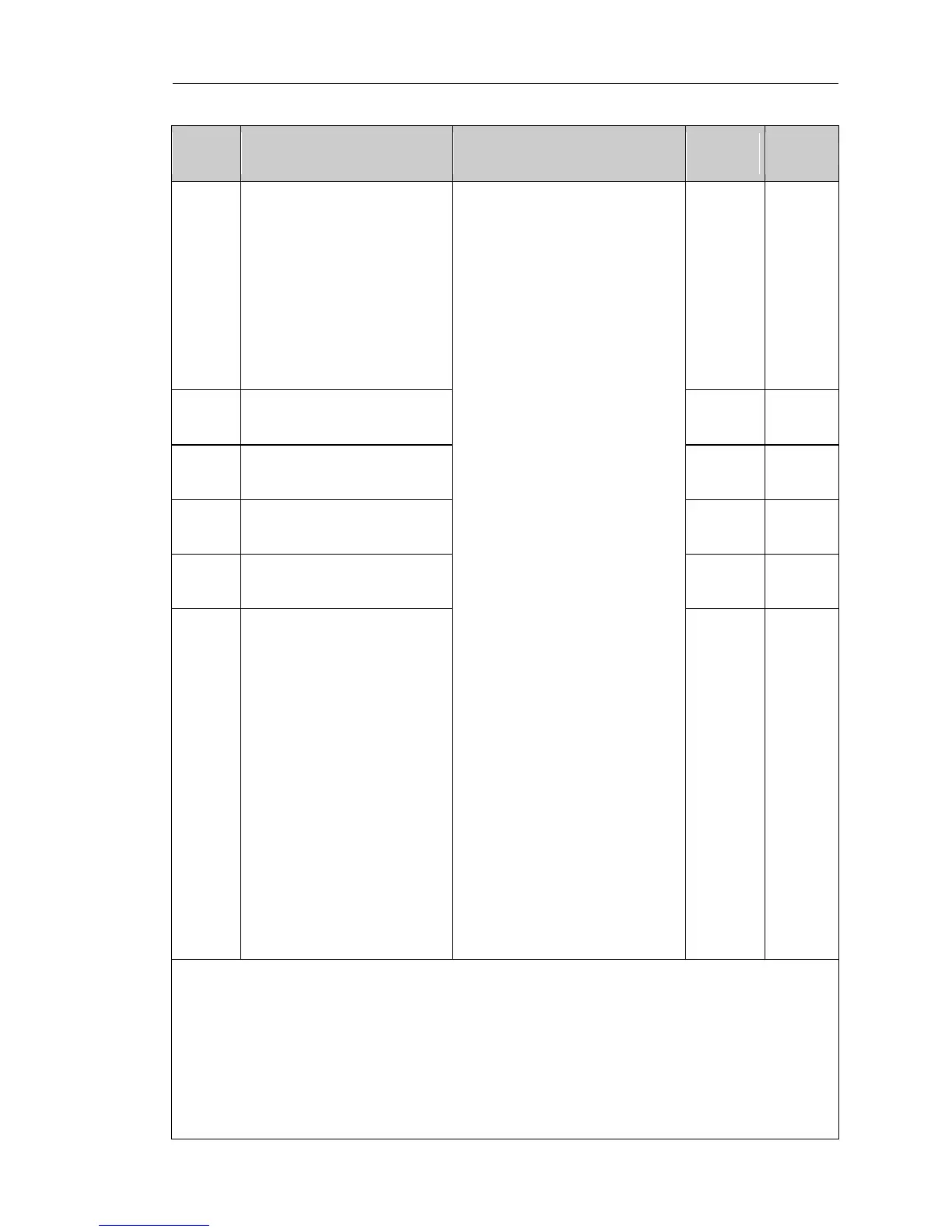0: No function
1: Forward run (FWD)
2: Reverse run (REV)
3: Three-wire operation
control
4: Forward Jog
5: Reverse Jog
6: Frequency setting
increment (UP)
7: Frequency setting
decrement (DOWN)
8: Free stop
9: Fault reset
10: External fault input
11: Frequency change
settings clear
12: Multi-speed terminal 1
13: Multi-speed terminal 2
14: Multi-speed terminal 3
15: Multi-speed terminal 4
16: Ac/deceleration time
selection
17: Control command switch
terminal
18: Ac/deceleration
prohibited
19: PID control pause
20: Wobbulate pause (stops
at the current frequency)
21: Wobbulate reset (returns
to the center frequency)
22: Torque control prohibited
23: Frequency change
settings temporarily clear
24: Stop DC braking
25: Reserved
This parameter is used to set functions of digital multi-function input terminals.
0: No function
1: Forward run (FWD)
2: Reverse run (REV)
External terminals are used to control the FWD/REV run mode of inverter.
3: Three-wire operation control: this terminal is used to determine the three-wire
operation control mode of the inverter;For details, see the introduction of F1.06 three-
wire function code.
