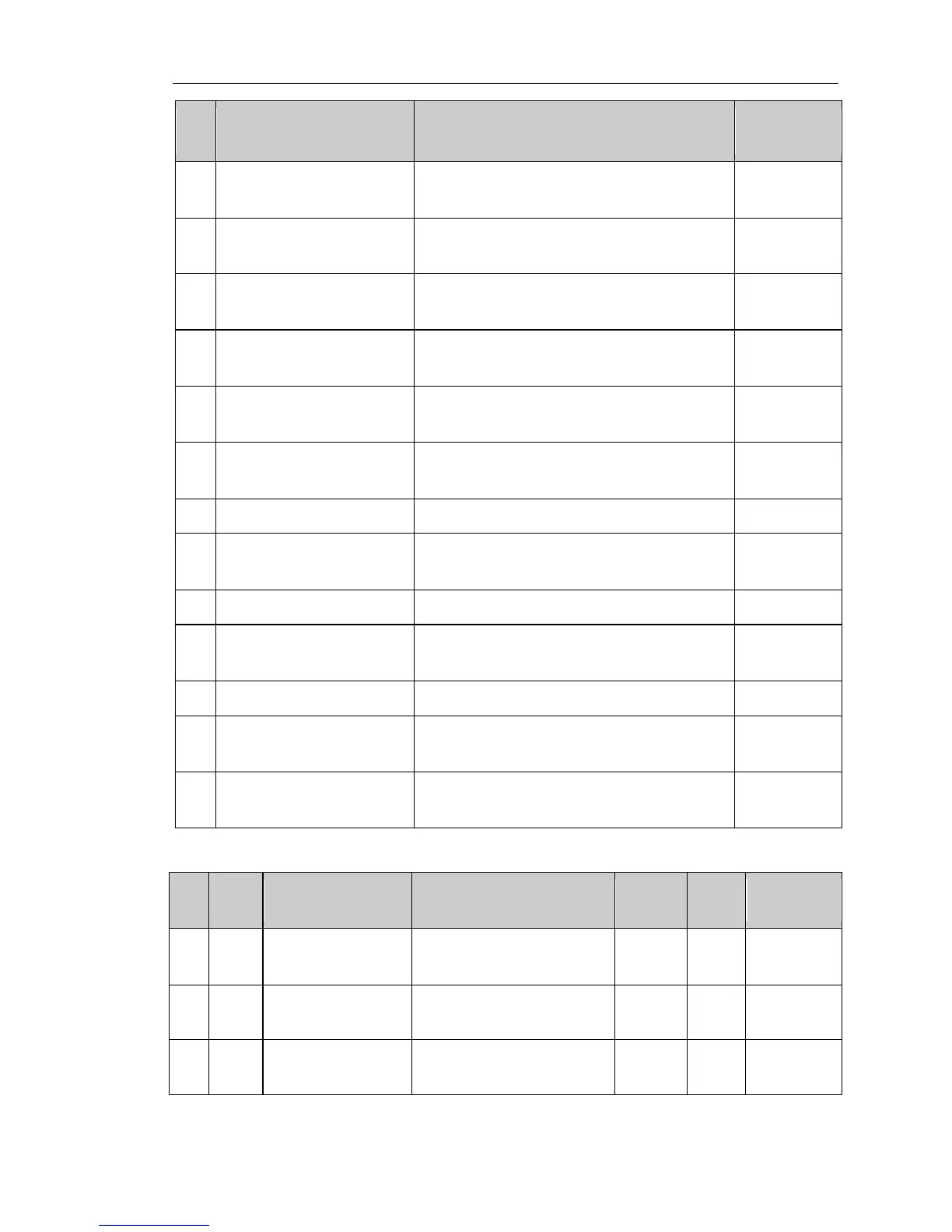Chapter 5 Function parameter
23
Keyboard and display
group
To set key and display function
parameters
To set Jog, jump frequency and other
auxiliary function parameters
Fault and protection
group
To set fault and protection parameters
Communication
parameter group
To set MODBUS communication
function
To set parameters under torque control
mode
Control optimization
group
To set parameters of optimizing the
control performance
Wobbulate function parameters setting
Multi-speed control
group
To set Built-in PID parameters
Virtual DI, virtual DO
group
Function code
management group
User password, initialization parameter
setting
Fault history search
group
Information on current, former or first
two faults
5-1-1.d0 Group - Monitoring function
Inverter current actual
output frequency
Inverter current actual
setting frequency
Detected value for DC
bus voltage
