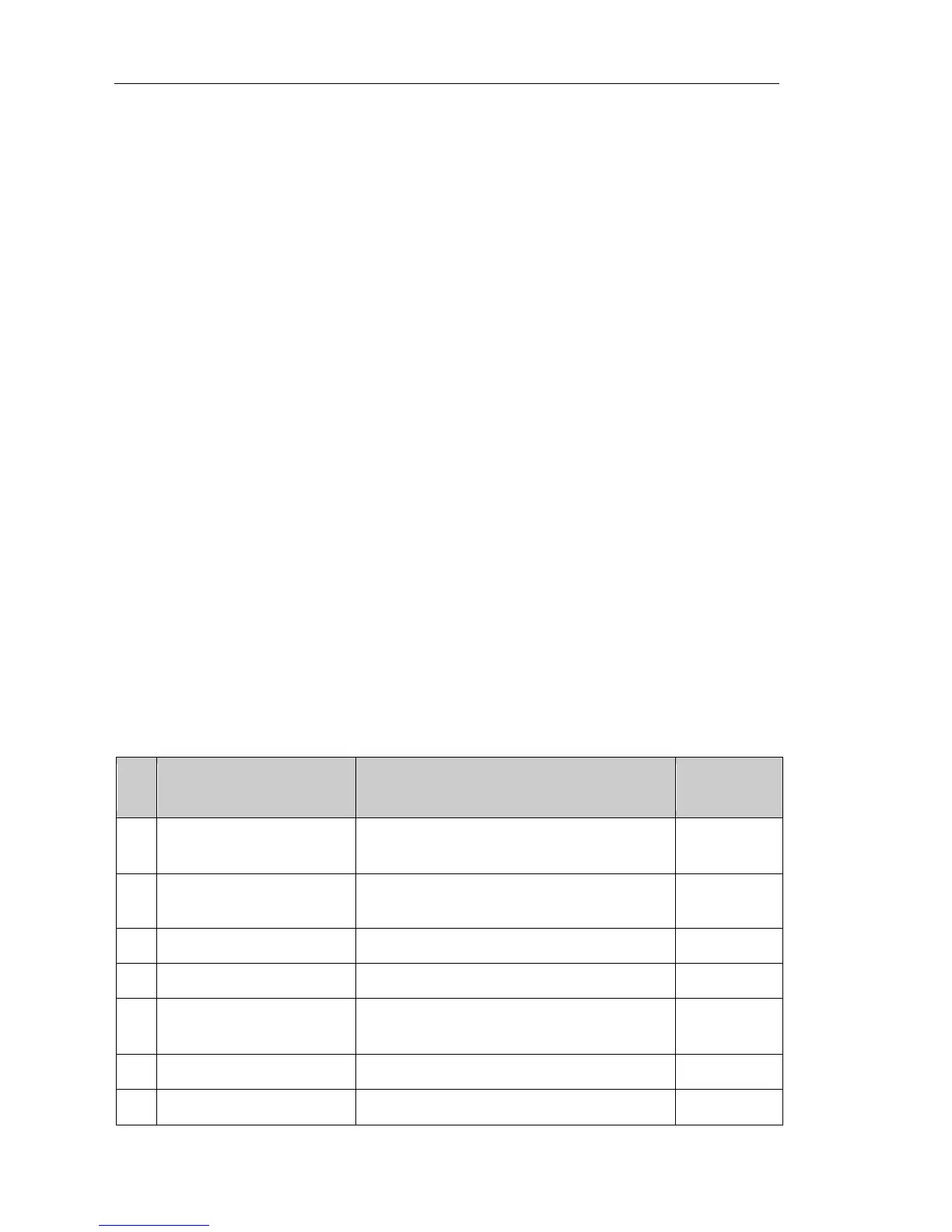Chapter 5 Function parameter
22
Chapter 5 Function parameter
5-1.Menu grouping
PI130 inverter function parameters are grouped by function, there is d0 group, F0
group to Fb group, E0 group to E3 group, b0 group, y0 group to y1 group, L0 group, a
total of 21 groups. Each functional group includes several functional code.
F group and E group are the basic function parameters, d group is monitoring
function parameters and b group is motor parameters.
In order to more effectively carry out parameter protection, the inverter provides a
password protection of function code. y0.00 is used to set parameters protection
password, you can enter into parameter menu only after inputing correct password
under function parameters mode. Password protection is canceled when y0.00 is set to
00000.
L0 group is factory function parameters, users do not have access to the group of
parameters.
Function parameter table "Change", change properties (ie, whether to allow the
change or not and change conditions) and symbol description is as follows:
"★": indicates that the parameter value can not be changed when the inverter is
running;
"●": indicates that the parameter value is the actual measured value, can not be
changed;
"☆": indicates that the parameter value can be changed when the inverter is
running or stoped;
“▲”: "Factory parameters", prohibit the user to operate;
"-": indicates that the parameter factory default is none or the value is undefined.
