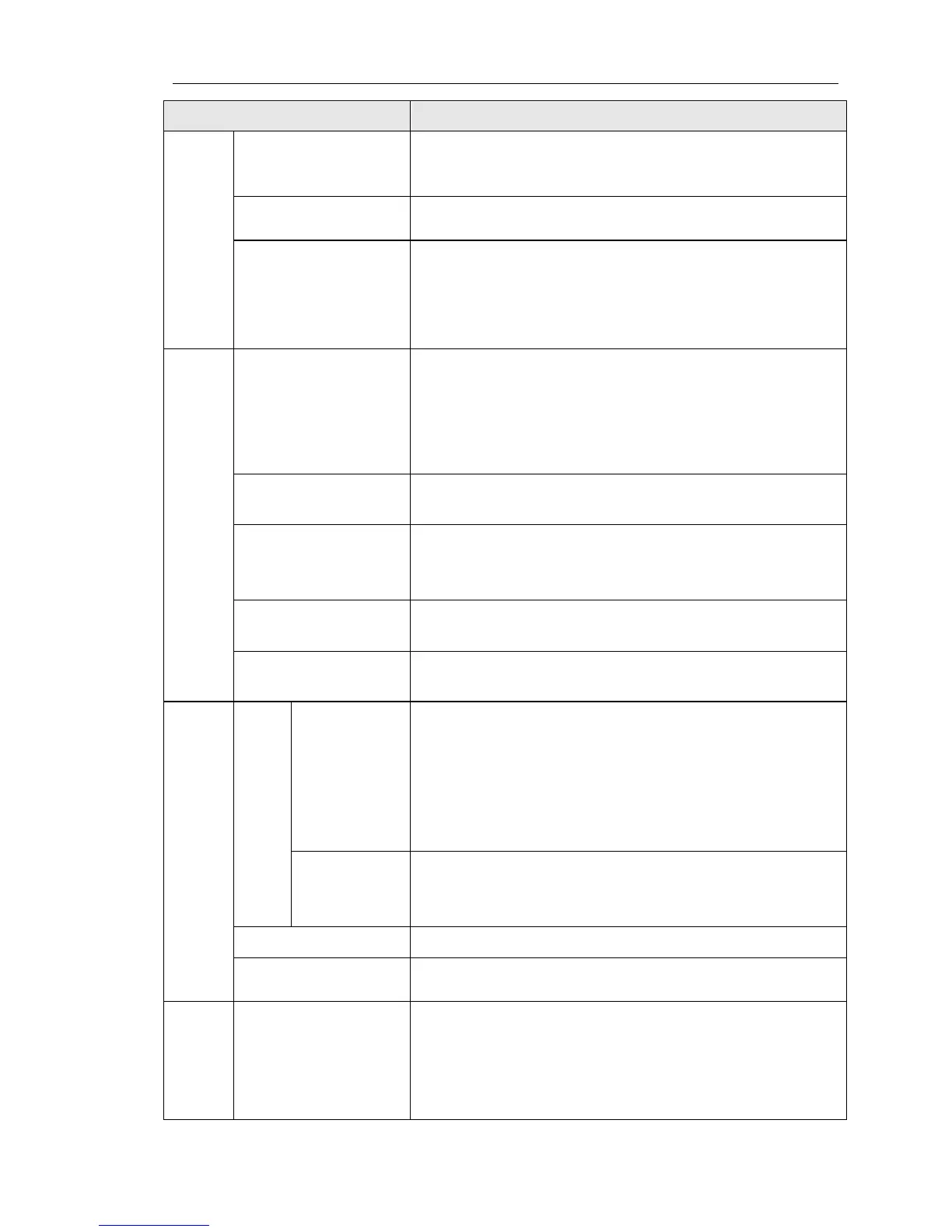Chapter 2 Standard Specifications
11
Total 8 frequency sources: digital,analog
voltage,analog current, multi-speed and serial port.
They can be switched through a variety of ways.
5 digital input terminals, compatible with the active
PNP or NPN input. 2 Analog input terminals
One digital output terminals (bipolar output) ; one relay
output terminal; 2 analog output terminals respectively
for optional range (0 to 20mA or 0 to 10V),they can be
used to set frequency, output frequency, speed and other
physical parameters.
Overvoltage protection, undervoltage protection,
overcurrent protection, overload protection, overheat
protection, overcurrent stall protection, overvoltage stall
protection, external fault, communication error, PID
feedback signal abnormalities.
Displays current temperature IGBT
Instantaneous power-
down restart
Less than 15 milliseconds: continuous operation.
More than 15 milliseconds: automatic detection of
motor speed, instantaneous power-down restart.
Speed start tracking
method
The inverter automatically tracks motor speed after it
starts
Parameter
protection function
Protect inverter parameters by setting administrator
password and decoding
Monitoring objects including: running frequency, set
frequency, output current, DC bus voltage, output
voltage, actual motor speed, PID setting value, PID
feedback value, input terminal status, output terminal
status, analog AI1 value, analog AI2 value,current
stage of multi-speed, torque set value, etc.
At most save 3 error messages,and the
time,type,voltage,current,frequency and terminal status
can be queried when the failure is occurred.
Key lock and
function selection
It can lock all keys in order to prevent misuse.
Completely isolated RS485 communication module can
communicate with the host computer.
