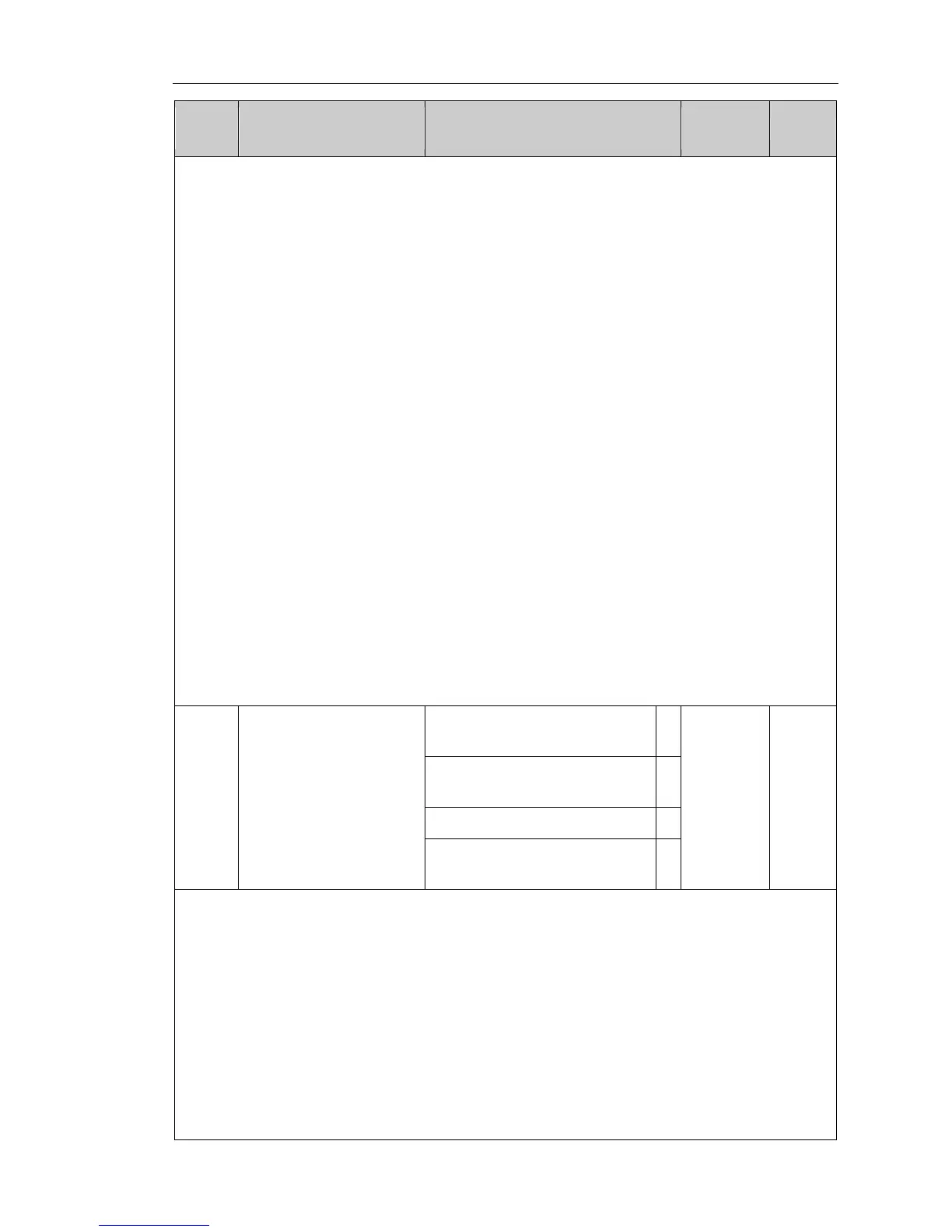2: Analog AI2 setting
3: Panel potentiometer setting
Refers to that the frequency is determined by the analog input terminals, PI130
inverter is equipped with standard two-way analog input terminals (AI1, AI2), AI1/AI2
voltage and current optional (0V to 10V/0mA to 20mA), it can be switched by the
jumpers JP2 and JP3 on control panel. The corresponding relationship between AI1,
AI2 input voltage value and the target frequency can be set through F1 function code
by user.
Panel potentiometer analog input voltage of 0V to 10V.
4: Analog AI1 + AI2 setting: refers to that the frequency is set by the analog input
terminals.
Note: when the analog AI1/AI2 is selected as 0 to 20mA input, the voltage
corresponding to 20mA is 10V
5: Multi-speed operation setting: when multi-speed operation setting mode is selected,
the inverter will run at multi-speed mode. Select current stage through setting multi-
speed terminal combinations of F1 group; determine the running frequency of current
stage through parameters of E1 group.
6: PID control setting: when PID control setting mode is selected, the inverter will run
at PID control mode. At this point, you need to set E2 group "PID function group".
The inverter's operation frequency is the frequency value after PID function is applied.
Where the meanings on PID given source, given quantity and feedback source, etc.
Please refer to the introduction of E2 group "PID function".
7: Remote communication setting: frequency command is set by the host computer
through the communication. For details, please refer to F9 group communication
protocol.
Set the frequency through keyboard ▲ and ▼ keys and input terminals UP/DOWN
(frequency setting increment/frequency setting decrement) function, the setting can be
combined with other frequency setting channels. Notably tuning the output frequency
is required after completion of the commissioning process in the control system
0: valid, and the inverter power failure with data storage You can set the frequency
command that the set frequency value is saved after the inverter with power failure.
the set frequency will restored to the frequency at the last power-down when the
inverter power-down and power-up again.
1: valid, and the inverter power failure without data storage You can set the frequency
command that the set frequency value is not saved after the inverter with power
failure.
