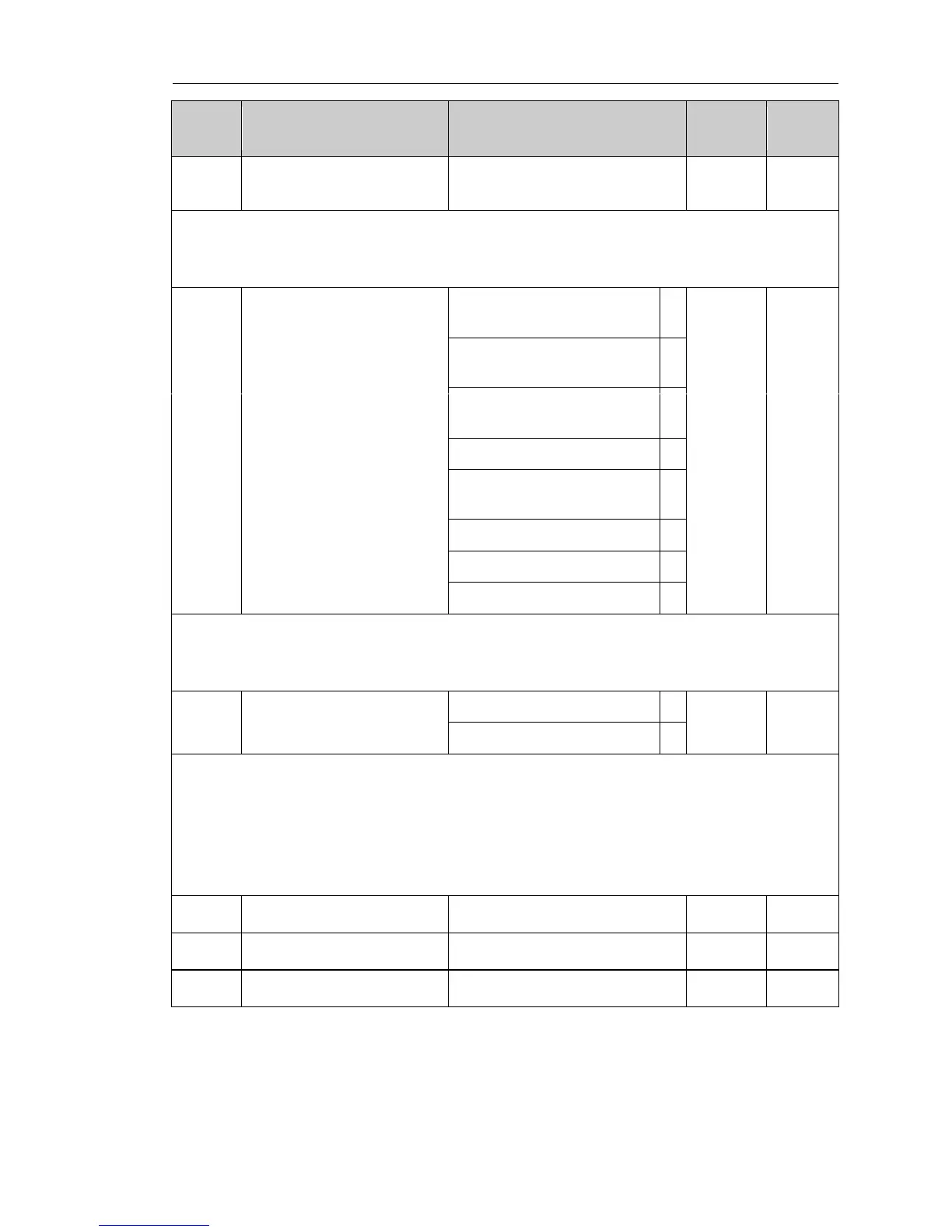Chapter 5 Function parameter
81
Keyboard preset PID
setting
When select E2.00 = 0, that is the target source is from keyboard setting, you need to
set this parameter.
The reference value for this parameter is the amount of system feedback.
PID feedback source
selection
Analog channel AI1
feedback
Analog channel AI2
feedback
Panel potentiometer
feedback
Remote communications
feedback
This parameter is used to select the PID feedback channel.
Note: the setting channel and the feedback channel can not overlap, or, PID can not be
effectively controlled.
PID output as positive, when the feedback signal is greater than PID setting, the
inverter output frequency is required to drop in order to balance PID. Such as winding
tension PID control.
PID output as negative, when the feedback signal is greater than PID setting, the
inverter output frequency is required to rise in order to balance PID. Such as unwinding
tension PID control.
