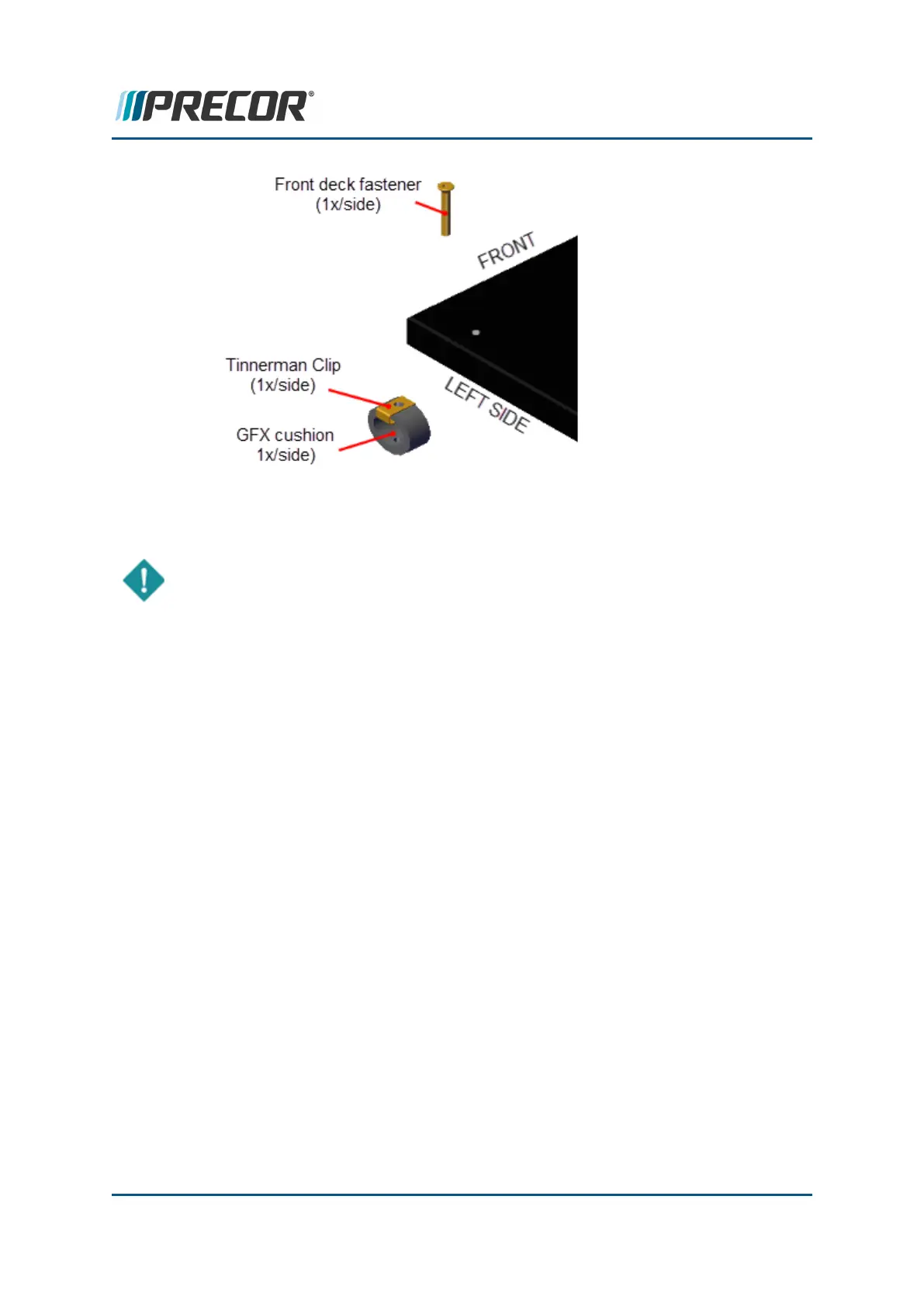6. Secure the left/right deck front using the two #3 Phillips front deck screws and fully
tighten.
IMPORTANT: Some early release TRM600s did not include the left and right front
deck fasteners. If the front fasteners are missing, purchase fastener hardware and
use to secure the front of the deck. Purchase two front GFX cushion Tinnerman
clips (2x) and fasteners (2x)).
7. Reinstall the Drive Roller and Drive Belt, see "Drive Roller Replacement" on
page 139. DO NOT verify the drive belt operation, run a workout, or connect power in
this step.
8. Reinstall the Take-up Roller, see "Take-up Roller Replacement" on page 144.
9. Tension the running belt to specification and verify the belt tracking, see "Running
Belt Tension and Tracking Adjustment" on page 62.
10. Verify the Drive Belt alignment, tracking, tension and operation, see "Drive Belt Ten-
sion and Alignment Adjustment" on page 57.
11. Reinstall the left/right Trim Landing covers (see "Trim Landing Covers Replacement"
on page 85) and the hood cover (see "Hood Cover Replacement" on page 82).
12. Do the Operation Verification tests (see "Operation Verification" on page 23) and
return to service.
Contact Precor Customer Support at support@precor.com or 800.786.8404 with
any questions.
Page 155
6 Replacement Procedures
Running Belt and Deck Replacement Procedure