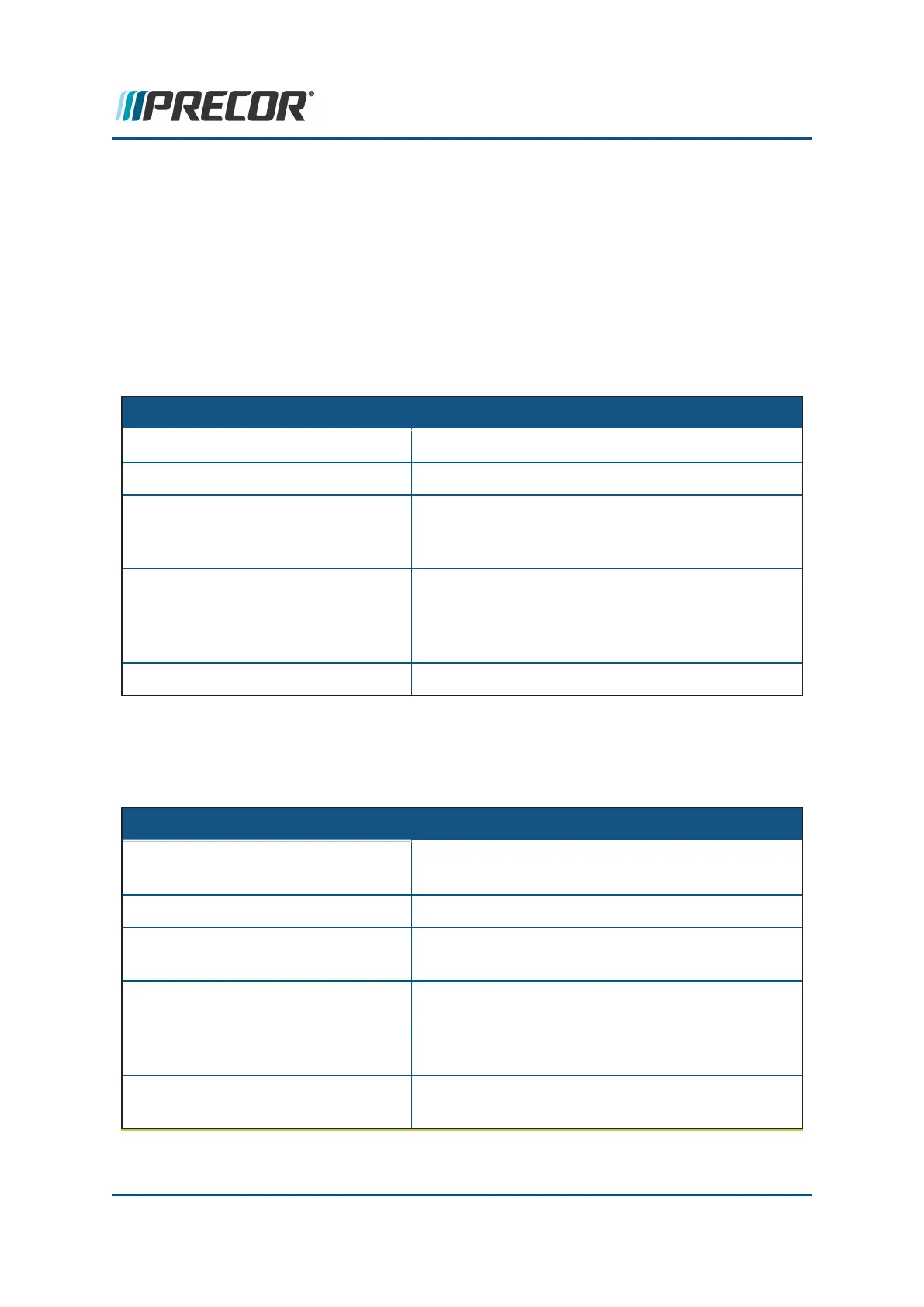Navigating the Service Menus
P10, P30, P30i and P31 LED consoles
LED console service menus are organized in a sequential top-menu to sub-menu item archi-
tecture. Select the top level menu and sequentially navigate through the sub-menus until
the particular operation is found. Then return to the top-level menu to select a different
menu item. Refer to the following tables for console hardkey and keypad functions.
P10, P30 and P31 consoles
CONSOLE KEY FUNCTION/DESCRIPTION
Up/Down Scrolls up and down through the current menu.
OK Selects the current menu item or confirms settings.
BACK/CLEAR • Returns to the previous menu level without sav-
ing changes.
• Hold Back to exit the Display test.
PAUSE • Exits service mode
• Press and hold PAUSE for greater than 6 sec will
open the Error Log or show the "Stuck Key" mes-
sage when there are no logged errors.
Numeric Keypad Use to type in numeric inputs (e.g. access codes).
P30i consoles
Available exclusively on the 700 Line Treadmill, the P30i Interval Console is an easy-to-use
console that facilitates interval training with one-touch speed and incline keys.
CONSOLE KEY FUNCTION/DESCRIPTION
SPEED 1/2 - DWN/UP (US std)
SPEED 2/4 - DWN/UP (metric)
Use the SPEED numeric 1 & 2 keys to scroll up
and down through the current menu.
OK or INCLINE 0 Selects the current menu item or confirms settings.
INCLINE 0 Returns to the previous menu level without saving
changes.
PAUSE • Exits service mode
• Press and hold PAUSE for greater than 6 sec will
open the Error Log or show the "Stuck Key" mes-
sage when there are no logged errors.
INCLINE numeric keys Use as the numeric keypad to type in numeric
inputs (access codes etc.).
Contact Precor Customer Support at support@precor.com or 800.786.8404 with
any questions.
Page 34
4 Standard Service Menus
Navigating the Service Menus
