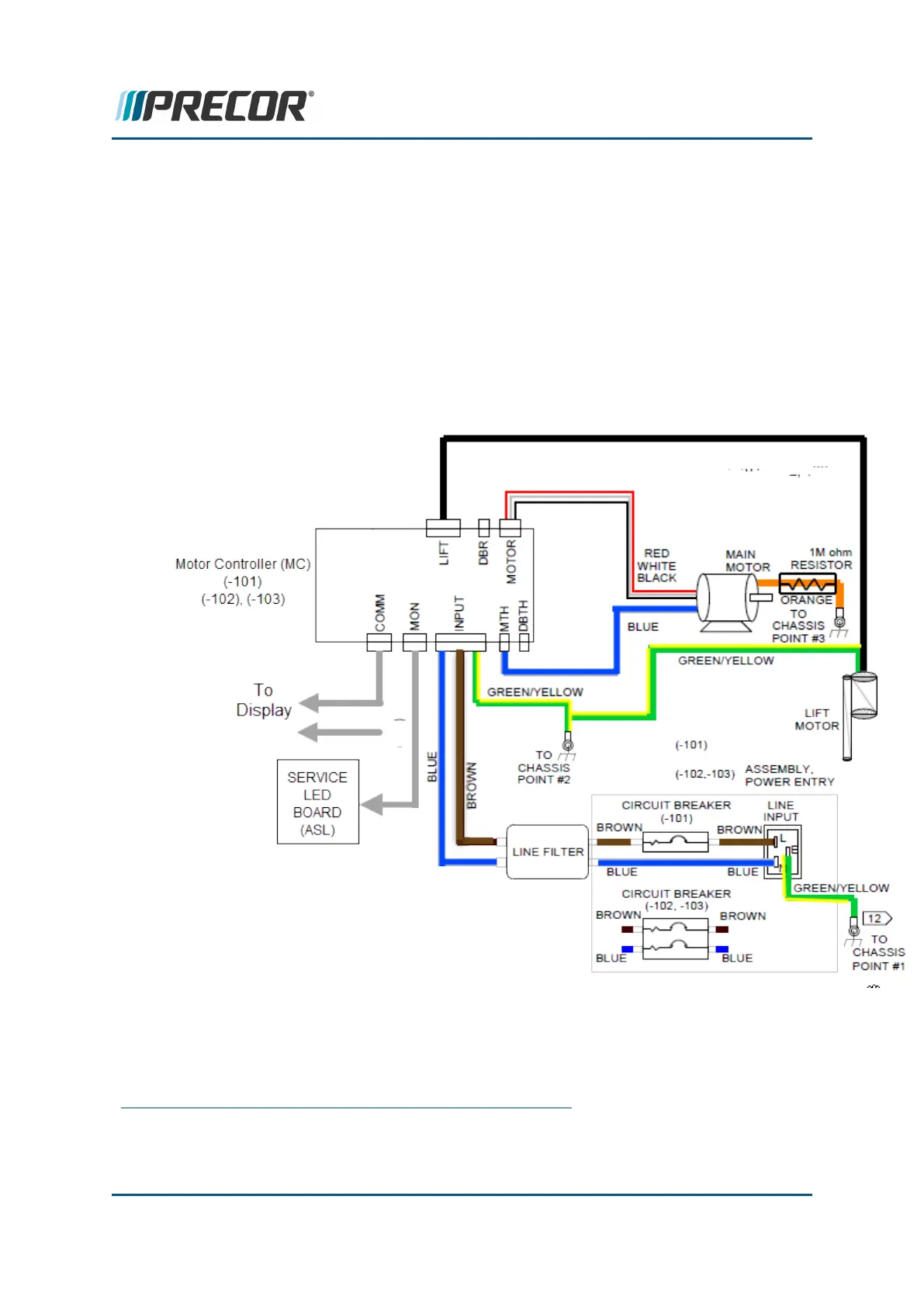Console Power Troubleshooting
Machine powered consoles (Standard, P10, P30, P30i and P31).
1. Using a multimeter, verify that the facility outlet AC
1
voltage is within required limits,
see "" on page 15.
a. If NO, ask facility to have an electrician check the power panel circuit breaker
and outlet power.
b. If YES, continue procedure.
2. Remove the treadmill hood, switch power ON and measure the AC voltage at the
input side of the line filter. Verify that line voltage is within operating limits, see "" on
page 15.
a. If NO, replace the breaker switch.
b. If YES, continue troubleshooting.
1
Alternating Current: electric current which periodically reverses direction between positive
and negative polarity.
Contact Precor Customer Support at support@precor.com or 800.786.8404 with
any questions.
Page 197
7 Troubleshooting
System Troubleshooting Procedures