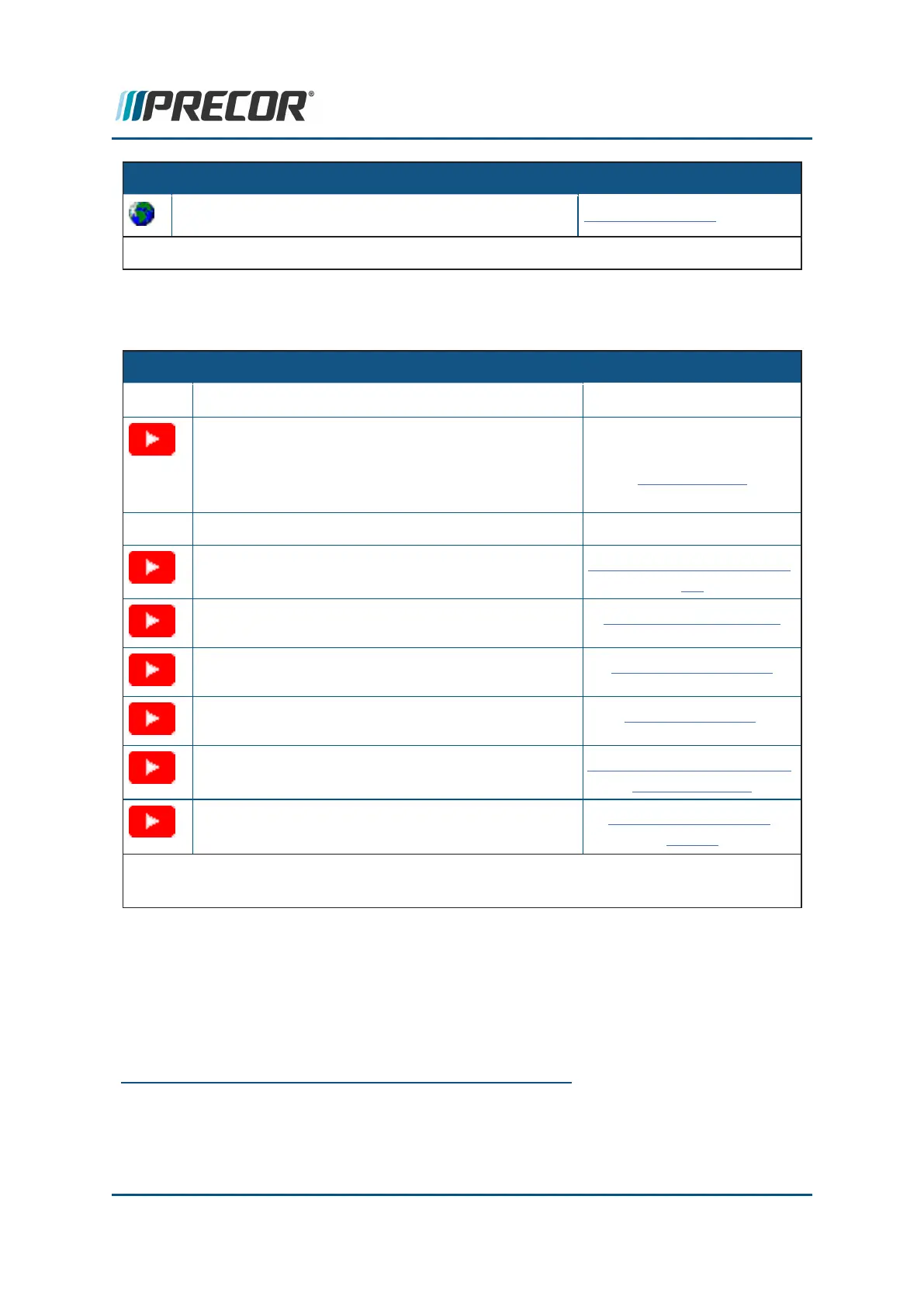Precor Websites Link
SalesForce Login SalesForce Login
* Always log in to Precor connect using your Precor Connect account login information.
Service Videos
Service Video Link
Preventative Maintenance Videos
Preventative Maintenance Videos for all products:
• Login to Precor Connect*.
• select SERVICE VIDEOS
• Navigate to the product equipment PM videos
available on Precor Con-
nect
Connect Login
TRM
1
service videos
Running Belt & Deck Cleaning procedure Running Belt & Deck Clean-
ing
Running Belt Alignment procedure Running Belt Alignment
Hood Cover Removal Hood Cover Removal
ESTOP
2
Switch & Lanyard Test TRM ESTOP Test
Lift Motor Jackscrew Lubrication Maintenance pro-
cedure
Lift Motor Jackscrew Lubric-
ation Procedure
Machine Leveling procedure Machine Leveling Pro-
cedure
* Always log in to your Precor connect servicer account. Guest login users do not have
access to all features.
1
Treadmill
2
Emergency Stop: Safety clip and lanyard attached to the stop switch to immediately turn
off power bringing the treadmill to a stop.
Contact Precor Customer Support at support@precor.com or 800.786.8404 with
any questions.
Page 249
11 Product Literature & Videos
Service Videos